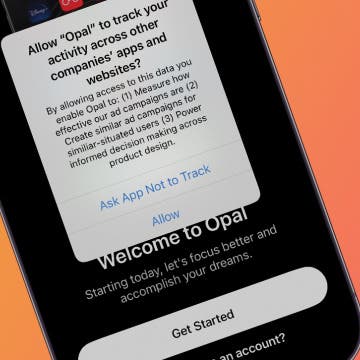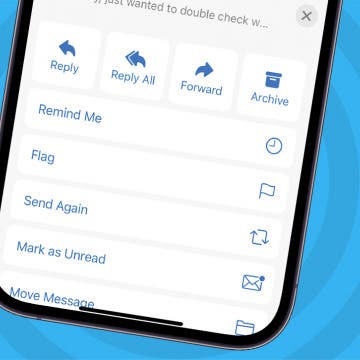How to See Old Notifications on iPhone
By Amy Spitzfaden Both
While you can't view cleared notifications on your iPhone, there is a way to catch up on any notifications you might have missed. If you just navigated away and now you can't find a specific notification, you're in luck. We'll go over how to see past notifications on your iPhone, and what to do if you actually did clear a notification you want to see again.