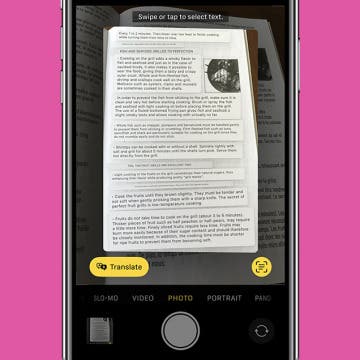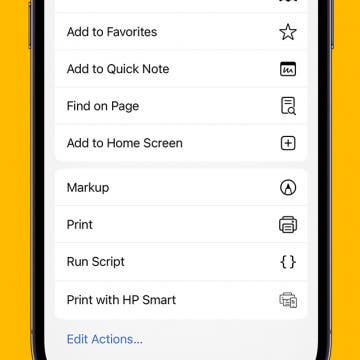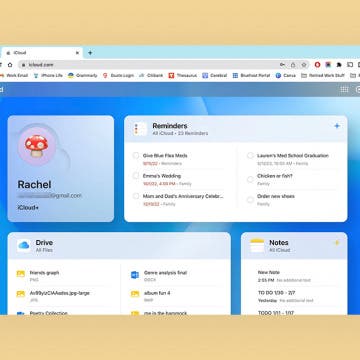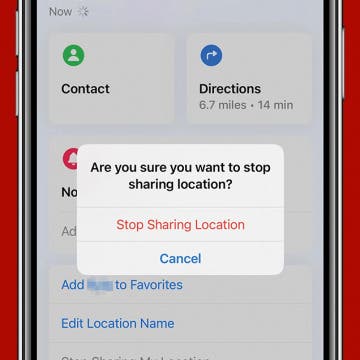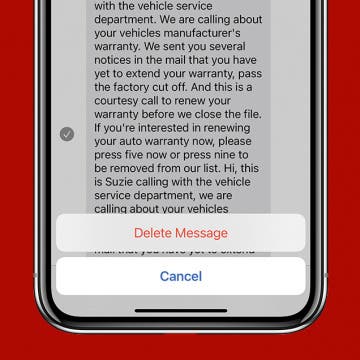How to Set Up iCloud Drive on Your iPhone & iPad
By Conner Carey
Need to know how to activate iCloud on an iPhone or iPad? iCloud Drive is an easy way to store and share documents and data from within different native Apple and compatible third-party apps across all devices signed in with the same Apple ID. Here’s how to turn on iCloud Drive.