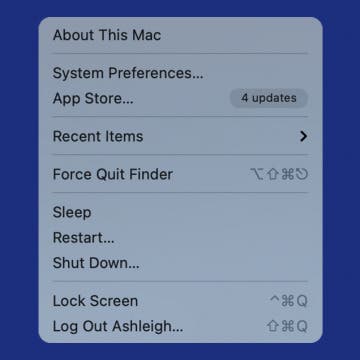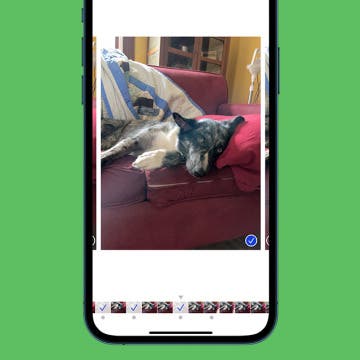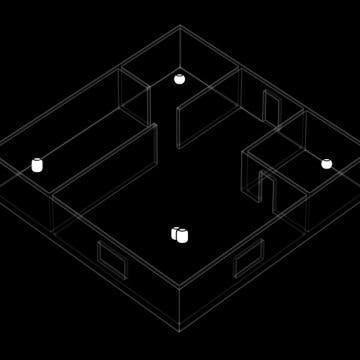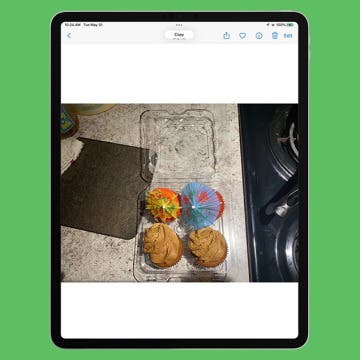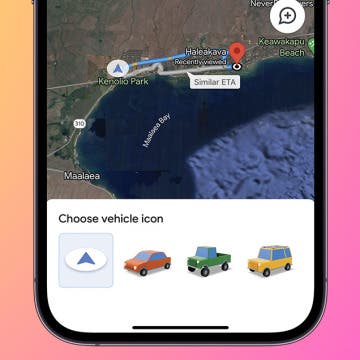How to Get a Fake Number for Free: Temporary & Permanent
By Olena Kagui
Many people have or want a fake phone number to use for a small business, for privacy reasons, or for temporary verification to avoid spam calls and texts. Virtual numbers can be acquired for free using third-party services or apps. Fake phone numbers can be temporary or permanent, depending on your needs.