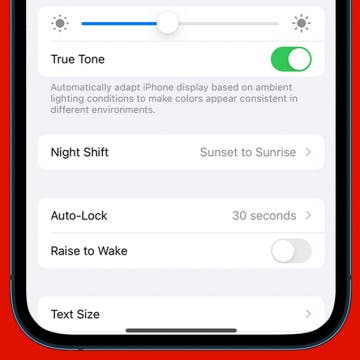iPhone Alarm Not Going Off? Here's the Fix
By Leanne Hays
When you set an alarm on your iPhone, you need a guarantee that it will go off. So when it doesn’t, you have to fix it ASAP. We'll go over why your alarm sound is not going off and how to get your alarms working again.