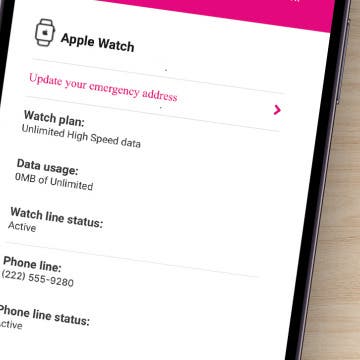Phone
How to Check Voicemails from Blocked Numbers on an iPhone
By Leanne Hays
How to Call with No Caller ID on iPhone & Make Private Calls
By Leanne Hays
When you make a call on your iPhone, Caller ID reveals your phone number to the person you're calling. If you want to know how to make a private call on your iPhone so your Caller ID doesn't show up, there are a few ways to accomplish this. Here are three ways to hide your phone number, as well as who can still see your number even with these methods, and a simple way to make your phone number visible again on a call-by-call basis, even if you've blocked your number. Let's get started learning how to call with no Caller ID.
How to Stop iPhone Defaulting to FaceTime for Phone Calls
By Leanne Hays
How to Find No Caller ID on iPhone: Identify Unknown Callers
By Rachel Needell
If you've received a call from an unknown number or a number that displays as No Caller ID, be careful. Telemarketers and scammers often intentionally hide their numbers or even display fake numbers to hide their identities. We'll show you how to unmask No Caller ID on your iPhone by using *69 or third-party apps to track unknown callers. Once you have this information, you can report the unknown caller and adjust your settings to silence or block the unknown number.
How to Retrieve Deleted Voicemail on iPhone—Quickly!
By Rachel Needell
How to Delete Phone Calls from iPhone in Seconds
By Rhett Intriago
Sometimes my call log gets cluttered with scam calls and telemarketers. What if you wanted to clean up your call log? How do you delete phone calls on the iPhone? Luckily, it’s very easy to erase calls from your iPhone’s call history. Let’s find out how to delete calls on the iPhone!
How to Dial an Extension on iPhone & Save It to Contacts
By Conner Carey
How to Forward Calls on iPhone
By Conner Carey
It's simple to set up iPhone call forwarding. Call forwarding on iPhone automatically directs incoming calls to a different number. We'll show you how to forward calls on your iPhone, plus what to do if call forwarding does not show up on your iPhone.
How to Check the Call History on Your iPhone & iPad
By Leanne Hays
See Real-Time Transcriptions of Voicemails with Live Voicemail
By Rhett Intriago
Ever get a call from an unknown number, but don’t want to pick it up? Live Voicemail is a new feature that takes the iPhone back to the days of answering machines. Now, whenever you receive a call, you’ll be able to see a live transcription of the voicemail message being left by the caller, as they're leaving it.
How to Find Apple Watch Phone Number On Any Model
By Olena Kagui
Can an Apple Watch have its own phone number? Kind of. If you have an Apple Watch with GPS + Cellular, your watch will have its own phone number for billing purposes only. Read on to learn how to find your Apple Watch phone number and what will happen if you call it.
How to Clear Deleted Voicemails on iPhone & Save Storage
By Conner Carey
Do voicemails take up storage on your iPhone? Yes, so if you're looking to clear up storage, delete old voicemails! If you clear all voicemail but notice no change in your storage space, it's because there's a hidden folder for deleted voicemails on your iPhone. Here's how to clear voicemail on your iPhone.
How to Respond to Calls with iPhone Automatic Reply Texts
By Rachel Needell
We all love chatting on the phone with friends and family, but sometimes you just can't talk at that moment. Instead of declining calls and then going to the Messages app to type out a message, you can set up what's called Respond with Text in the Phone app. This will allow you to set up a custom text response that you can send directly from the incoming call screen of your iPhone.
Make Phone Calls Clearer with Voice Isolation on iPhone
By Rhett Intriago
Phone calls on your iPhone are about to get a lot clearer. Apple previously implemented Voice Isolation and Wide Spectrum for FaceTime. Now, Voice Isolation is available for your regular phone calls as well. Here's everything you need to know about the Voice Isolation feature on your iPhone.
How to Make Calls on Your Apple Watch
By Olena Kagui
Apple Watch calls are great because you don't need your iPhone, and it leaves your hands free so you can multitask. I will teach you how to make a phone call and accept one, along with other tips to make the most of Apple Watch phone calls. Plus, I'll explain how to turn off phone calls on Apple Watch if you need some peace and quiet.
Fixed! My iPhone Got a Voicemail but the Call Never Arrived
By Leanne Hays
Some people have been experiencing a new glitch in iOS 18 where they got a voicemail, but a call never arrived. In other words, the call never showed up in their call history, but the caller left a voicemail. Here are some ways to fix this odd iPhone glitch.
How to Add Favorite Contacts on iPhone
By Hallei Halter
Want to know how to get in touch with your favorite people even faster? On iPhone, you can favorite contacts so that you can reach them easier. You can set a default contact method and then just tap their name and get instantly connected by whichever option you choose. So text, call, and FaceTime with just a tap by adding contacts to Favorites on iPhone!
Reset Photos App Facial Recognition for People & Pets
By Olena Kagui
Your Photos app has a facial recognition search feature that is used to identify different people and animals in your life. These are then automatically turned into Memories and show up as suggestions in the People & Pets album. If you notice that your iPhone is incorrectly identifying certain loved ones or not including them in your Memories, doing a quick reset can fix the issue!
Easily Answer Calls on Apple Watch with Double Tap (watchOS 11)
By Rhett Intriago
Apple Watch Double Tap is similar to the AssistiveTouch accessibility feature designed to let you control your watch with just one hand. This nifty setting is an awesome shortcut for anyone, as it allows you to quickly answer and hand up calls on your Apple Watch without having to touch your display. Sound convenient? We'll show you how to enable the Double Tap Gesture and answer calls on your Apple Watch using these simple gestures!