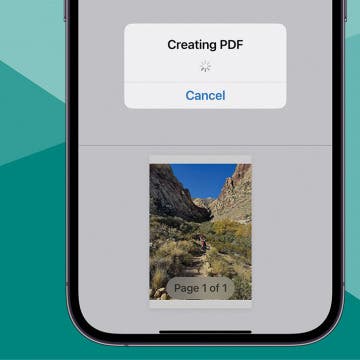Protect Your Privacy with Hide My Email
By Rachel Needell
When you subscribe to iCloud+, you gain access to Hide My Email. The iCloud Hide My Email feature allows you to generate dummy email accounts that automatically forward any emails sent to that account to your real email address. The advantage here is that you don't have to share your email address with a site or person you don't trust, and they can't sell your real email address to other websites. When you're done with the dummy email address, simply deactivate it and stop getting spam!