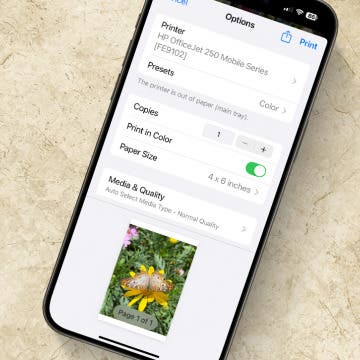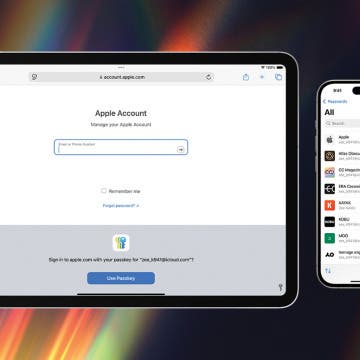Expand Your Kitchen Skills with These Top Food Apps
By Amy Spitzfaden Both
Cooking can be daunting, especially when you’re out of the habit. Whether you’re a seasoned pro or just getting your culinary feet wet, these are apps to make cooking easier and more fun, not to mention delicious!