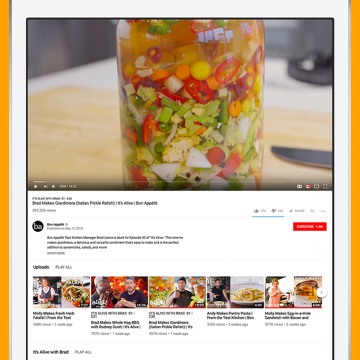Airbnb App: Convenience, Savings & Comfort on Your Next Trip
By Leanne Hays
I'm on a summer road trip right now with my kids and sister; an adventure I've been planning for the last two months. My favorite booking tool for accommodations has been, by far, the Airbnb app. This free travel app has saved me not only money, but also loads of time and effort in researching and budgeting for our lodgings from Iowa to the East Coast and back again. Whether you're planning a business trip or a family vacation, going to somewhere rural or to a big city, there's an Airbnb room, apartment, or house just right for you. Let's go over what the Airbnb app is, how it works, and why you should try it out if you haven't already.