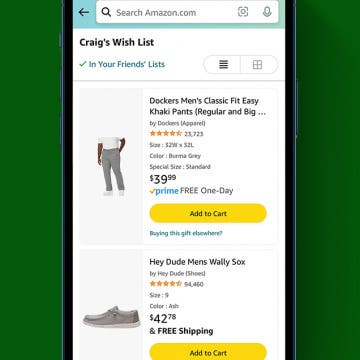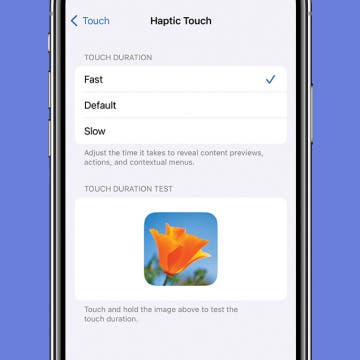Solved: How to Use Apple Watch as Alarm When Not Wearing It
By Rachel Needell
You may be someone who likes to charge your Apple Watch at night but you still want to use your Apple Watch as an alarm clock in the mornings. You can still use the Apple Watch alarm, even if you're not wearing it. You can do this by enabling Nightstand Mode (formerly Bedside Mode). I'll walk you through how to enable Nightstand Mode, and then set alarms on your Apple Watch and iPhone.