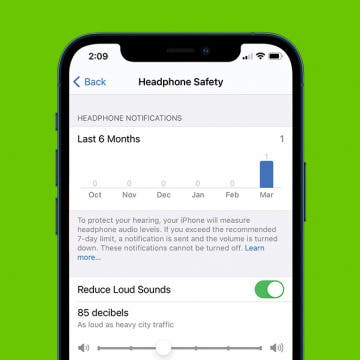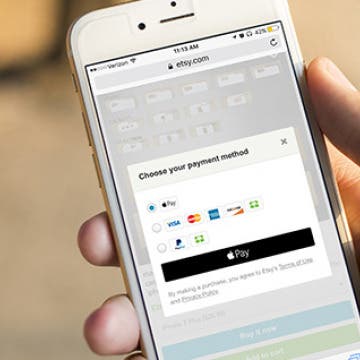How to Sort Lists in the Reminders App with iOS 14.5
By Ashleigh Page
With the recent iOS 14.5 update, the Apple Reminders app just became an even more invaluable organization tool! You can now sort your reminders alphabetically, or you can choose to sort by priority, due date, or date created. We'll walk through how to organize your lists with each of the available sorting methods.