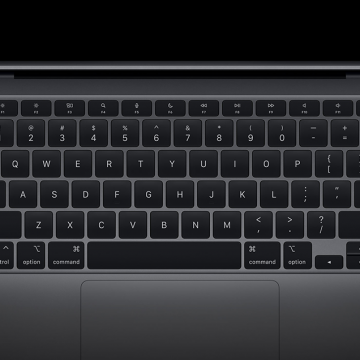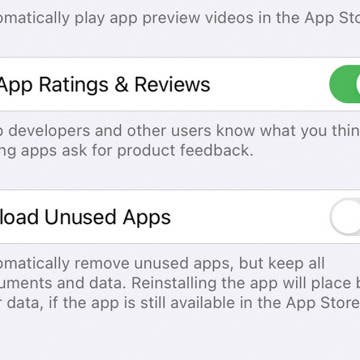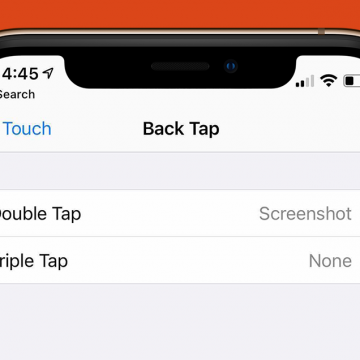How to Clean a MacBook Safely but Thoroughly
By Olena Kagui
A clean computer looks better, works better, and can even have a positive impact on your productivity. Learn how to clean a MacBook screen, keyboard, and ports. Using safe cleaning products correctly can protect your device in the long run. Make sure to use the right tools during MacBook cleaning and learn how to find professional help when necessary.