What MacBook Do I Have? How to Identify Your MacBook Model & Year
Apple makes MacBook model and serial number lookup fairly simple. Here's how to do it, plus a guided tour through the years of MacBook development, including Air and Pro models.


Do you have your eye on a new MacBook, but you want to be sure which model you have before you upgrade? Maybe you want to make sure your MacBook will be compatible with certain software updates, or you just need your MacBook serial number to use when chatting with Apple Support. We'll walk you through several quick ways to find out which MacBook model you have.
Jump to:
- What MacBook Do You Have?
- Use About This Mac on Your MacBook
- Use Your iPhone to Identify Your MacBook Model
- Use Apple’s Check Coverage Page
- MacBook Models Through the Years:
How to Know What MacBook You Have
There are quite a few ways to identify which MacBook you have, but many of them aren't as simple. We've collected a few of our favorite ways to quickly identify which MacBook you have, plus some information to help those who may not be able to identify their Mac via one of the simpler methods.
If you have your MacBook with you, use About This Mac to identify your Mac's model type, year, serial number, and more.
If you don't have your MacBook with you, you can also use your iPhone if both your phone and your Mac are connected to your Apple ID account.
If you know your MacBook's serial number (from your purchase receipt or some other way), you can use Apple's Check Coverage page to find the MacBook model and other information.
If you don't have success in other ways or you simply want to know more about the characteristics of your MacBook, skip to the end to read about the different MacBook, MacBook Air, and MacBook Pro models.
How to Use About This Mac to Identify Your MacBook
If you have your Mac with you, this is by far the fastest and simplest option for finding out which MacBook you have. Here's how to use About This Mac:
- On your MacBook, click the Apple icon in the upper-left corner of the screen.
- Click on About This Mac.

- Here you'll see several pieces of information, including which software version you're running, which MacBook model and year you have, and a few other details. You'll also find your Serial Number located in this window.
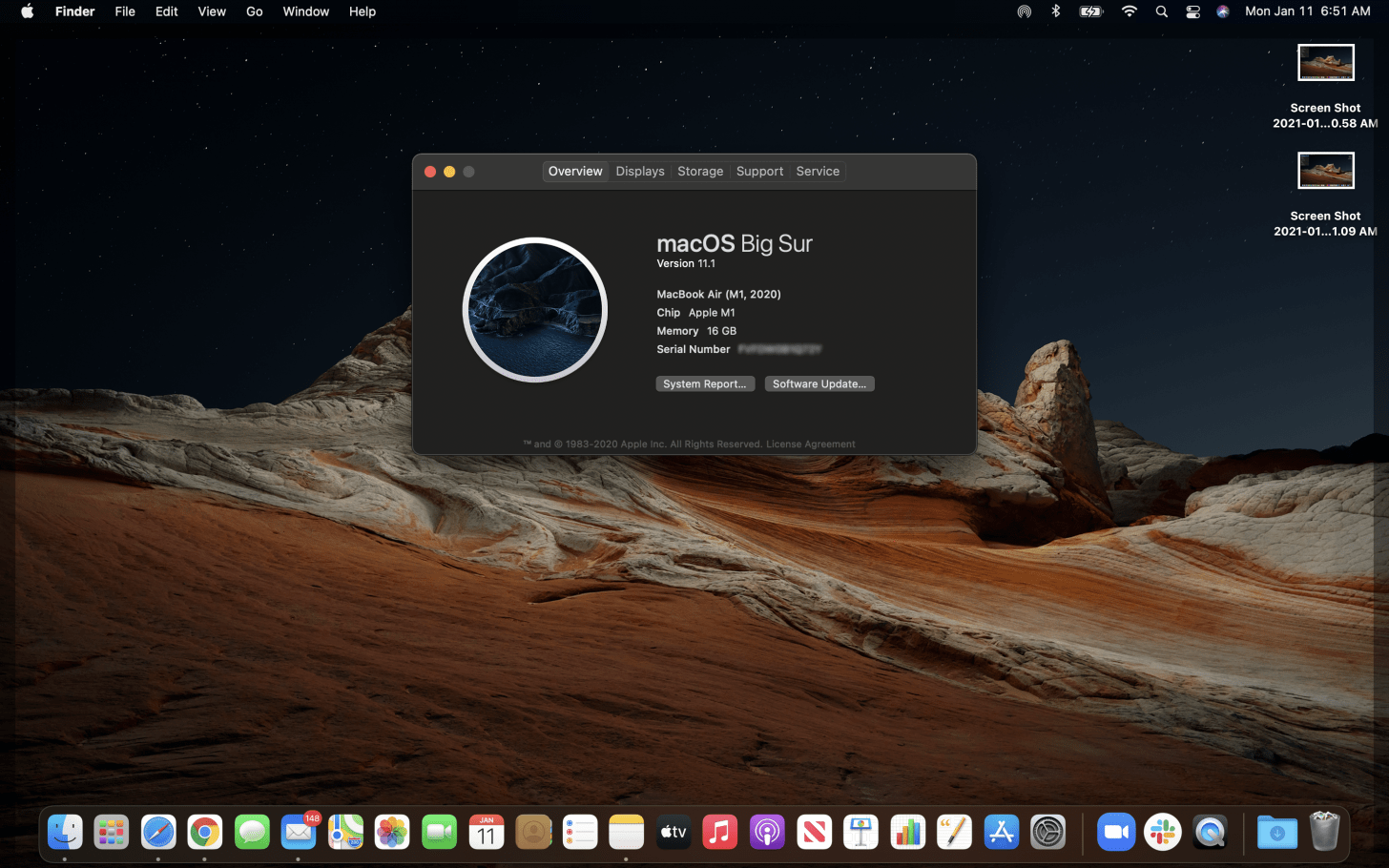
- Some users may see a window that looks like this instead. If that's the case, you'll still see the other information displayed, but you'll need to double-click the software version number directly beneath the bold software title in order to see your serial number.
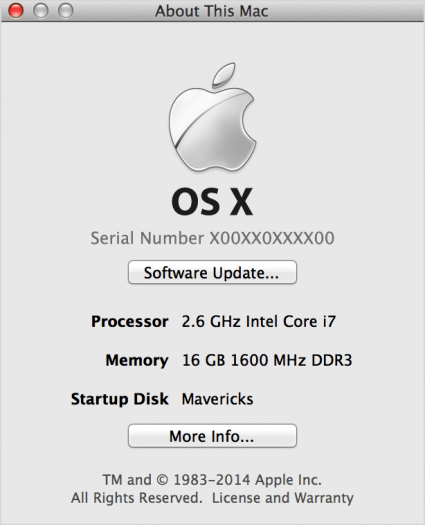 Image courtesy of Apple
Image courtesy of Apple
This should help most MacBook users identify their MacBook model straight away, without any further effort. If this doesn't work for you, or you don't have access to your MacBook, try using your iPhone to look up which MacBook model you have.
How to Use Your iPhone to Identify Your MacBook Model
When your MacBook was set up, you probably connected it to your Apple ID. If so, your iCloud-connected iPhone should recognize it as a paired device. Here's how to look up your MacBook model and serial number on your iPhone if the two devices have been paired:
- On your iPhone, open the Settings app.
- Tap on your Apple ID at the top of the screen.
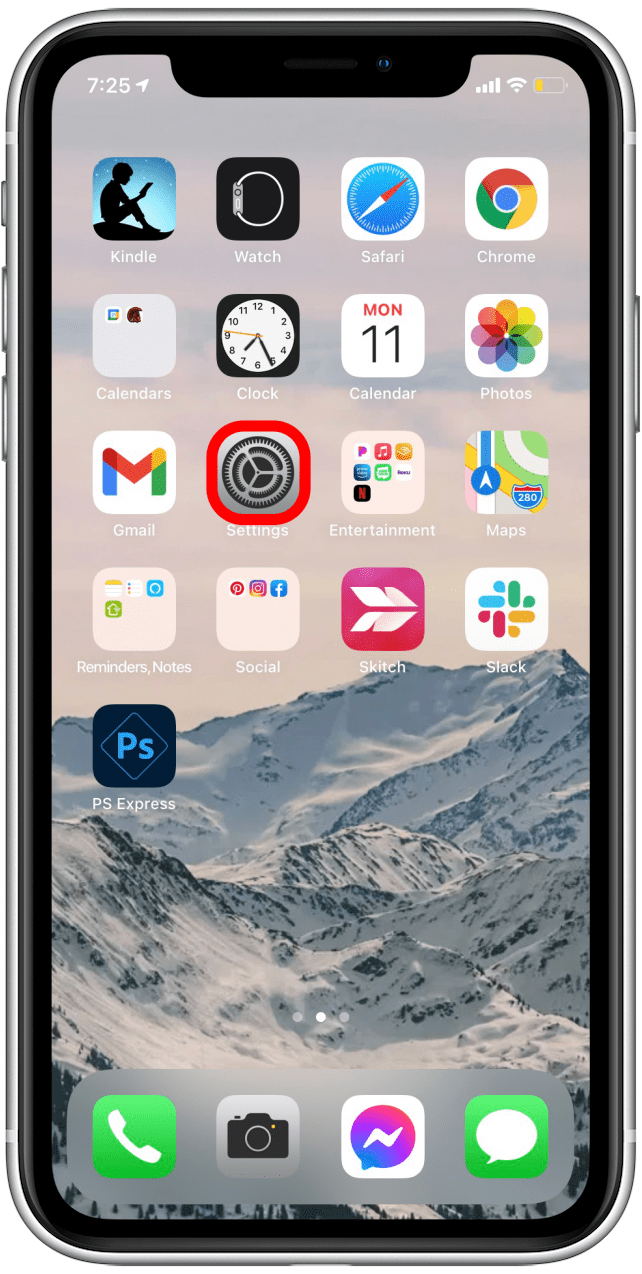

- Scroll down to the list of devices at the bottom, and select your MacBook.
- On the next screen, you'll a Device Info section that contains your MacBook's model, software version, and serial number information.
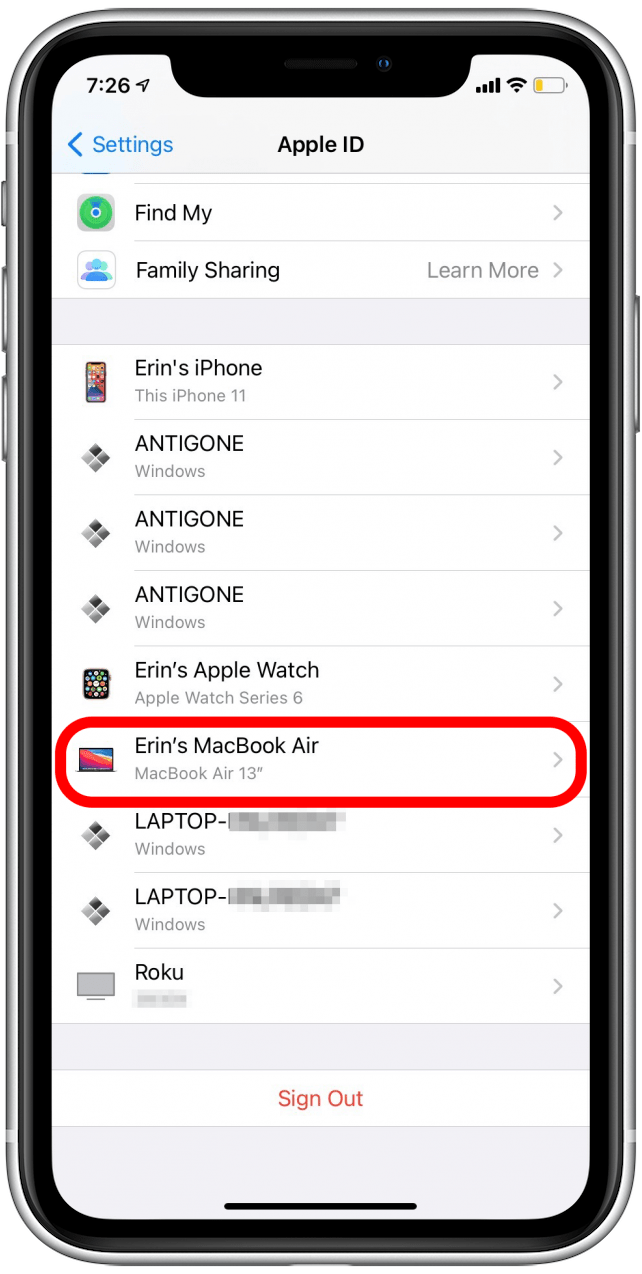
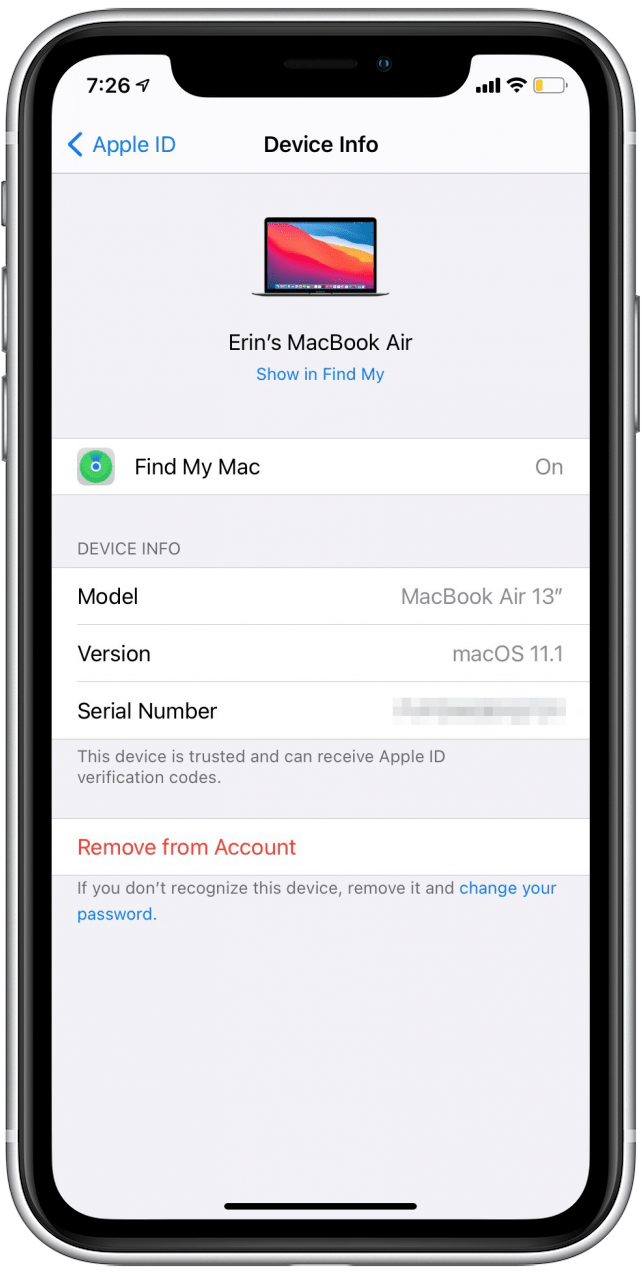
If you don't see your MacBook connected to your iPhone and you are able to use your MacBook, try the About This Mac tip before moving on to the next option, as it will be faster and is the most accurate way to know what MacBook model you have.
Use Apple’s Check Coverage Page to Learn What MacBook Model You Have
If you don't have access to your MacBook or you can't get it to power on, you can find its serial number by checking the underside of the MacBook itself. Your serial number will be within the couple of lines of very fine print near the regulatory symbols.
Pro tip: If you can't read the text and don't have a magnifying glass handy, use the iPhone magnifier in the Control Center or use your iPhone Camera to take a photo of the text, then zoom in on the photo to read it more easily. Once you have the serial number, you can visit Apple's Check Coverage Page and enter that number to be shown the details about your MacBook.
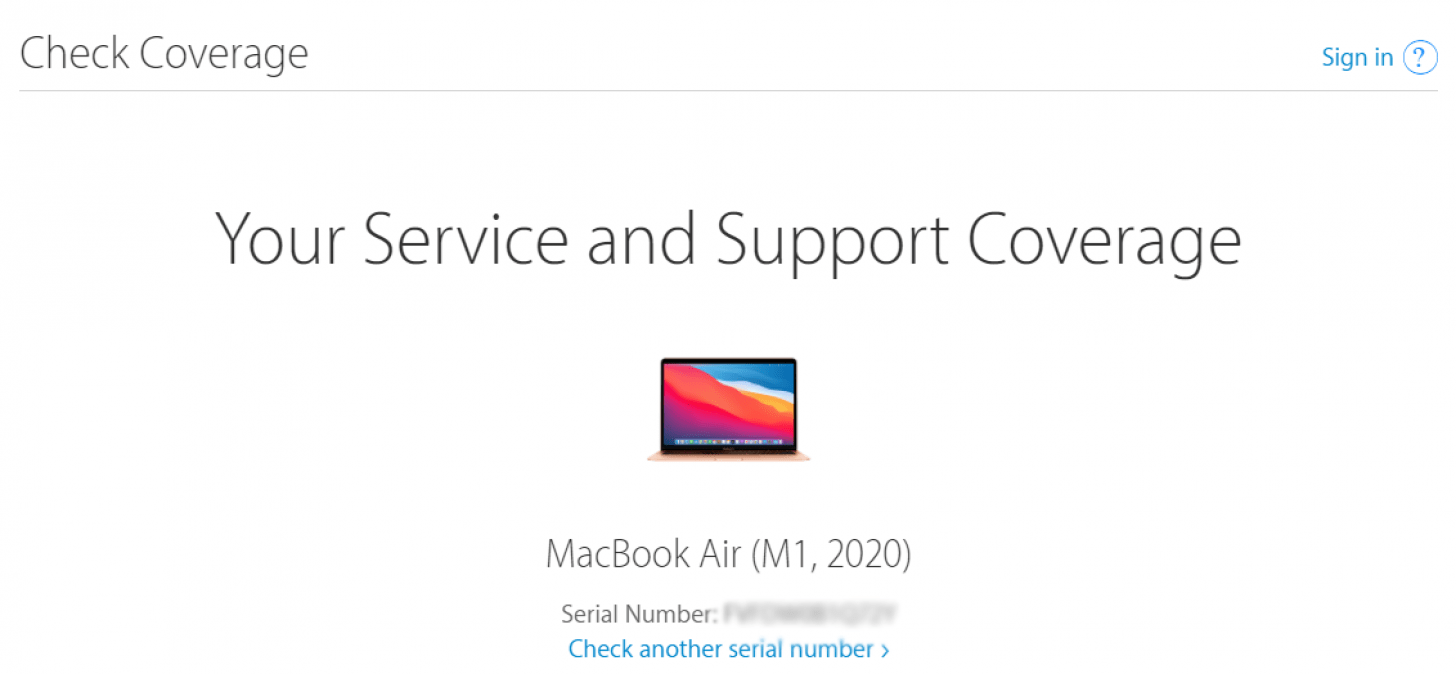
MacBook Years, Models & Specs
All MacBook models (except MacBook Pros from 2012–2015) have "MacBook," "MacBook Pro," or "MacBook Air" printed on the bottom edge of the screen. If that printing is still intact, it's a great way to know right away what kind of MacBook you have. Beyond that, identification can be a little more challenging, especially if you don't remember the year you bought your computer. This list can help, or you can use the About This Mac method to get the details of your specific MacBook.
All tech specs courtesy of Apple.com
MacBook Models & Years
This information is enough for most users, but for user guides and part numbers, you'll need to reference Apple's MacBook page.
2017 MacBook
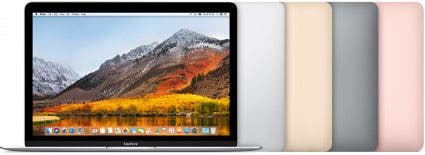 Image courtesy of Apple
Image courtesy of Apple
MacBook (12-inch)
- Colors: Rose gold, space gray, gold, silver
- Color note: Starting in 2018, this particular MacBook had a change in color availability. Apple eliminated the "rose gold" and "gold" colors that had been available and replaced them with a warm, orange-pink version that they simply call "gold," but that looks like a mix between copper and rose gold.
- Software Compatibility: This and all models since 2015 can run the latest macOS
2016 MacBook
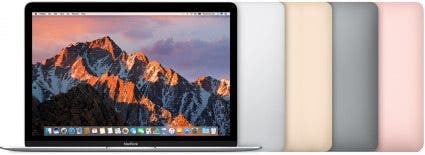 Image courtesy of Apple
Image courtesy of Apple
MacBook (12-inch)
- Colors: Rose gold, space gray, gold, silver
- Software Compatibility: This and all models since 2015 can run the latest macOS
2015 MacBook
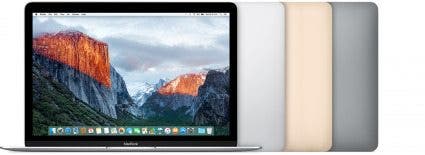 Image courtesy of Apple
Image courtesy of Apple
MacBook (12-inch)
- Colors: Space gray, gold, silver
- Software Compatibility: This and all models since 2015 can run the latest macOS
2010 MacBook
 Image courtesy of Apple
Image courtesy of Apple
MacBook (13-inch)
- Color: White
- Software Compatibility: Up to macOS High Sierra 10.13.6
2009 MacBook
 Image courtesy of Apple
Image courtesy of Apple
MacBook (13-inch, Late 2009)
- Color: White
- Software Compatibility: Up to macOS High Sierra 10.13.6
MacBook (13-inch, Early & Mid 2009)
- Color: White
- Software Compatibility: Up to OS X El Capitan 10.11.6
MacBook Pro Models & Years
This information is enough for most users, but for user guides and part numbers, you'll need to reference Apple's MacBook Pro page.
2020 MacBook Pro
 Image courtesy of Apple
Image courtesy of Apple
MacBook Pro (13-inch, M1 Chip)
- Colors: Space gray, silver
- Software Compatibility: This and all models since late 2013 can run the latest macOS
MacBook Pro (13-inch, Two & Four Thunderbolt Ports)
- Colors: Space gray, silver
- Software Compatibility: This and all models since late 2013 can run the latest macOS
2019 MacBook Pro
 Image courtesy of Apple
Image courtesy of Apple
MacBook Pro (16-inch)
- Colors: Space gray, silver
- Software Compatibility: This and all models since late 2013 can run the latest macOS
 Image courtesy of Apple
Image courtesy of Apple
MacBook Pro (15-inch)
- Colors: Space gray, silver
- Software Compatibility: This and all models since late 2013 can run the latest macOS
MacBook Pro (13-inch, Two & Four Thunderbolt Ports)
- Colors: Space gray, silver
- Software Compatibility: This and all models since late 2013 can run the latest macOS
2018 MacBook Pro
 Image courtesy of Apple
Image courtesy of Apple
MacBook Pro (15-inch)
- Colors: Space gray, silver
- Software Compatibility: This and all models since late 2013 can run the latest macOS
MacBook Pro (13-inch)
- Colors: Space gray, silver
- Software Compatibility: This and all models since late 2013 can run the latest macOS
2017 MacBook Pro
 Image courtesy of Apple
Image courtesy of Apple
MacBook Pro (15-inch)
- Colors: Space gray, silver
- Software Compatibility: This and all models since late 2013 can run the latest macOS
MacBook Pro (13-inch, Two & Four Thunderbolt Ports)
- Colors: Space gray, silver
- Software Compatibility: This and all models since late 2013 can run the latest macOS
2016 MacBook Pro
 Image courtesy of Apple
Image courtesy of Apple
MacBook Pro (15-inch)
- Colors: Space gray, silver
- Software Compatibility: This and all models since late 2013 can run the latest macOS
MacBook Pro (13-inch, Two & Four Thunderbolt Ports)
- Colors: Space gray, silver
- Software Compatibility: This and all models since late 2013 can run the latest macOS
2015 MacBook Pro
 Image courtesy of Apple
Image courtesy of Apple
MacBook Pro (15-inch)
- Colors: Silver
- Software Compatibility: This and all models since late 2013 can run the latest macOS
MacBook Pro (13-inch)
- Colors: Silver
- Software Compatibility: This and all models since late 2013 can run the latest macOS
2014 MacBook Pro
 Image courtesy of Apple
Image courtesy of Apple
MacBook Pro (15-inch)
- Colors: Silver
- Software Compatibility: This and all models since late 2013 can run the latest macOS
MacBook Pro (13-inch)
- Colors: Silver
- Software Compatibility: This and all models since late 2013 can run the latest macOS
2013 MacBook Pro
Note: there were two releases for MacBook Pros this year, each of which featured both a 13-inch model and a 15-inch model. The late 2013 release models (one 15-inch model and one 13-inch model) will be able to run the latest macOS, but the 13-inch and 15-inch models released in early 2013 will not.
 Image courtesy of Apple
Image courtesy of Apple
MacBook Pro (15-inch, Late 2013)
- Colors: Silver
- Software Compatibility: This and all models since late 2013 can run the latest macOS
MacBook Pro (13-inch, Late 2013)
- Colors: Silver
- Software Compatibility: This and all models since late 2013 can run the latest macOS
MacBook Pro (15-inch, Early 2013)
- Colors: Silver
- Software Compatibility: Up to macOS Catalina 10.15.7
MacBook Pro (13-inch, Early 2013)
- Colors: Silver
- Software Compatibility: Up to macOS Catalina 10.15.7
2012 MacBook Pro
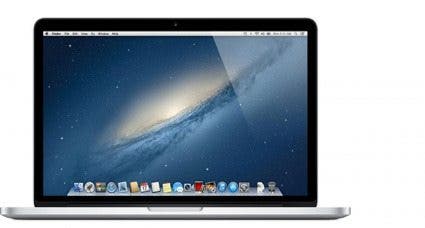 Image courtesy of Apple
Image courtesy of Apple
MacBook Pro (13-inch, Late 2012)
This MacBook Pro includes a Retina display, which differentiates it from the early 2012 13-inch MacBook Pro. This model is also significantly thinner than the earlier model.
- Colors: Silver
- Software Compatibility: Up to macOS Catalina 10.15.7
MacBook Pro (15-inch, Mid 2012)
This MacBook Pro includes a Retina display, which differentiates it from the other 2012 15-inch MacBook Pro. This model is also significantly thinner than its counterpart.
- Colors: Silver
- Software Compatibility: Up to macOS Catalina 10.15.7
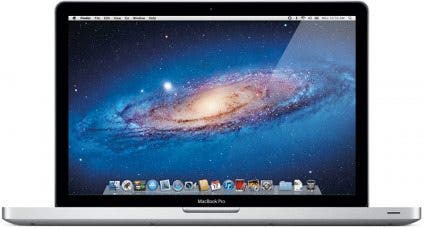 Image courtesy of Apple
Image courtesy of Apple
MacBook Pro (15-inch, Mid 2012)
- Colors: Silver
- Software Compatibility: Up to macOS Catalina 10.15.7
MacBook Pro (13-inch, Mid 2012)
- Colors: Silver
- Software Compatibility: Up to macOS Catalina 10.15.7
2011 MacBook Pro
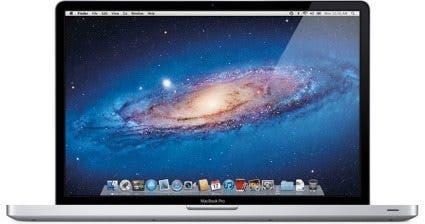 Image courtesy of Apple
Image courtesy of Apple
MacBook Pro (17-inch)
- Two of these models were released this year, one was released in early 2011 and the other in late 2011. There are very few differences, but a notable one is that the later model came with a 2.4 GHz dual-core Intel processor, and the earlier model had a 2.2GHz dual-core Intel processor.
- Colors: Silver
- Software Compatibility: Up to macOS High Sierra 10.13.6
MacBook Pro (15-inch)
- Two of these models were released this year, one was released in early 2011 and the other in late 2011. There are very few differences, but a notable one is that the later model came with either a 2.2GHz or 2.4 GHz dual-core Intel processor, and the earlier model had either a 2.3GHz or 2.7GHz dual-core Intel processor.
- Colors: Silver
- Software Compatibility: Up to macOS High Sierra 10.13.6
MacBook Pro (13-inch)
- Two of these models were released this year, one was released in early 2011 and the other in late 2011. There are very few differences, but a notable one is that the later model came with either a 2.4GHz or 2.8 GHz dual-core Intel processor, and the earlier model had either a 2.3GHz or 2.7GHz dual-core Intel processor.
- Colors: Silver
- Software Compatibility: Up to macOS High Sierra 10.13.6
2010 MacBook Pro
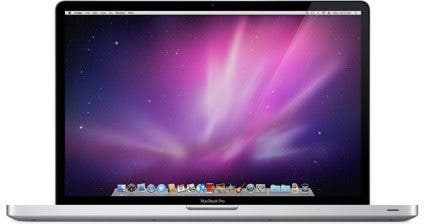 Image courtesy of Apple
Image courtesy of Apple
MacBook Pro (17-inch)
- Colors: Silver
- Software Compatibility: Up to macOS High Sierra 10.13.6
MacBook Pro (15-inch)
- Colors: Silver
- Software Compatibility: Up to macOS High Sierra 10.13.6
MacBook Pro (13-inch)
- Colors: Silver
- Software Compatibility: Up to macOS High Sierra 10.13.6
2009 MacBook Pro
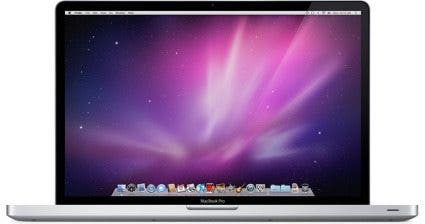 Image courtesy of Apple
Image courtesy of Apple
MacBook Pro (17-inch)
- Two of these models were released this year, one was released in the middle of 2009 and the other in late 2009. There are very few differences, but a notable one is that the later model came with a 2.8GHz Intel Core 2 Duo processor, and the earlier model came with a 2.4GHz, 2.53GHz, or 2.66GHz Intel Core 2 Duo processor.
- Colors: Silver
- Software Compatibility: Up to OS X El Capitan 10.11.6
MacBook Pro (15-inch)
- Colors: Silver
- Software Compatibility: Up to OS X El Capitan 10.11.6
MacBook Pro (13-inch)
- Colors: Silver
- Software Compatibility: Up to OS X El Capitan 10.11.6
2008 MacBook Pro

MacBook Pro (17-inch)
- Colors: Silver
- Software Compatibility: Up to OS X El Capitan 10.11.6
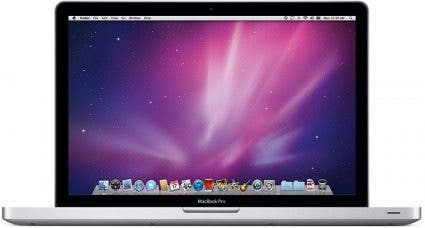 Image courtesy of Apple
Image courtesy of Apple
MacBook Pro (15-inch)
- Two of these models were released this year, one was released in early 2008 and the other in late 2008. The most notable difference is that the earlier model had a front slot-load DVD drive, and the later model does not.
- Colors: Silver
- Software Compatibility: Up to OS X El Capitan 10.11.6
MacBook Air Models & Years
This information is enough for most users, but for user guides and part numbers, you'll need to reference Apple's MacBook Air page.
2020 MacBook Air
 Image courtesy of Apple
Image courtesy of Apple
MacBook Air (13-inch, M1 Chip)
- Colors: Gold, space gray, silver (note that the gold color is more of a rose gold)
- Software Compatibility: This and all models since 2013 can run the latest macOS
MacBook Air (13-inch)
- Colors: Gold, space gray, silver (note that the gold color is more of a rose gold)
- Software Compatibility: This and all models since 2013 can run the latest macOS
2019 MacBook Air
 Image courtesy of Apple
Image courtesy of Apple
MacBook Air (13-inch)
- Colors: Gold, space gray, silver (note that the gold color is more of a rose gold)
- Software Compatibility: This and all models since 2013 can run the latest macOS
2018 MacBook Air
 Image courtesy of Apple
Image courtesy of Apple
MacBook Air (13-inch)
- Colors: Gold, space gray, silver (note that the gold color is more of a rose gold)
- Software Compatibility: This and all models since 2013 can run the latest macOS
2017 MacBook Air
 Image courtesy of Apple
Image courtesy of Apple
MacBook Air (13-inch)
- Colors: Silver
- Software Compatibility: This and all models since 2013 can run the latest macOS
2015 MacBook Air
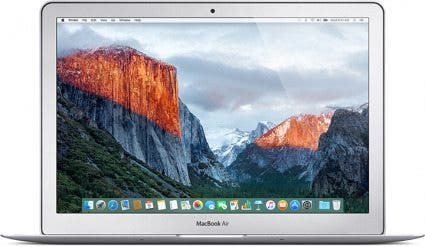 Image courtesy of Apple
Image courtesy of Apple
MacBook Air (13-inch)
- Colors: Silver
- Software Compatibility: This and all models since 2013 can run the latest macOS
MacBook Air (11-inch)
- Colors: Silver
- Software Compatibility: This and all models since 2013 can run the latest macOS
2014 MacBook Air
 Image courtesy of Apple
Image courtesy of Apple
MacBook Air (13-inch)
- Colors: Silver
- Software Compatibility: This and all models since 2013 can run the latest macOS
MacBook Air (11-inch)
- Colors: Silver
- Software Compatibility: This and all models since 2013 can run the latest macOS
2013 MacBook Air
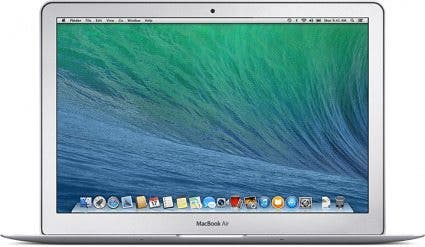 Image courtesy of Apple
Image courtesy of Apple
MacBook Air (13-inch)
- Colors: Silver
- Software Compatibility: This and all models since 2013 can run the latest macOS
MacBook Air (11-inch)
- Colors: Silver
- Software Compatibility: This and all models since 2013 can run the latest macOS
2012 MacBook Air
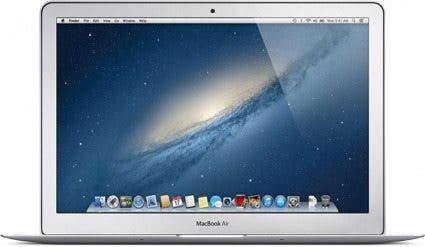 Image courtesy of Apple
Image courtesy of Apple
MacBook Air (13-inch)
- Colors: Silver
- Software Compatibility: Up to macOS Catalina 10.15.7
MacBook Air (11-inch)
- Colors: Silver
- Software Compatibility: Up to macOS Catalina 10.15.7
2011 MacBook Air
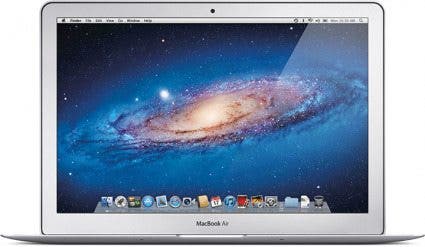 Image courtesy of Apple
Image courtesy of Apple
MacBook Air (13-inch)
- Colors: Silver
- Software Compatibility: Up to macOS High Sierra 10.13.6
MacBook Air (11-inch)
- Colors: Silver
- Software Compatibility: Up to macOS High Sierra 10.13.6
2010 MacBook Air
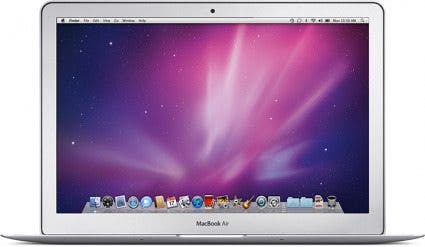 Image courtesy of Apple
Image courtesy of Apple
MacBook Air (13-inch)
- Colors: Silver
- Software Compatibility: Up to macOS High Sierra 10.13.6
MacBook Air (11-inch)
- Colors: Silver
- Software Compatibility: Up to macOS High Sierra 10.13.6
2009 MacBook Air
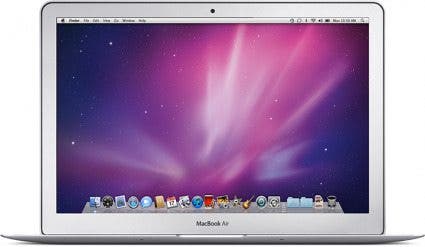 Image courtesy of Apple
Image courtesy of Apple
MacBook Air
- Colors: Silver
- Software Compatibility: Up to OS X El Capitan 10.11.6

Erin MacPherson
Erin is a Web Editor for iPhone Life and has been a writer, editor, and researcher for many years. She has a degree in communication with an emphasis on psychology and communication, and has spent many of her professional years as a coach in various business and specialty fields. Erin officially joined the ranks of iPhone and Apple users everywhere around nine years ago, and has since enjoyed the unique and customized feel of Apple technology and its many gadgets. When she’s not working, Erin and her son enjoy outdoor adventures, camping, and spending time with their eclectic collection of pets.


 Leanne Hays
Leanne Hays
 Rhett Intriago
Rhett Intriago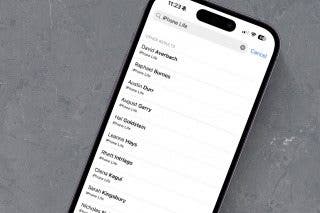
 Amy Spitzfaden Both
Amy Spitzfaden Both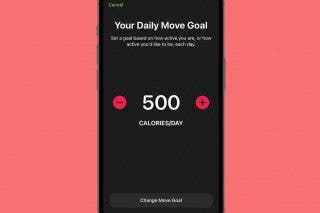
 Devala Rees
Devala Rees

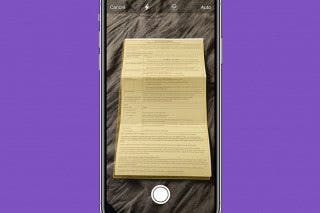



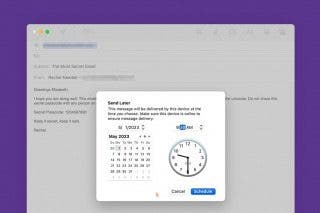
 Rachel Needell
Rachel Needell


 Cullen Thomas
Cullen Thomas
