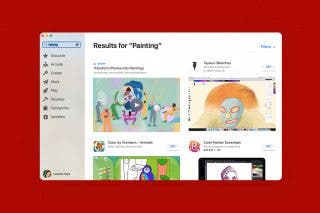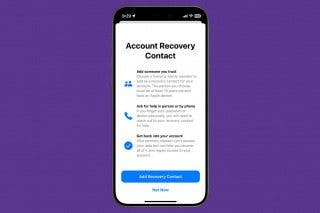What Mac Do I Have? How to Identify Apple's Different iMac Models & Generations
Find your Mac serial number and model to properly identify your iMac version.


Whether you're checking for software compatibility or trading in your old iMac, you need to know how to find your specific device information. In this article, we'll cover the easiest methods to identify your iMac (even if it is not working or you don't have it with you). To make the process easier, we've also included a list of all iMac versions.
Related: What iPad Do I Have? How to Identify Apple's Different iPad Models & Generations
How to Find iMac Model Number & Serial Number
Let's start by quickly covering the two main identifiers for your iMac: the model name (also called the model number) and serial number. The serial number is unique to your device and is useful if you need to track down spare parts or check warranty coverage. But for the most part, all you'll need is your iMac model name. With the model name, you can check for compatibility with the latest software updates, find the correct iMac accessories, or get an estimate if you are selling or trading in your computer.
Below, we'll cover some simple methods to help you find your iMac model information and serial number. Don't worry if your computer isn't working, as several of these methods do not require a functioning iMac. If you're interested in learning more about your iMac, you can also check out our free Tip of the Day.
Find iMac Model Number Using About This Mac
Curious about how to find Mac serial number and model? If your iMac is working, this is the easiest method to quickly get your model and serial number:
- Click the Apple Menu and select About this Mac.
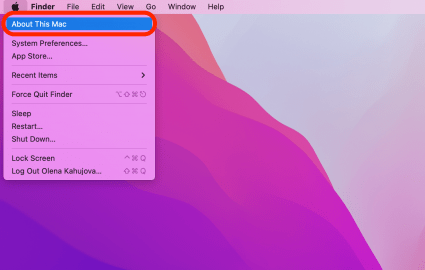
- You'll see your iMac model name at the top and the serial number below.
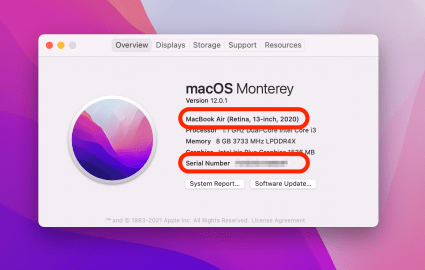
Check the Back of Your iMac or Original Packaging
iMac not working? If you're looking for a way to find your Mac by serial number, you can grab the serial number printed on the underside of your Mac or on the original packaging next to the barcode label. Because the serial number also contains the model information, you can track down your device's model once you have this handy number. Simply click the link to this Apple serial number lookup page and enter your serial number to see your iMac model. Be warned: the font on the back of your Mac is very small, so if you prefer not to strain your eyes, I recommend following the steps in the section below.
Sign In with Apple ID to View Devices
If your iMac isn't working or you don't have it nearby, you can also look up your iMac information with your Apple ID. For this method, you'll need to know the Apple ID you use for your iMac. Then, follow the steps below to find your iMac model name and serial number:
- Go to appleid.apple.com.
- Sign in with your Apple ID.

- Under the Devices section, click your iMac name.
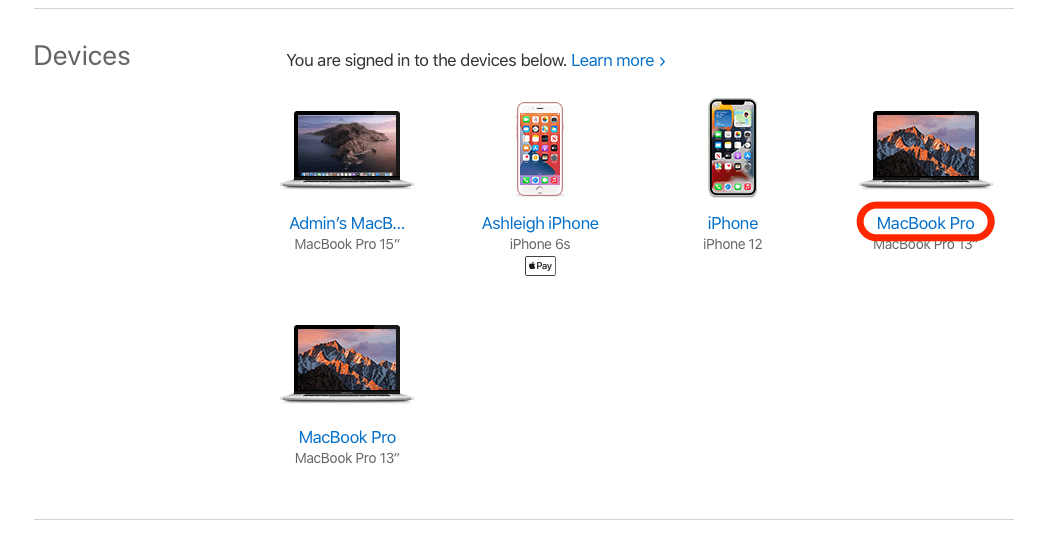
- Now you'll see your iMac model and serial number.
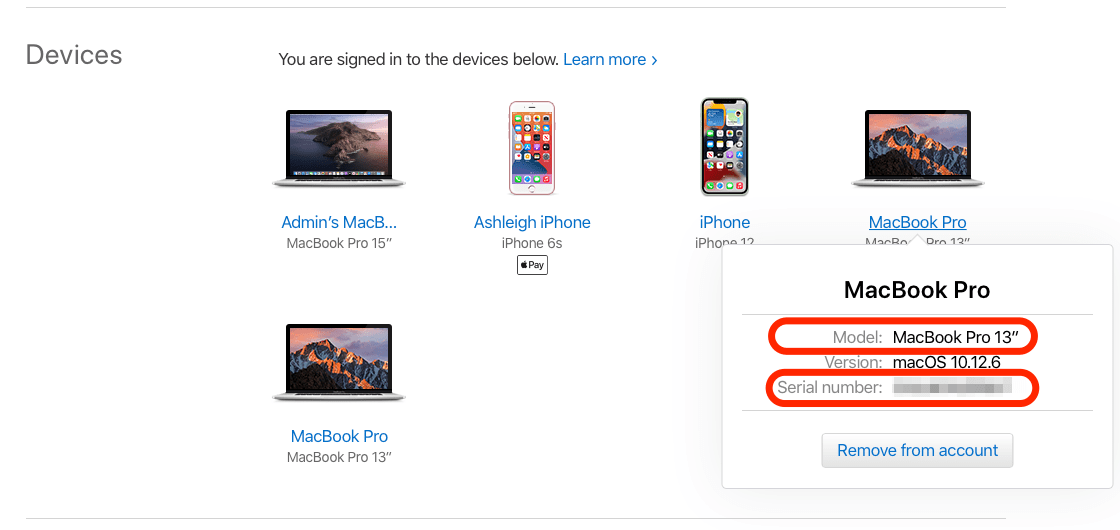
List of All iMac Generations
The list below shows all iMac generations and models. While rarely needed, we've also listed the iMac model identifiers. Here's the tricky thing: model identifiers and model numbers (Axxxx) only identify specific characteristics of a model, so they can be used for more than one generation. This is important to be aware of if you're trying to track down your iMac model using one of these numbers. For this reason, your model and serial numbers are the two main identifiers used for Mac. If your model identifier is listed for more than one iMac below, you'll need to backtrack and use one of the methods above to properly identify your iMac.
| Model | Model Identifier |
| iMac (24-inch, M1, 2021) | iMac21,1; iMac21,2 |
| iMac (Retina 5K, 27-inch, 2020) | iMac20,1; iMac20,2 |
| iMac (Retina 4K, 21.5-inch, 2019) | iMac19,2 |
| iMac (Retina 5K, 27-inch, 2019) | iMac19,1 |
| iMac Pro | iMacPro1,1 |
| iMac (Retina 5K, 27-inch, 2017) | iMac18,3 |
| iMac (Retina 4K, 21.5-inch, 2017) | iMac18,2 |
| iMac (21.5-inch, 2017) | iMac18,1 |
| iMac (Retina 5K, 27-inch, Late 2015) | iMac17,1 |
| iMac (Retina 4K, 21.5-inch, Late 2015) | iMac16,2 |
| iMac (21.5-inch, Late 2015) | iMac16,1 |
| iMac (Retina 5K, 27-inch, Mid 2015) | iMac15,1 |
| iMac (Retina 5K, 27-inch, Late 2014) | iMac15,1 |
| iMac (21.5-inch, Mid 2014) | iMac14,4 |
| iMac (27-inch, Late 2013) | iMac14,2 |
| iMac (21.5-inch, Late 2013) | iMac14,1 |
| iMac (27-inch, Late 2012) | iMac13,2 |
| iMac (21.5-inch, Late 2012) | iMac13,1 |
| iMac (27-inch, Mid 2011) | iMac12,2 |
| iMac (21.5-inch, Mid 2011) | iMac12,1 |
| iMac (27-inch, Mid 2010) | iMac11,3 |
| iMac (21.5-inch, Mid 2010) | iMac11,2 |
| iMac (27-inch, Late 2009) | iMac10,1 |
| iMac (21.5-inch, Late 2009) | iMac10,1 |
| iMac (24-inch, Early 2009) | iMac9,1 |
| iMac (20-inch, Early 2009) | iMac9,1 |
List of iMac Models & Their Features
Below, we've listed models from 2017 and later and discuss some of their key differences and external identifying characteristics. However, if you're looking for more detailed specs or specific information about older iMac models, I recommend checking out Apple's complete list of iMac models.
iMac (24-inch, M1, 2021)
Model Identifier: iMac21,1; iMac21,2 Colors: Silver, pink, blue, green, purple, orange, yellow Chip: Apple M1
You'll notice there are two model identifiers listed for this model. This is because there are slightly different configurations available for this model. The difference is that the iMac21,1 has two USB ports, while the iMac21,2 has four. The 2021 models are also currently the only generation running Apple's M1 chip instead of an Intel chip (listed in About This Mac), so these are the fastest and most powerful of the iMac family. The iMac 2021 models are the only ones available in the colors listed above, so if you have one of these fun hues you can identify your iMac model from the color alone!
iMac (Retina 5K, 27-inch, 2020)
Model Identifier: iMac20,1; iMac20,2 Color: Silver Chip: Up to Intel Core i9
This is the last iMac model to run the Intel Core processors. While externally it is very similar to previous models, a key identifying characteristic is the number of USB ports. This model has four USB-A ports and two Thunderbolt 3 (USB-C) ports.
iMac (Retina 4K, 21.5-inch, 2019)
Model Identifier: iMac19,2 Color: Silver Chip: Up to Intel Core i9
Slightly smaller than the 27-inch model also released in 2019, a key identifying characteristic are the available USB ports: this model has four USB 3 ports (compatible with USB 2) and two Thunderbolt 3 (USB-C) ports.
iMac (Retina 5K, 27-inch, 2019)
Model Identifier: iMac19,1 Color: Silver Chip: Up to Intel Core i9
You can also check the USB ports as a way to identify this iMac, as this model comes with four USB-A ports and two Thunderbolt 3 (USB-C) ports. It is also larger than the other iMac model released in 2019 (which had only a 21.5 inch screen).
iMac Pro
Model Identifier: iMacPro1,1 Color: Space Gray Chip: Intel Zeon W Processor
Ah, 2017. The year Apple went wild with the darker Space Gray tone. This is the only iMac available in this dark gray color, and can be identified just from that. The iMac Pro is also the oldest iMac model still available for sale on the Apple store.
iMac (Retina 5K, 27-inch, 2017)
Model Identifier: iMac18,3 Color: Silver Chip: Up to Intel Core i7
Unlike the Space Gray iMac Pro which was also released in 2017, this model was only made available in silver. This model also has a Retina 5K display (making text and images slightly clearer on the screen), while the iMac 2017 model below has only a Retina 4K display. Unfortunately, you cannot use ports to identify this model, as both of the 2017 Retina models have four USB 3 ports and two Thunderbolt 3 (USB-C) ports.
iMac (Retina 4K, 21.5-inch, 2017)
Model Identifier: iMac18,2 Color: Silver Chip: Up to Intel Core i7
Only available in silver, this model has a Retina 4K display instead of the Retina 5K display offered by the 2017 model listed above (making text slightly clearer on the screen). Unfortunately, you cannot use ports to identify this model, as both of the 2017 Retina models have four USB 3 ports and two Thunderbolt 3 (USB-C) ports.
iMac (21.5-inch, 2017)
Model Identifier: iMac18,1 Color: Silver Chip: Up to Intel Core i5
With four USB-A ports and two Thunderbolt 3 (USB-C) ports, you can identify this iMac model from the USB ports. While it lacks the crisper Retina 4K and 5K displays offered by the later 2017 models, externally it appears very similar.
That's all there is to it! Once you have your Mac model and serial number, you're equipped to purchase compatible accessories, troubleshoot any issues, and check device compatibility for the latest software.






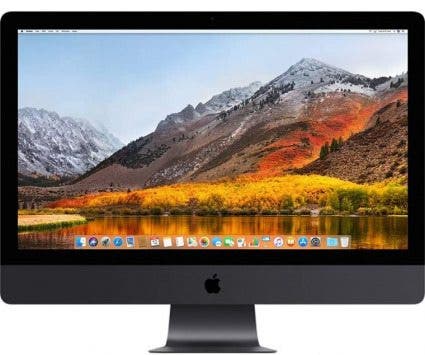



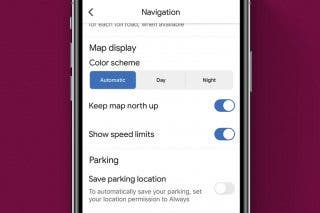
 Rhett Intriago
Rhett Intriago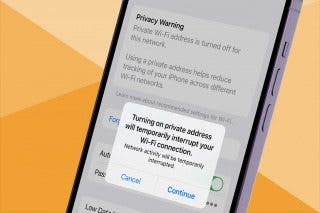
 Leanne Hays
Leanne Hays

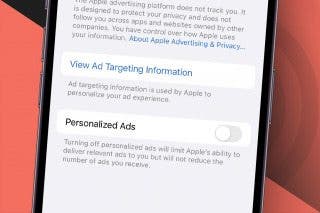

 Susan Misuraca
Susan Misuraca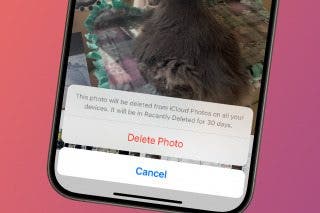

 Amy Spitzfaden Both
Amy Spitzfaden Both
 Rachel Needell
Rachel Needell


 Olena Kagui
Olena Kagui