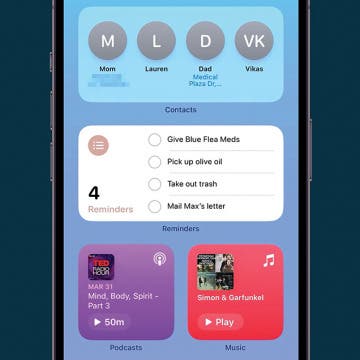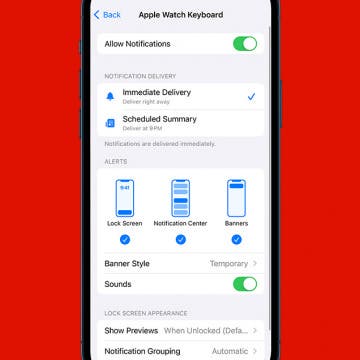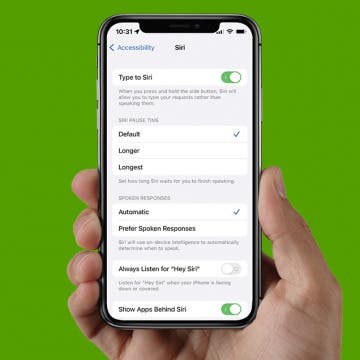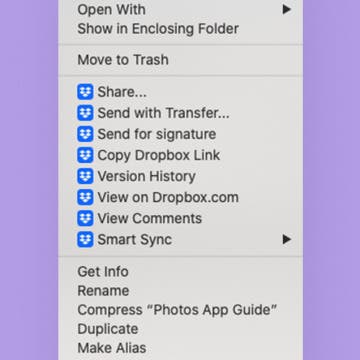How to Log Your State of Mind on Apple Watch
By Rachel Needell
A cool new feature Apple has added to the Mindfulness app on Apple Watch is State of Mind. This feature allows you to log your mood throughout the day or log your mood for the whole day at once. Say goodbye to other mood-tracking apps because this new option from the Mindfulness app is convenient, easy to use, and also quite pretty. I'll show you how.