Can You Allow Paste in All Apps for Items Copied to the Clipboard on iPhone


With 10-plus years of experience with Apple devices, Rachel specializes in all things iPad and is a Notes app expert. Find her writing in the Daily Tip newsletter and iPhone Life magazine.
Learn More

With 10-plus years of experience with Apple devices, Rachel specializes in all things iPad and is a Notes app expert. Find her writing in the Daily Tip newsletter and iPhone Life magazine.
Learn MoreEvery time you want to copy text or data from a website or app to literally anywhere else, your iPhone will ask, "'App' would like to paste from 'App.' Do you want to allow this?" While keeping my info secure is always nice, I can't be the only one wondering if this is really necessary.
Related: Watch Alarm Not Working Fixed: How to Set Alarm on Apple Watch (watchOS 9)
How to Turn Off "Allow Paste" Permission
Unfortunately, you can't give an app permission to access the clipboard before pasting from another app. This may potentially change with future software releases, but for now, you will need to continue to select Allow Paste when pasting between apps. However, once you've given an app permission to paste within another app, you shouldn't be asked again. If you like tips like this that get straight to the point, be sure to sign up for our free Tip of the Day!
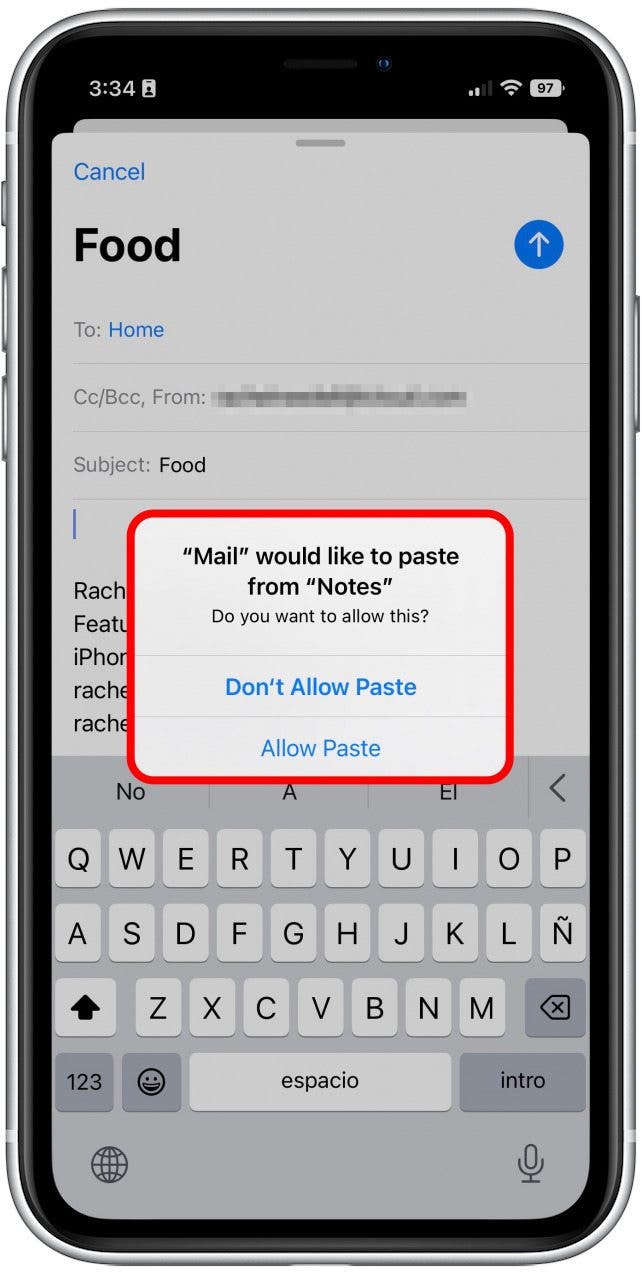 As for why the new iOS has started asking for this permission, it seems to be a case of a few bad apples spoiling the bunch. There were some apps that were known for dishonestly accessing copied data via the clipboard, and Apple responded by sending users notifications when this occurred. However, users could do little to prevent the behavior. Now, with iOS 16, this new paste permission feature is implemented across all apps and with no way to disable or allow an app permanent access to the clipboard before attempting to paste.
As for why the new iOS has started asking for this permission, it seems to be a case of a few bad apples spoiling the bunch. There were some apps that were known for dishonestly accessing copied data via the clipboard, and Apple responded by sending users notifications when this occurred. However, users could do little to prevent the behavior. Now, with iOS 16, this new paste permission feature is implemented across all apps and with no way to disable or allow an app permanent access to the clipboard before attempting to paste.
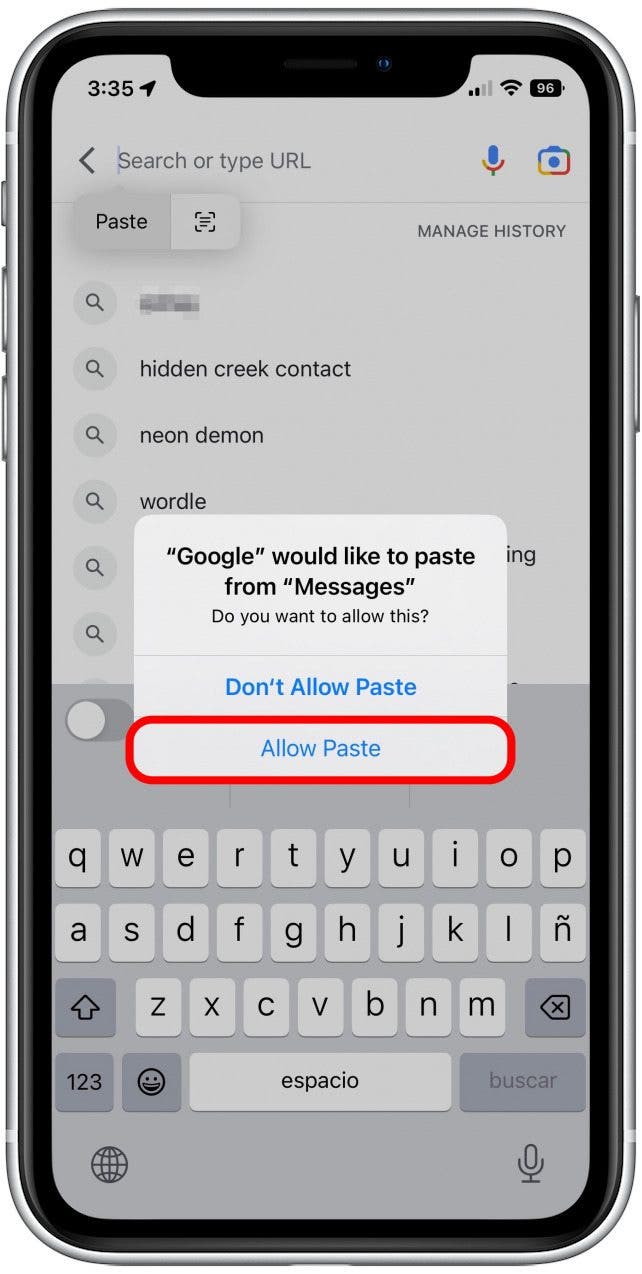 People have a lot of questions, and my best recommendation is to send Apple feedback at apple.com/feedback/iphone/. While increased security is extremely valuable in this day and age, if a feature really bothers you or affects your device's daily use, feel free to reach out and let them know your complaints!
People have a lot of questions, and my best recommendation is to send Apple feedback at apple.com/feedback/iphone/. While increased security is extremely valuable in this day and age, if a feature really bothers you or affects your device's daily use, feel free to reach out and let them know your complaints!

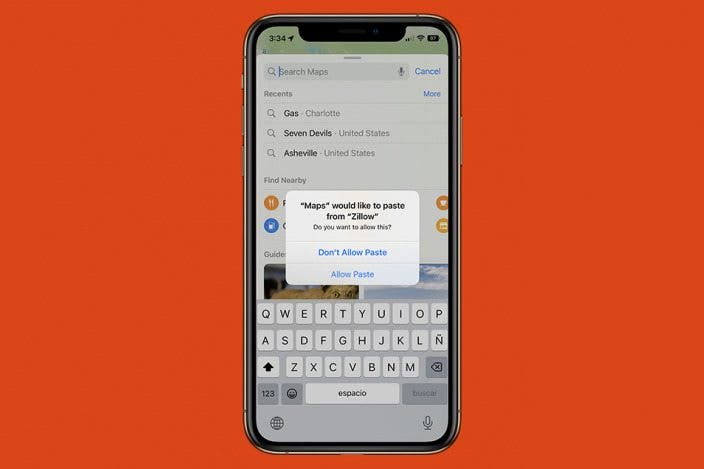
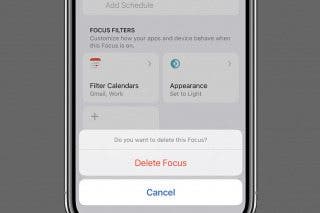
 Rhett Intriago
Rhett Intriago
 Rachel Needell
Rachel Needell
 Leanne Hays
Leanne Hays
 Hal Goldstein
Hal Goldstein
 Olena Kagui
Olena Kagui





 Amy Spitzfaden Both
Amy Spitzfaden Both
 Brian Peters
Brian Peters


