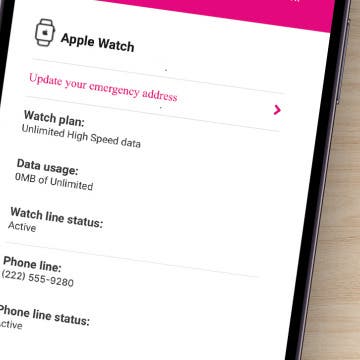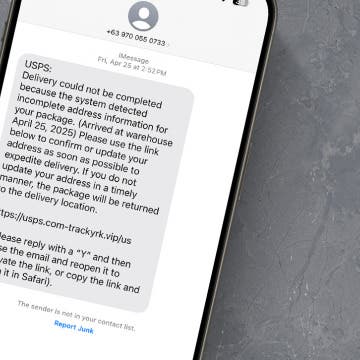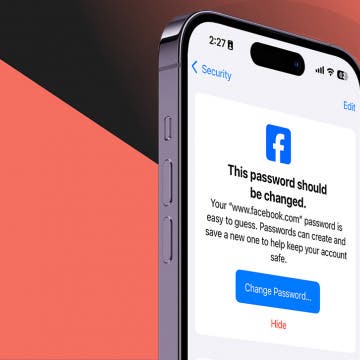Liquid Detected in Lightning Connector or USB-C Port: What to Do
By Rhett Intriago
The iPhone is designed to resist water damage, and one of the ways it does that is by preventing your iPhone from charging when liquid is detected in the lightning connector or USB-C charging port. So what is the best way to fix this issue? Let’s go over how to get water out of the charging port.