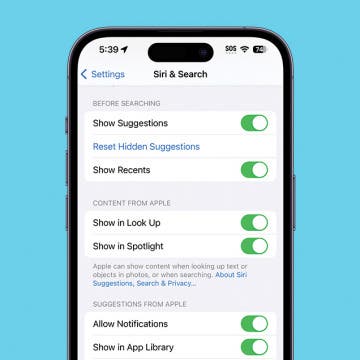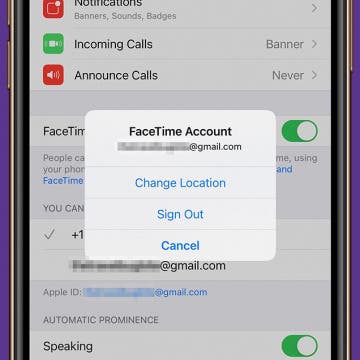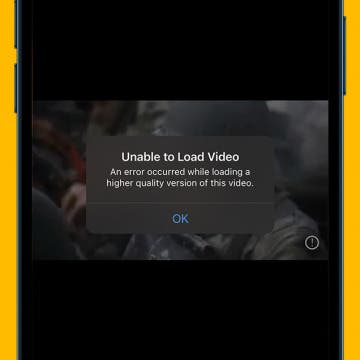How to See Podcast Transcripts in the Podcasts App
By Rhett Intriago
Want to read a transcript of your favorite podcast while you listen to it? With the latest iOS update, Apple Podcasts now offers podcast transcripts. Here’s how to use this helpful new feature.