How to Send a Fax from Your iPhone


What to Know
- You can send a fax with your iPhone but you need to install a third-party app.
- FAX from iPhone Free is our top choice because it's free and easy to use.
We've all been there: You need to send a document and it has to be a fax, but you ditched your fax machine (and landline) long ago. Thankfully, it couldn't be easier, and in most cases free, to send a fax from your iPhone using an app downloaded from the App Store. We'll show you how to send a fax from your iPhone using a great faxing app.
How to Fax from Your iPhone with a Fax App
Faxing from your iPhone is possible, but you need an app to do it. We've looked at many, and have discovered the best one. Plus, it's free! The document you want to fax from your iPhone must first be scanned using the camera on your iPhone. You can do this before opening the app or within the app itself.
It should be noted that all of the faxing apps we tested not only sent faxes from an iPhone, they could receive faxes too, by assigning a temporary fax number to the user. For more useful iPhone tips, check out our free Tip of the Day newsletter.
FAX from iPhone Free (Free)
We found FAX from iPhone Free to be the easiest app to use for sending a fax from an iPhone, plus it allows you to select a document (remember, the document is stored on your iPhone as an image) straight from your iCloud files. You do have to pay after a certain amount of transfers, but for one-off uses this is the best choice. After downloading the app and signing up, follow these steps to fax from your phone:
- Enter the recipient's fax number.
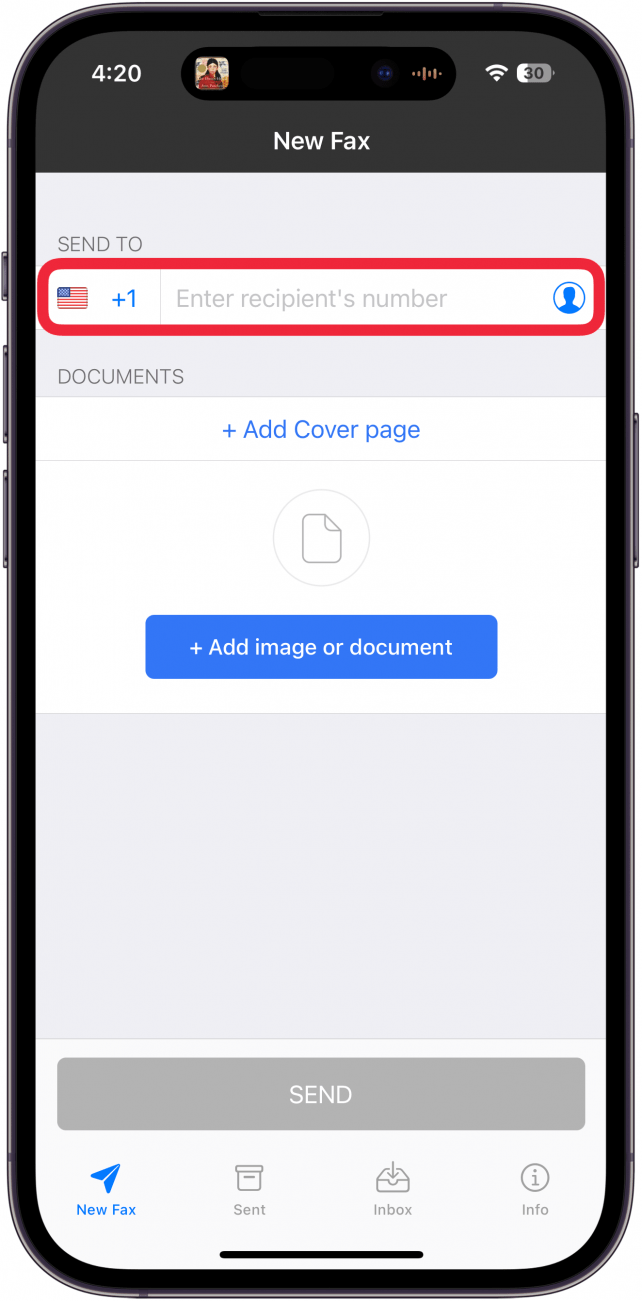
- Tap Add Image or Document.
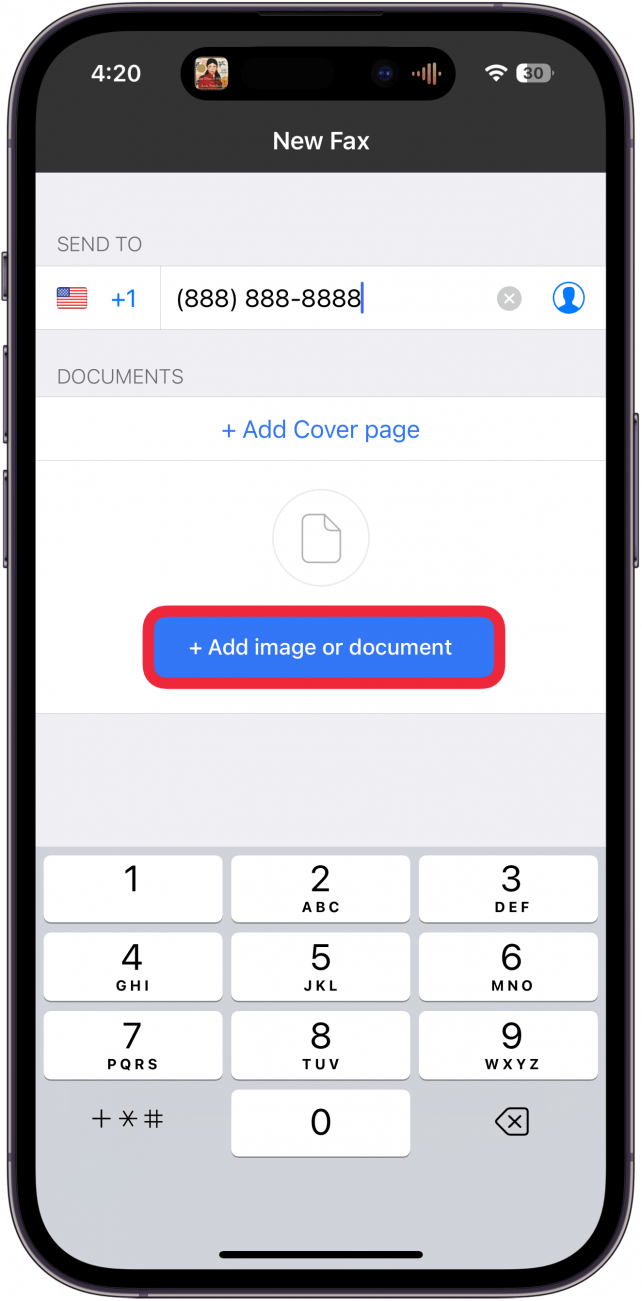
- Select the source of that image or document.
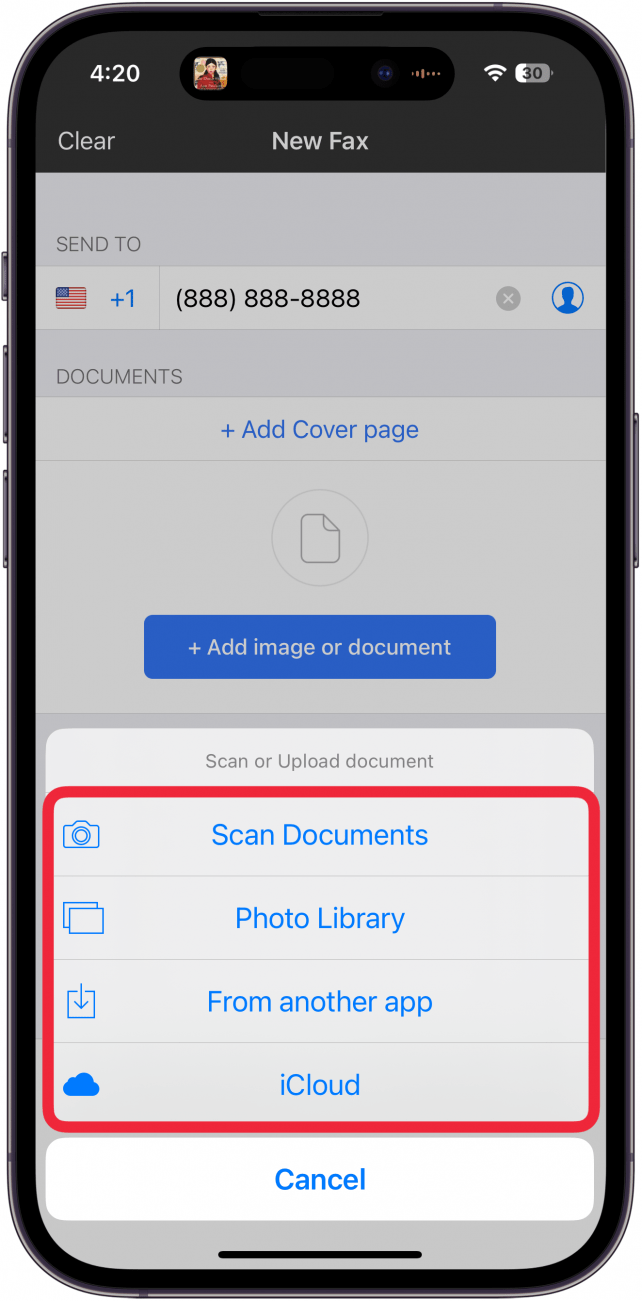
- Tap Send.
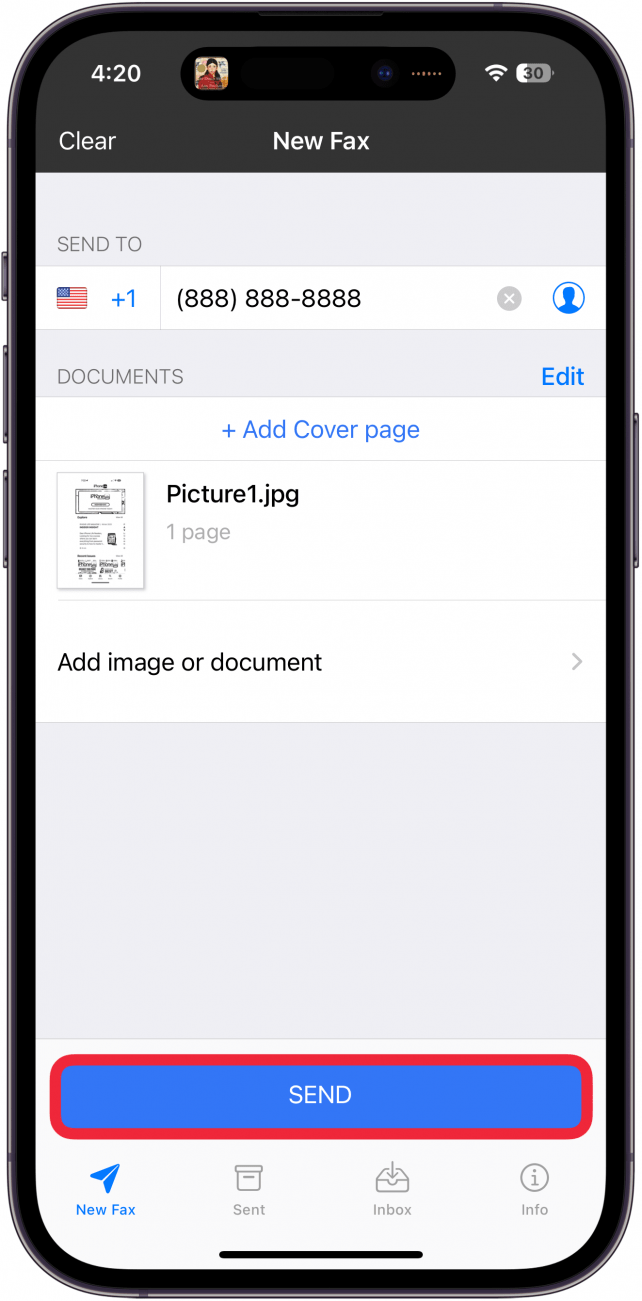
While fax technology is ancient history by iPhone standards, sending a fax is still required once in a while. With the help of an app, sending a fax from your iPhone is effortless.
FAQ
- Can I fax from my iPhone? You can, but you need to download a third-party app like FAX from iPhone Free.
- Is it safe to send a fax from an iPhone? It depends on the platform you are using. Most apps include security but if you are using a site or a specific service you might want to look closely into it before uploading sensitive documents.
- Can you scan documents to an iPhone? Yes, you can scan and sign documents on your iPhone in a few different ways.

Cullen Thomas
Cullen Thomas is a senior instructor at iPhone Life. For ten years as faculty at Maharishi University, Cullen taught subjects ranging from camera and audio hardware to game design. Cullen applies a passion for gadgetry to answer questions about iPhones, iPads, Macs, and Apple cloud services; to teach live classes; and to specialize in the privacy and security aspects of the Apple ecosystem. Cullen has dual degrees in Media & Communications and Literature, and a Masters degree from the David Lynch Graduate School of Cinematic Arts.
Offline, Cullen designs videogames with Thought Spike Games, writes fiction, and studies new nerdery.
Mastodon: @CullenWritesTech@infosec.exchange
Email: cullen@iphonelife.com
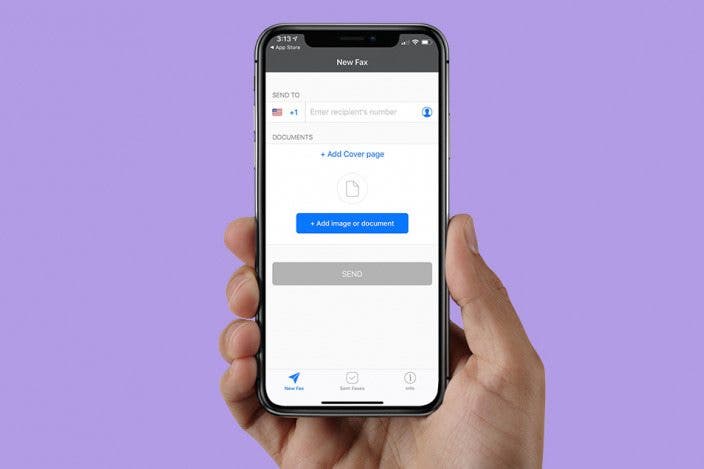

 Rhett Intriago
Rhett Intriago
 Amy Spitzfaden Both
Amy Spitzfaden Both
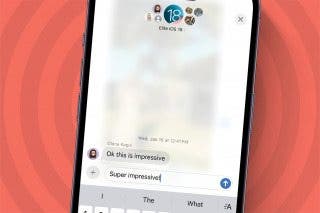
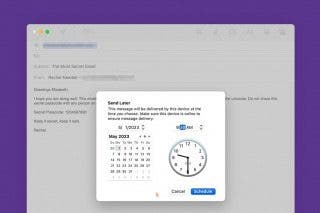
 Rachel Needell
Rachel Needell
 Olena Kagui
Olena Kagui


 Leanne Hays
Leanne Hays

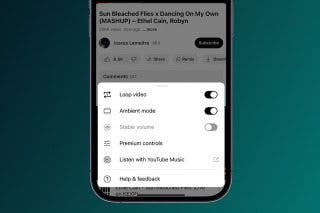

 Nicholas Naioti
Nicholas Naioti

