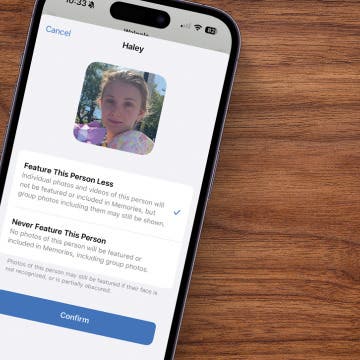What to Know: How Accurate Is Apple Watch Calories Calculator
By Erin MacPherson
Are Apple Watch Calories accurate? Yes, the Apple Watch is quite accurate at calculating calories burned as long as you have two important settings correct. We'll teach you how to improve your Apple Watch calorie accuracy by updating your height and weight in the Health app, recalibrating your watch, and making sure you are wearing it correctly.