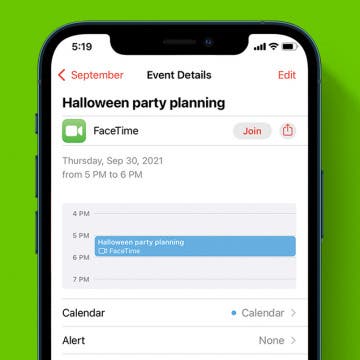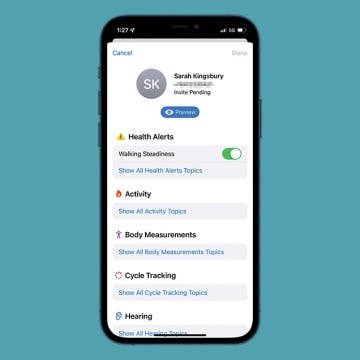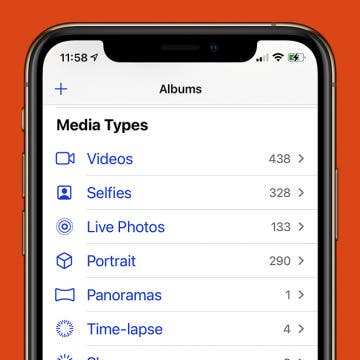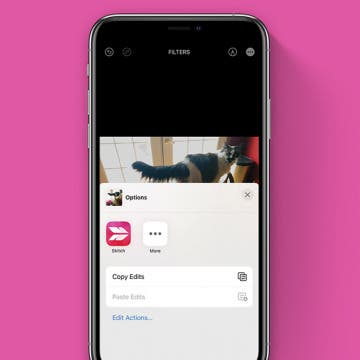How to Schedule a FaceTime Calendar Invite
By August Garry
FaceTime's getting a makeover in iOS 15, and one change that adds some Zoom-like capabilities to FaceTime is the ability to schedule a FaceTime call and invite your friends with the Calendar app. Let's learn how to schedule a FaceTime meeting.