How to Crop a Video on iPhone & iPad
Crop a video in the iPad and iPhone Photos app to remove unwanted edges.


The Photos app on your iPad and iPhone allows you to trim a video to shorten it and to crop a video to make it smaller and remove unwanted edges. In this article, we'll cover how to crop a video on your iPad and iPhone Photos app.
Related: 6 Easy Ways to Transfer Photos from iPhone to PC or Mac
How to Crop Videos on iPhone & iPad
To learn more about your Photos app and iPhone features, consider signing up for our free Tip of the Day. Here's how to crop a video on your iPhone and iPad Photos app.
- Open the Photos app.

- Select the video you wish to edit.
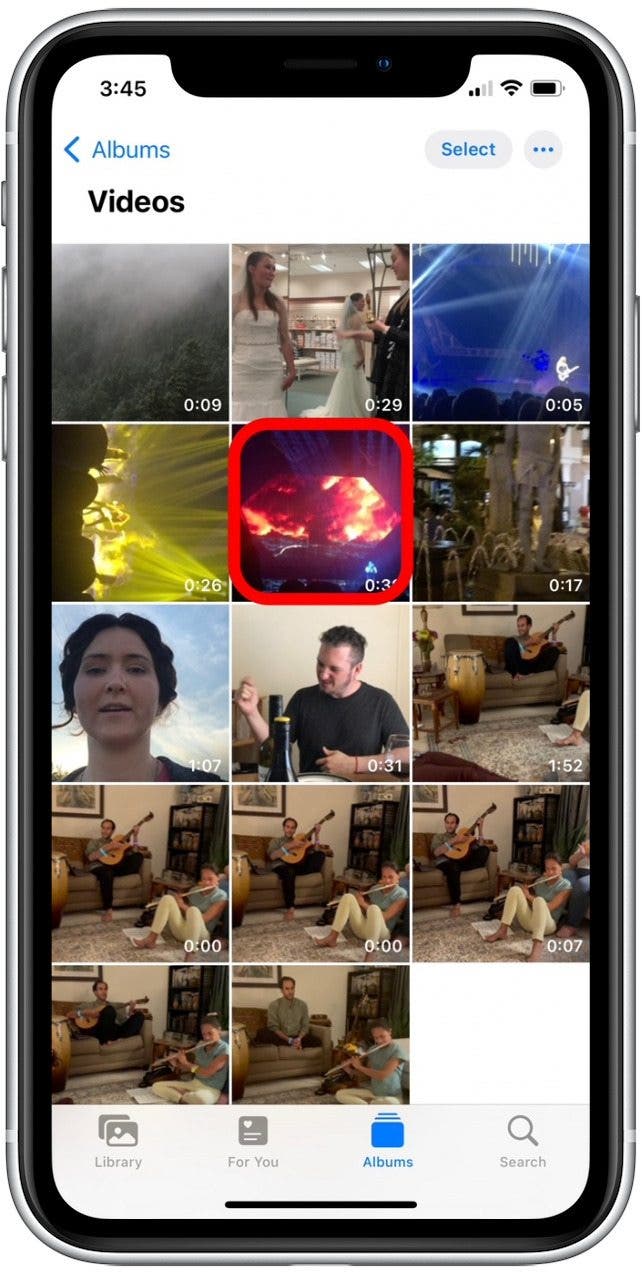
- Tap Edit.
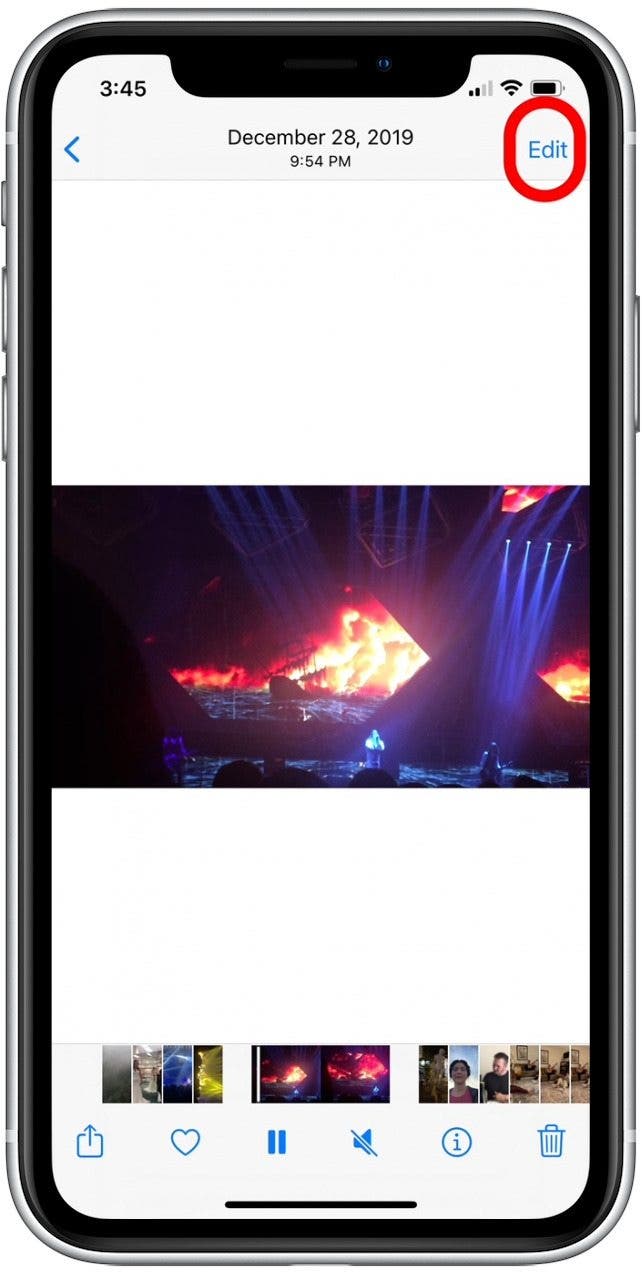
- Tap the rotate-crop icon.
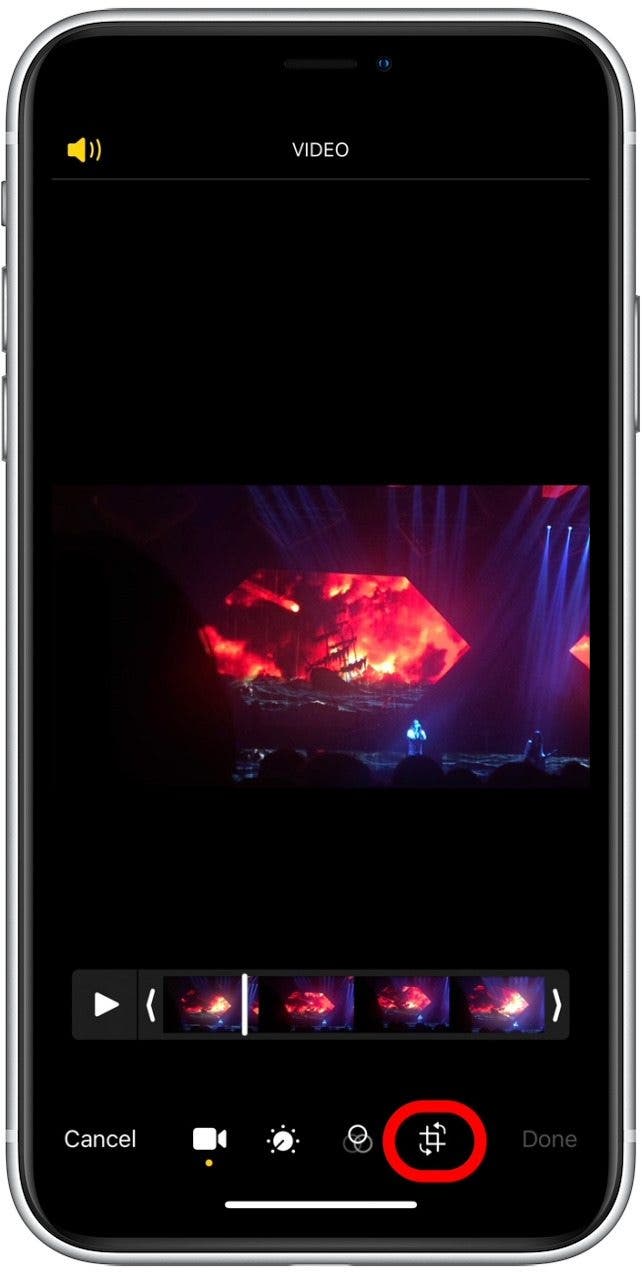
- Drag the four corners inwards to crop the photo.
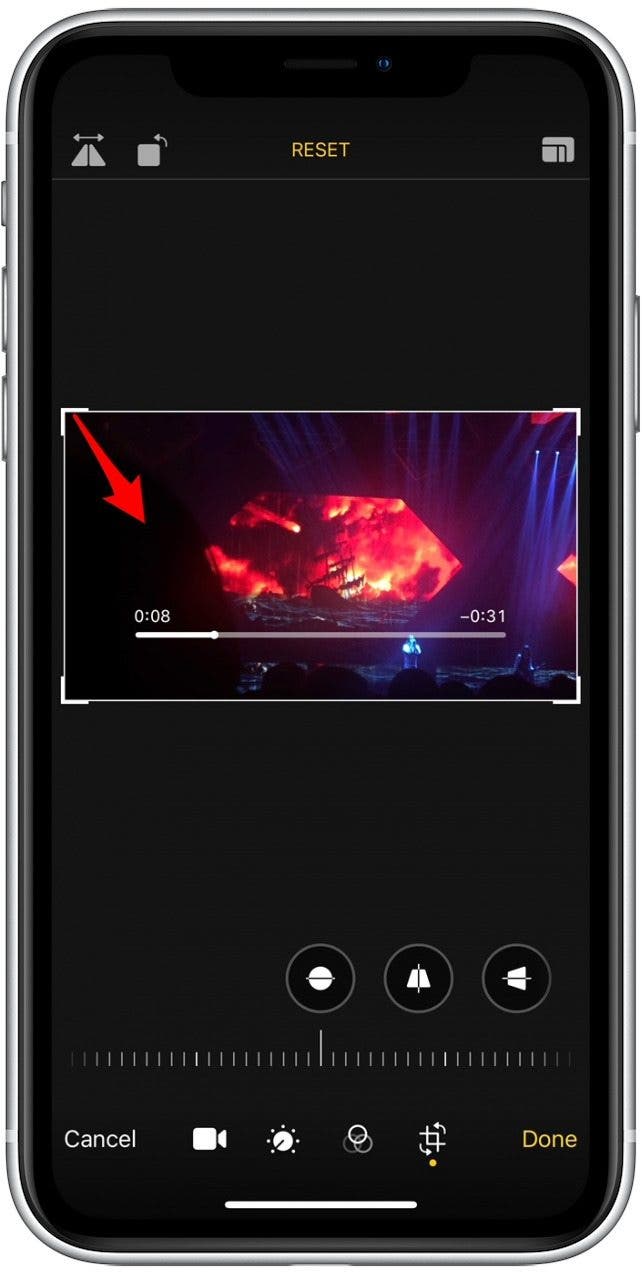
- Tap Done to save.
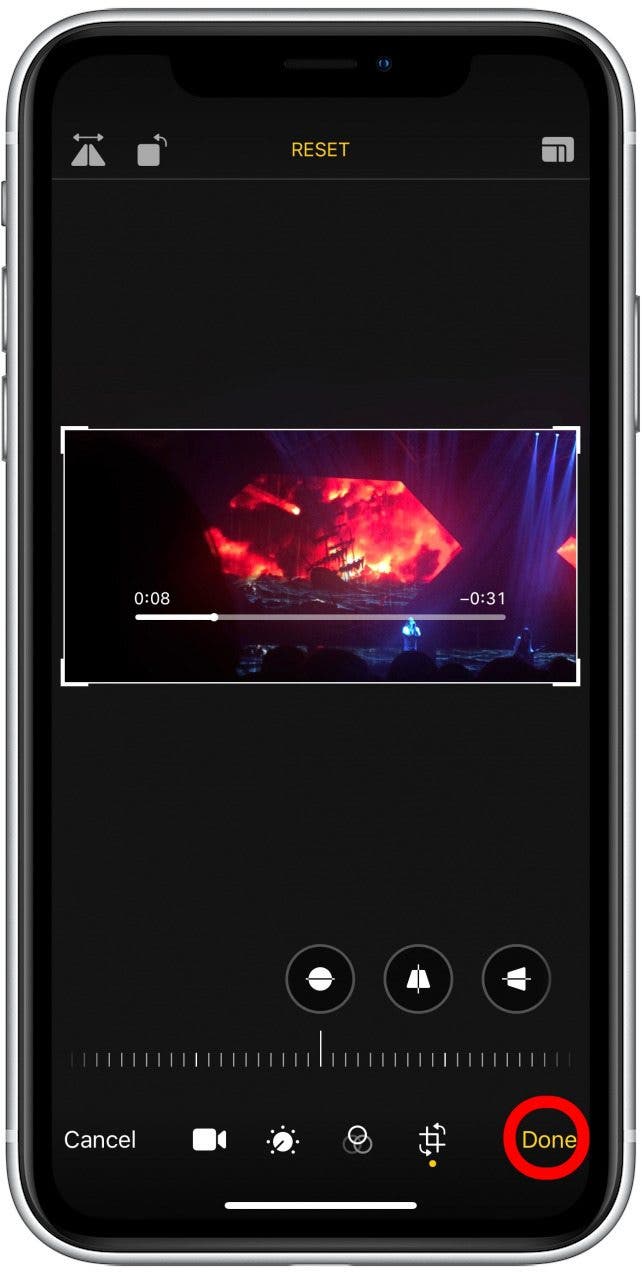
That’s all there is to it! While there are third-party video editing apps available for more advanced changes, I find the Photos app to be a convenient option for making basic edits, such as video cropping. Plus, if you've saved changes in the Photos app and don't like the edits, you can easily revert back to the original video or photo.

Conner Carey
Conner Carey's writing can be found at conpoet.com. She is currently writing a book, creating lots of content, and writing poetry via @conpoet on Instagram. She lives in an RV full-time with her mom, Jan and dog, Jodi as they slow-travel around the country.


 Olena Kagui
Olena Kagui
 Amy Spitzfaden Both
Amy Spitzfaden Both

 Rhett Intriago
Rhett Intriago
 Devala Rees
Devala Rees

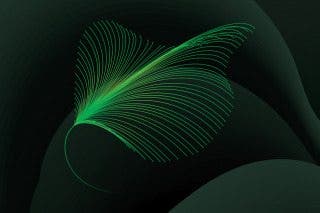
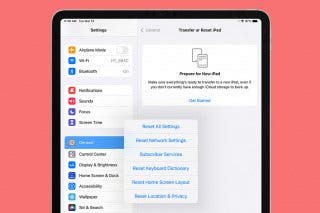


 Rachel Needell
Rachel Needell
 Leanne Hays
Leanne Hays


 Hal Goldstein
Hal Goldstein