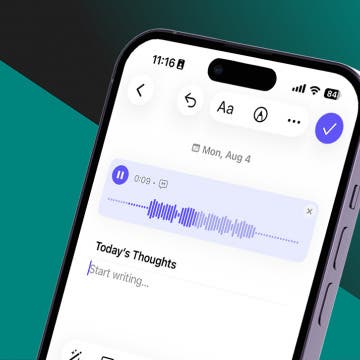iPhone Life - Best Apps, Top Tips, Great Gear
The Secret Star of Apple’s iPhone 17 Event (Hint: It’s NOT the iPhone)
By Susan Misuraca
In episode 222, David and Donna give you the scoop on the iPhone 17 “Awe Dropping” event. From the thinnest-ever iPhone Air to the fitness-tracking AirPods Pro 3, to the hypertension-sensing Apple Watch Series 11, find out which hardware stole the show and what left us less than impressed.
How to Minimize Liquid Glass Effect on Your iPhone & iPad
By Leanne Hays
Awe Dropping: What to Expect from Apple's September Event
By Amy Spitzfaden Both
Apple Watch Series 11 & Ultra 3 Rumor Roundup
By Rhett Intriago
How to Stop iPhone Defaulting to FaceTime for Phone Calls
By Leanne Hays
How to Use On-Screen Visual Intelligence on iPhone (iOS 26)
By Leanne Hays
Optimize iPhone Battery with Adaptive Power Mode (iOS 26)
By Amy Spitzfaden Both
How to Send Apple Pay to a Group Chat on Your iPhone & iPad
By Leanne Hays
Translate Lyrics in an Instant with Apple Music
By Rhett Intriago
How to Use Live Translation in FaceTime in iOS 26
By Amy Spitzfaden Both
How to Customize iMessage Background on iPhone (iOS 26)
By Rhett Intriago
Quick Launch a Selfie with a Shortcut You Didn't Know Exists
By Amy Spitzfaden Both
Add Voice Memos to the Journal App on iPhone
By Rhett Intriago
The Journal app on your iPhone is a great way to collect your thoughts each day. If you find it easier to speak your thoughts aloud instead of typing them, the Journal app has an option to record a voice memo directly from the app. Find out how to use the audio journal feature on your iPhone.
Did Apple Redeem Itself with iOS 26?
By Susan Misuraca
Does this year’s crop of new iOS 26 features make up for last year’s failed promises of an AI-powered Siri? In episode 221 of the iPhone Life Podcast, Donna and Cullen report back on favorite features after a month of testing iOS 26, from the Liquid Glass redesign to AI calling features like Live Translation and Hold Assist.
Build Your Best Budget: YNAB vs Monarch Money
By August Garry