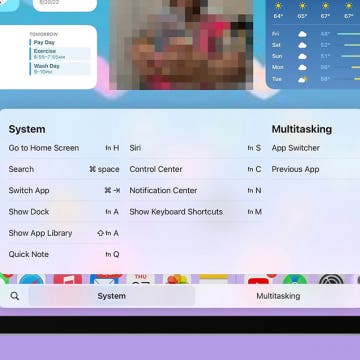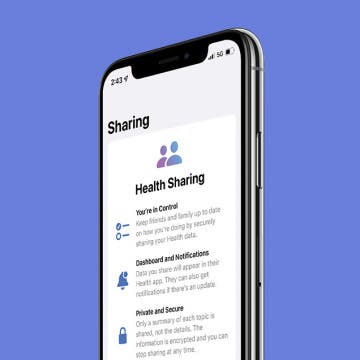iPhone Life - Best Apps, Top Tips, Great Gear
Customize Pinned Collections in the Photos App (iOS 18)
By Rhett Intriago
The latest version of iOS brought with it some major changes to the Photos app. The app has been completely redesigned, so you might find yourself a bit lost when you open it for the first time. Luckily, it’s easy to make it a little less cluttered.
How to Use Auto Reply for Texts on iPhone
By August Garry
The Driving Focus allows you to send a customized auto-reply text on your iPhone to friends and family, explaining that you're unable to respond right now, but in a friendly way without relying on cold, scripted replies. Let's dive into how to set up the automatic text reply on your iPhone!
- ‹ previous
- 107 of 2450
- next ›
The iPhone 13 Arrives with Cinematic Mode, Longer Battery Life, Same Price
By Amy Spitzfaden Both
Apple unveiled the iPhone 13 line, treating us to four new models: the iPhone 13, iPhone 13 mini, iPhone 13 Pro, and iPhone 13 Pro Max. While we were underwhelmed by the lack of standout new features, there's still plenty to be excited about in the 2021 lineup. Camera advancements are the highlight of this year's iPhone, with Cinematic mode (a.k.a. Portrait mode for video) and Photographic Styles that let you create a consistent look in all your photos. Add brighter screens and faster refresh rates, and we're looking at a solid upgrade this year.
Apple Announces the 9th-Generation iPad & 6th-Generation iPad Mini
By Cullen Thomas
Apple announced two updated iPads at its September 14 event in 2021. The two iPads are the iPad (9th generation) and a redesigned iPad mini (6th generation); we'll go over the features and pricing of both iPads, which seem optimized for video use, including features like increased brightness, better color with TrueTone, and also Center Stage, which allows the cameras to track your movement while you record a TikTok or a chat in a FaceTime Call. Let's get started.
Safari Website Tinting colors the system status bar at the top of your device to match the header color of the website you're currently viewing. Some really appreciate this feature as it creates a less distracting view, however, others feel the gray system status bar makes it easier to see the iPhone status bar icons. If you fall in this camp, we'll show you how to disable Website Tinting.
The Apple Watch Series 7 is here, and it looks a bit different. The redesign gives the newest Apple Watch a softer shape with more rounded corners and a larger, brighter display. The other more prominent changes include new and improved fitness features, a full keyboard, faster charging, a higher dust resistance, new colors, and more! Let's dive into every Apple Watch feature covered in the September 14 Apple announcement, including when you can get the new Apple Watch and the Apple Watch Series 7 price.
Apple's fall 2021 event, called "California Streaming," opened with a video montage that seemed designed to sell the audience on how beautiful California is. The montage then concluded with Tim Cook stepping onto a stage at Apple Park in Cupertino. Perhaps this is Tim Cook's way of trying to persuade remote Apple employees reluctant to give up working from home that it's time to return to the office? From there, Cook and the Apple team introduced a host of new products including the iPhone 13 lineup consisting of four new models, a ninth-generation iPad and sixth-generation iPad mini, and the Apple Watch Series 7 (but no Apple Watch SE update). Notably, no new AirPods were announced. While some of the new iPhone camera features are pretty exciting (Cinematic Mode, anyone?), there were no big surprises during the event. But even so, shiny new iPhones, iPads, and Apple Watches are always exciting. Here's everything you should know about Apple's latest devices.
With iOS 15 Safari, the app has a whole new layout which brings many updates to the way you browse in the app. In Safari, the address bar is now located at the bottom of your iPhone screen, and in landscape orientation tabs will now appear in a list across the top. If you find these updates inconvenient and want to revert to the previous iOS 14 Safari layout, we'll show you how!
How to Find iPad Keyboard Shortcuts
By August Garry
Did you know that your iPad has a list of shortcuts all its own and that you can access it any time you're using an external keyboard? This means the world of iPad keyboard shortcuts is at your fingertips, so you don't have to memorize them! We'll show you how to use keyboard shortcuts on iPad the easy way.
How to Add a COVID Vaccination Card to iPhone Notes App
By Ashleigh Page
If you want to protect your paper vaccination card (which should not be laminated) and create an easily accessible copy as a backup, it's best to scan the COVID vaccine card to iPhone via the Notes app. Below, we'll cover how to scan a document with an iPhone.
How to Add the Siri Suggestions Widget to iPad Home Screen
By August Garry
By adding Siri Suggestions to your iPad Home screen, you can get easy access to apps you frequently use. This widget can also give you insight into which apps you're spending your time on based on what Siri suggests. We'll show you how to add the Suggestions widget to your iPad Home screen.
You may know the Breathe app on your Apple Watch from the notifications it sends you—whether you ask for them or not. In watchOS 8, the Breathe app became Mindfulness, and now includes both Breathe and a new feature called Reflect. We'll go over how to use the Mindfulness app and how to disable Breathe notifications if you're tired of getting them.
How to Tag Someone in Notes on iPhone
By Ashleigh Page
Tagging someone in the Apple Notes app makes it easy to collaborate with others! You can tag someone to bring a particular section of the note to their attention and notify them of important updates. Here's how to tag someone in Notes on iPhone or iPad.
When & How to Watch the Fall 2024 Apple Announcement
By Leanne Hays
Apple will hold its fall 2021 event, "California Streaming," on the September 14 at 10 a.m. PDT. We may get confirmation of rumored new products like the iPhone 13 line, Apple Watch 7, AirPods 3 and possible AirPods Pro 2, new iPads, and a new MacBook. Some dreams will be fulfilled, some crushed into the dirt. We'll cover all of it, offering commentary during the event in our Facebook group and in the special podcast episode we'll be recording right after. Here’s how you can watch Apple's September event too.
Follow Our iPhone 13 Event Coverage on September 14
By Leanne Hays
Apple will hold a fall event, called California Streaming, on the 14th of September at 10:00 a.m PDT. We'll finally find out if the rumors are true about the new iPhone 13 line, as well as other devices such as the Apple Watch 7, new AirPods Pro and AirPods 3, new iPad mini and iPad ninth generation, and a possible new MacBook Pro. Our team will be watching the Apple event livestream, and we'll host a conversation in our private Facebook group as the event happens; you're invited to join in, ask questions, and share your opinions. We'll tape a special podcast episode after the announcement, where we’ll discuss everything just announced. Read on to learn more about how to be a part of our event coverage.
How to Auto Reply to Texts on iPhone Using Focus Modes
By August Garry
The Driving Focus allows you to send a customized auto-reply text on your iPhone to friends and family, explaining that you're unable to respond right now, but in a friendly way without relying on cold, scripted replies. Let's dive into how to set up the automatic text reply on your iPhone!
How to Use Walking Steadiness on iPhone to Prevent Falls
By Erin MacPherson
The World Health Organization tells us that over 37 million people each year fall and suffer injuries bad enough that they need medical attention. Surprised by that number? So was I. Thankfully, your iPhone's Health app includes a Walking Steadiness score in its Mobility section to help you keep yourself and your loved ones safe from falls.
How to Share Health Data with Friends or Family in the Health App
By Erin MacPherson
Whether you're a caregiver for a friend or family member or just looking to create a little bit of friendly competition by sharing your Health app fitness details, you'll be able to do so thanks to the new Sharing feature in the Health app on iPhone. We'll walk you through how to select whom to share with and exactly what Health app data you share.