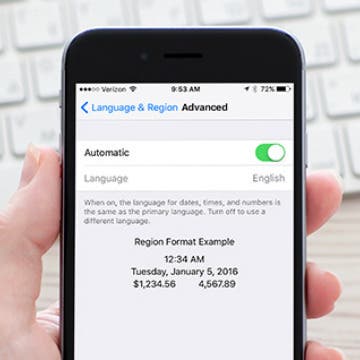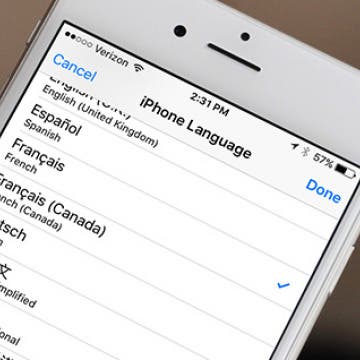iPhone Life - Best Apps, Top Tips, Great Gear
Does iMessage Send a Notification When You Save a Photo?
By Olena Kagui
The Messages app is great for sending text messages, voice messages, and, of course, photos and videos! When someone sends you photos, you can easily download them. Fortunately, the sender does not get a notification when or if you choose to download the photos they shared.
How to Text Yourself on iPhone
By Olena Kagui
You can text yourself using the Messages app or even schedule texts to yourself from the Shortcuts app. Texting yourself is an easy way to keep a digital log, complete with timestamps, or to send yourself reminders. The best part is that it is super easy to do!
- ‹ previous
- 240 of 2447
- next ›
How to Make Night Shift Mode Less Orange
By Conner Carey
Night Shift on iPhone is a feature that came out with iOS 9.3. It’s meant to be used at night and reduces the amount of blue light on the screen. This is said to help us get to sleep sooner even if we’ve been recently looking at our iPhones. It most certainly cuts down on eye strain when looking at our devices at night. You can also choose how you want the Night Shift color balance to appear when the mode is turned on. You can make the colors appear warmer or cooler, depending on what you prefer. Here’s how to adjust Night Shift color balance.
There’s a great feature in iBooks that allows you to tap a button and skip fifteen seconds ahead or backward when you’re listening to an audiobook. This is helpful if you didn’t hear what the reader said, if you’ve already heard this portion of the book, or if you really enjoyed a point and want to hear it again. However, you can alter how far you skip back and forward when listening to an audio book in iBooks. Here’s how to change the length of time audiobook tracks skip in iBooks.
How To Make Speakerphone Calls Using Siri
By Paula Bostrom
I have several hours of commute time every week, and I don’t always have my iPhone’s Bluetooth headset with me. The last thing I want to do while going 55 on the highway is fidget around in Contacts looking for the person I need to call. Luckily, you can use Siri to make speakerphone calls whenever you need to keep your hands free. Here’s how to make speakerphone calls using Siri.
If you've got a subscription cable service or a TV package with your internet service provider, then watching the 2016 Olympics in Rio De Janeiro on your iPad or Apple TV will be a snap. The bulk of the Olympics will be broadcast on NBC, with other events being shown on NBC's affiliates, such as *Bravo, *MSNBC, *CNBC and USA Network. Viewing the games is as simple as tuning in, either on your television, or via the free NBC apps for Apple TV, iPad, or iPhone, all of which work in conjunction with your paid subscription service. You can also watch the Olympics at the NBC website; however, by necessity, you have to watch it in a browser, and again, log in to a subscription service is required. But what about those of us who have happily cut the cord with traditional television providers? Read on to discover all of the alternatives that exist for viewing the 2016 Olympics sans TV subscription service.
10 iPhone Security Mistakes You're Making and How to Fix Them
By Donna Schill
Keeping personal information on our iPhones private is something we all want, yet it's not always obvious how to go about it. Here are 10 fixes to common security mistakes that can help you take your iPhone privacy to the next level.
How to Make the Language for Dates, Times, and Numbers Different Than Primary Language on iPhone
By Conner Carey
The iPhone has a primary language that is found across and throughout the device. But you can choose to change which language your dates, times, and numbers are shown in while keeping your primary language the same. Someone who is bilingual or learning a new language may find this setting useful. Here’s how to make the language for dates, times, and numbers different than the primary language on iPhone.
How to Add and Delete Locations in the Weather app on iPhone
By Conner Carey
If you turn location tracking on for the Weather app, the first tab location will always show you the weather where you are. But you can also add multiple other weather locations for easy viewing in the app. Perhaps you want to see what the weather is like where your out-of-town family lives, or you’re like me and keep tabs for all the places you want to live or visit one day. Whatever the reason, here’s how to add and delete locations in the weather app on iPhone.
How to Use Family Sharing to Access Shared App & Music Purchases
By Becca Ludlum
Want to know how to find Apple purchases using Family Sharing? After all, the best part of Apple Family Sharing is... sharing! After setting up your Family Group, you can get to sharing all of your content, including purchases like apps, music, TV shows, and movies, as well as books from the Apple Books app (well, except for the content that's hidden.) I love sharing music with my boys, but don't care to have any of their apps on my phone. With this tip you can use Family Sharing to share everything you want to and download none of what you don't. Here’s how to access and download shared purchases with Family Sharing.
Review: Moshi's Flexible Case and Mounting System for iPads
By Todd Bernhard
If you want a nicely designed, protective iPad case, there are a lot of options; but not many can also let you mount that iPad and case on a wall or refrigerator. That's exactly what the MetaCover iPad Case ($74.95) from Moshi does. The iPad is safely ensconced in a protective case that can lock in to an origami-like protective cover that supports the iPad's auto-sleep and auto-wake function.
How to Use Hey Siri to Start Playing a Podcast
By Conner Carey
Siri has so many functions these days, it’s hard to keep up. From reporting sport scores to becoming accessible to third-party apps with iOS 10—the AI can nearly do it all. But how about asking Siri to start playing a podcast? Turns out you can ask Siri to do that as well. Here’s how to use Hey Siri to start playing a podcast.
How to Find the Top Free Apps
By Conner Carey
Who doesn’t love free apps? Luckily, there are a lot free apps in the App Store. But it’s not always easy to tell the awesome free apps from the apps you’ll open once and never again. Luckily there are lots of categories in the App Store that help you search for the specific kind of apps you’re looking for, and there’s also a Free tab so you can sort through only the apps that won’t cost any money to download. Here’s how to find the top free apps in the app store on iPhone.
Once you get over the fact that Apple's earbuds are called EarPods™ you can start to appreciate all the cool things you can do with them. You can answer and decline calls, fast-forward and rewind songs, take pictures, and more with your Apple earphones. Oh yeah, and you can also adjust the volume up and down.
How to Change the Primary Language on Your iPhone
By Conner Carey
The iPhone has quite a few languages available. If you’re bilingual, you may want to use a different language than English on your iPhone. Typically, your primary language is set up when you first turn your iPhone on after buying it. But you can change it after the fact too. Changing your primary language is also a good way to practice your skills when learning a new language. Whatever the reason, here’s how to change the primary language on your iPhone.
How to Find My iPhone at Home
By Conner Carey
"Oh, great, where is my iPhone?" If you have a lost iPhone or iPad, the Find My app (formerly the Find My iPhone app) will help you locate your device whether you lost it at a friend’s house or at the bar (I did this once. Luckily, I was able to find my iPad when I returned.) But what if you need to use Find My iPhone in your house and can’t seem to find your device anywhere?
How to Set Up Apple Family Sharing
By Becca Ludlum
Want to know how to set Family Sharing? Apple Family Sharing is a great way to share apps, media such as music, books, and movies, and even iCloud storage plans with your family. You can also use it to manage your kids' screen time and purchases. Though I love the idea of sharing Apple Music, Books, and App Store purchases with my family (who really wants to have to purchase the same song three times so everyone in the house can have it?), the job of setting up your Family Sharing account can be daunting. Here's a quick tutorial about how to set up your Family Sharing account.
What goes up must come down, and it's happening to Nintendo stock. The hoopla over Pokémon Go has subsided a bit and now investors are paying attention to the fact (and admission by Nintendo) that Nintendo doesn't get all the profits from the app, and may only end up with 10 to 13 percent of those profits, meaning Apple and Google are pocketing more than the video game firm will.