How to Ping an iPhone from Apple Watch—the Fastest Way!


We've all misplaced our iPhones at one point or another. The good news is that with a few quick taps, you can quickly ping your lost iPhone so that it emits a beeping sound! This is one of the fastest ways to locate an iPhone. Here’s how to find your iPhone with an Apple Watch.
Why You'll Love This Tip
- Find your iPhone, whether it's buried in the couch cushions or on the kitchen counter.
- Easily locate your lost iPhone in the dark by turning on the LED flash.
How to Ping iPhone from Apple Watch after New Update
System Requirements
This tip works on Apple Watches running watchOS 10 and later, and the screenshots were taken on an Apple Watch Series 10 running watchOS 26. Find out how to update to the latest version of watchOS.
If you're trying to find your lost iPhone in the house or an iPhone that's on, has Airplane mode switched off, and is in Bluetooth range of your Apple Watch, you can use the ping feature in the Control Center. Of course, after the latest updates to watchOS, accessing the Apple Watch Control Center is a little different. Here's how to ring your iPhone from an Apple Watch:
- Press the Side button to open the Control Center.

- The green iPhone icon at the top of the screen indicates your iPhone is connected and in range.

- Tap the gray iPhone icon. Your phone will emit a beeping sound. If you press and hold the iPhone icon, your lost iPhone will both beep and the flashlight will flash (which is helpful if you're searching in the dark). The LED will only flash if your iPhone display is off.

- Your watch screen will show directions and the distance to your iPhone and you'll be able to ping it again in the bottom right corner.

That's how to ping your phone from your Apple Watch. After you tap or press and hold the iPhone icon, it will briefly turn blue and ping your iPhone. So, if it takes longer than one beep to find your iPhone, press the button again to continue pinging your phone. As a final note, if the iPhone icon is grayed out and you are unable to press it, this indicates that your iPhone is off or out of Bluetooth range. So, if you’ve left your iPhone further away, you'll need to find out how to find a lost iPhone that is turned off, dead, or in another location.
More On: Finding Your Lost iPhone
Top image credit: Gabo_Arts / Shutterstock.com
Every day, we send useful tips with screenshots and step-by-step instructions to over 600,000 subscribers for free. You'll be surprised what your Apple devices can really do.

Sarah Kingsbury
As the Editorial Director at iPhone Life, Sarah Kingsbury manages the online editorial team and oversees all website content. She is a long-time Apple enthusiast who never goes anywhere without her Apple Watch and owns way too many HomePods. Since joining iPhone Life in 2013, Sarah has done everything from writing hundreds of how-to articles to founding the Daily Tip newsletter. She even co-hosted the early episodes of the iPhone Life Podcast. When not at work, Sarah can be found hiking in the mountains and canyons around Las Vegas, where she lives with her partner and dogs.

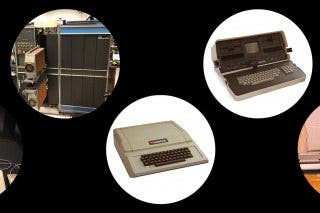
 August Garry
August Garry
 Olena Kagui
Olena Kagui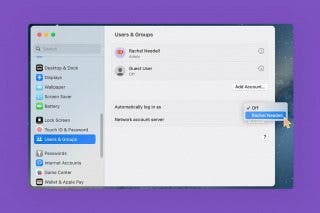
 Rachel Needell
Rachel Needell
 Leanne Hays
Leanne Hays

 Amy Spitzfaden Both
Amy Spitzfaden Both


 Rhett Intriago
Rhett Intriago
 Cullen Thomas
Cullen Thomas




