How to Turn On Find My iPhone
Learn how to enable Find My iPhone and add AirPods along with other devices.


Learning how to turn on Find My iPhone and how to add a device to Find My iPhone is essential if you want to see the location of your devices when they get lost or stolen. It is impossible to set up Find My iPhone once your device is misplaced, so it is vital to check your Find My iPhone settings as soon as possible.
How to Enable Find My iPhone in Settings
Apple's Find My app (formerly Find My iPhone) enables you to locate any of your devices instantly, so if you're wondering what to do if you lost your phone or how to locate a lost iPad, the Find My feature is all you need. Don’t wait to do this until you find yourself Googling how to find your phone without Find My iPhone! To learn more about useful iPhone settings, sign up for our free Tip of the Day newsletter.
- Tap Settings.
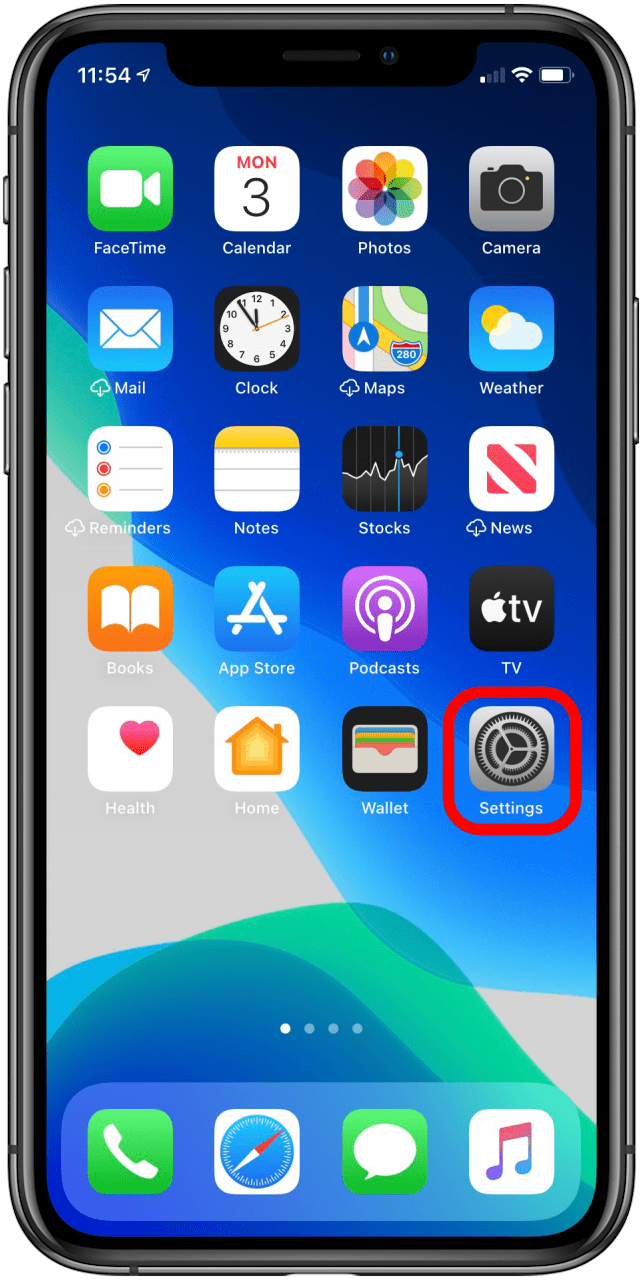
- Tap your name.
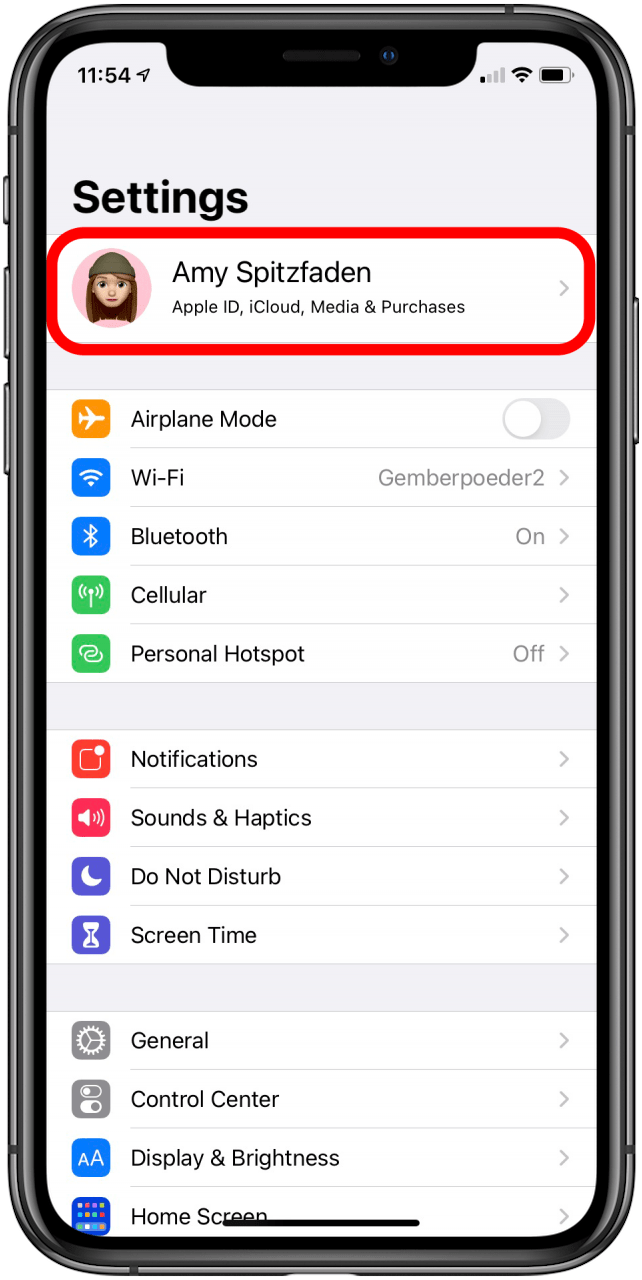
- Tap Find My.
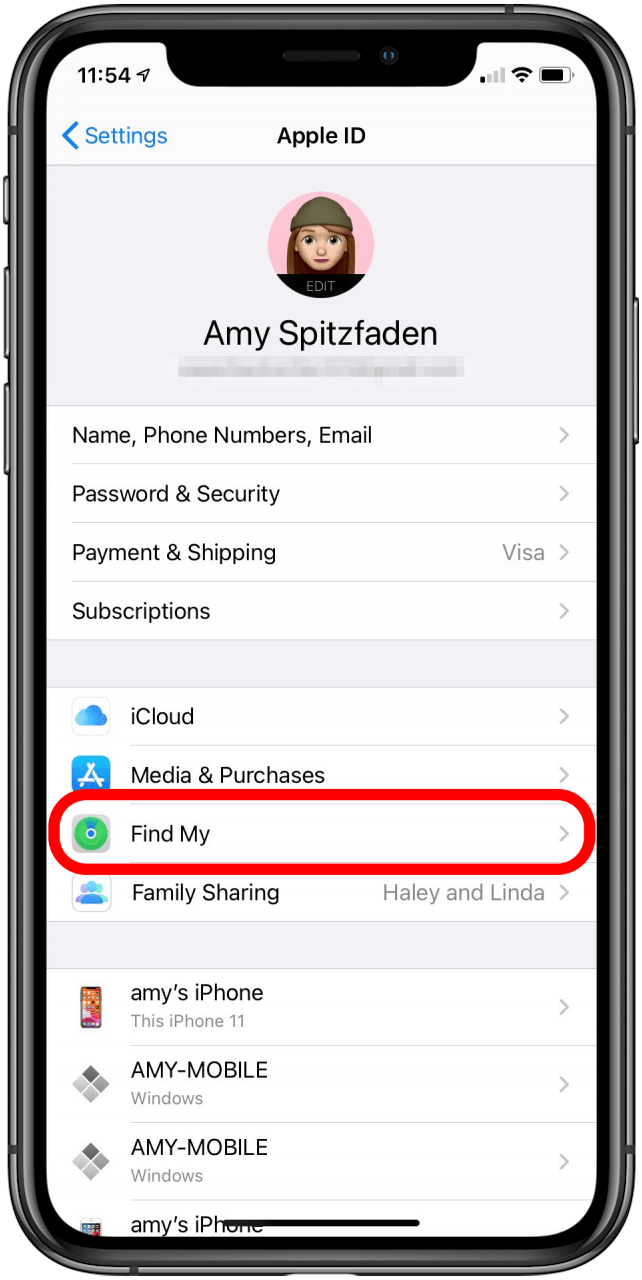
- Tap Find My iPhone.
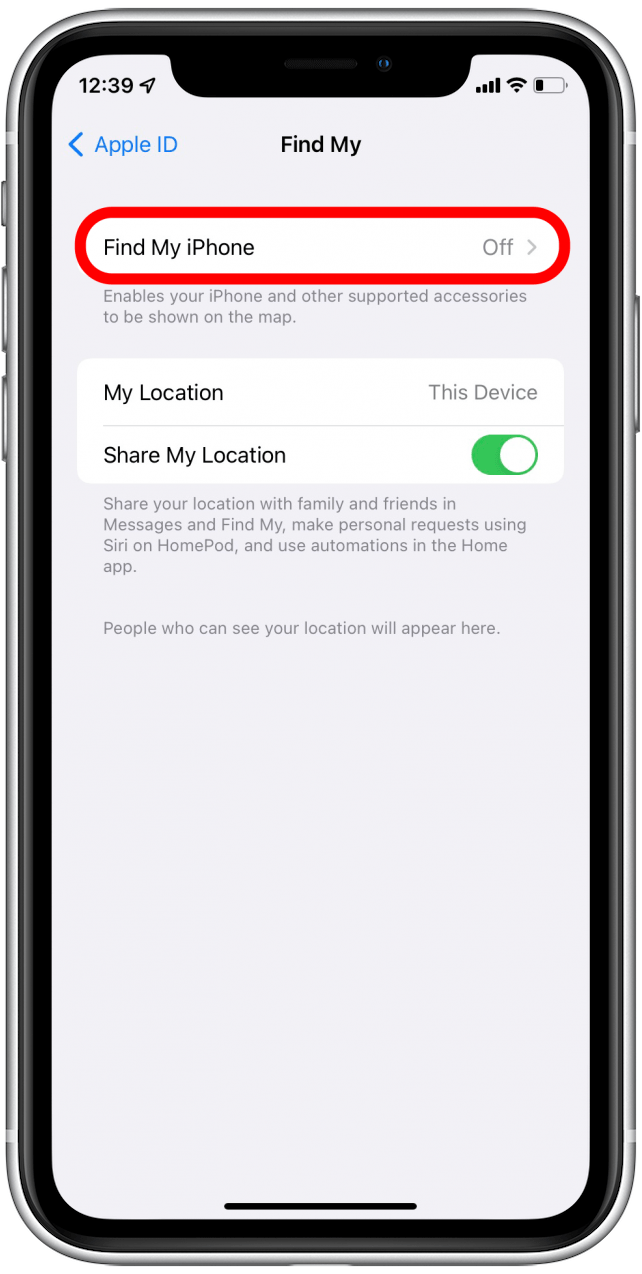
- Toggle Find My iPhone on.

- You can also set up Send Last Location, which will automatically send the location of your device to Apple when its battery is low to make it easier to find if the battery is dead.
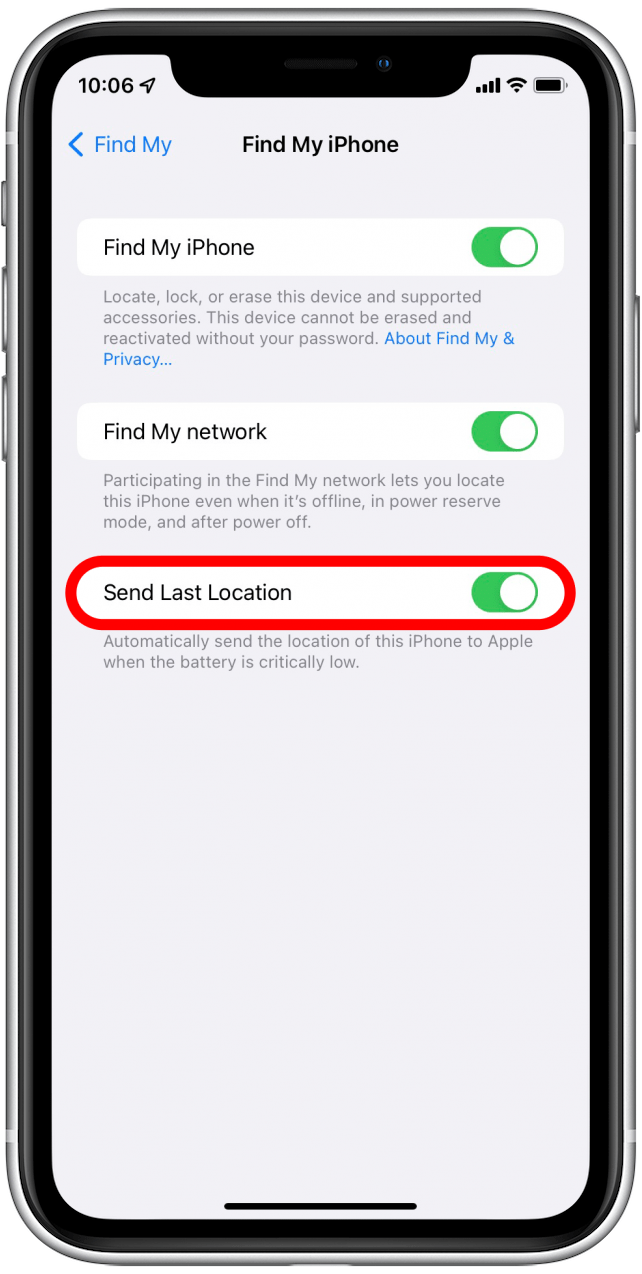
Find My comes automatically installed on your phone, so you just have to enable it. You may be wondering, if your iPhone is missing, what can you do? Next, we'll go over how to use the Find My app to track down your missing device.
How to Use Find My to Track Down Phone Location Free of Charge
Once you ensure your settings are to your preference, here is how to use Apple's Find My function. If you've lost your iPad or secondary iPhone, you can use your primary iPhone to find the device and vice versa. If you don't have a secondary Apple device, you can sign in to your Apple ID on iCloud.com or a friend's iPhone or iPad to locate your device. You can even find a friend's iPhone using a hidden feature in the Find My app on your iPhone.
- Open the Find My app.
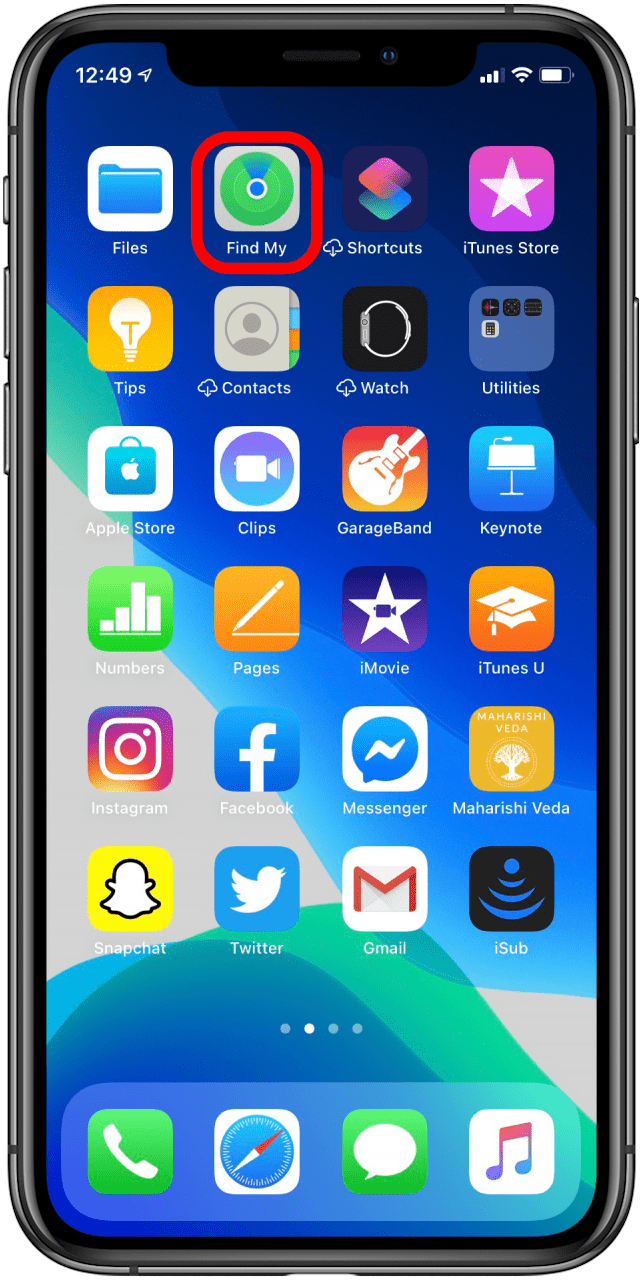
- A map will appear showing your current location through the device you are using.
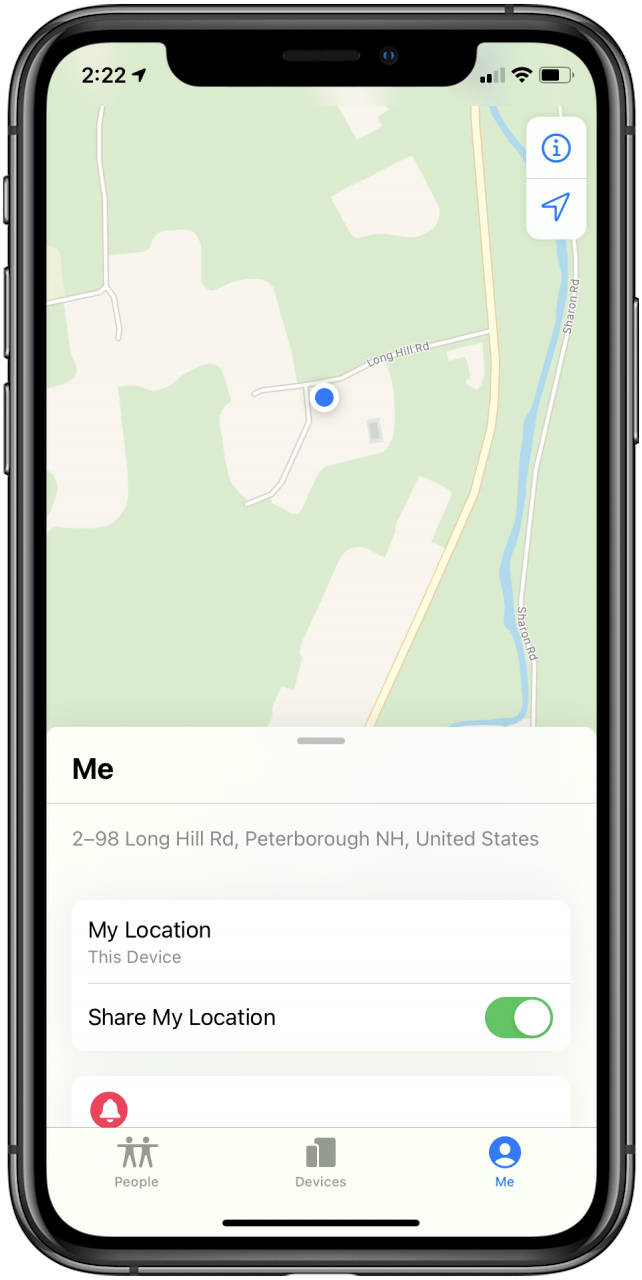
- Tap Devices on the bottom menu, then swipe up to get the full menu.
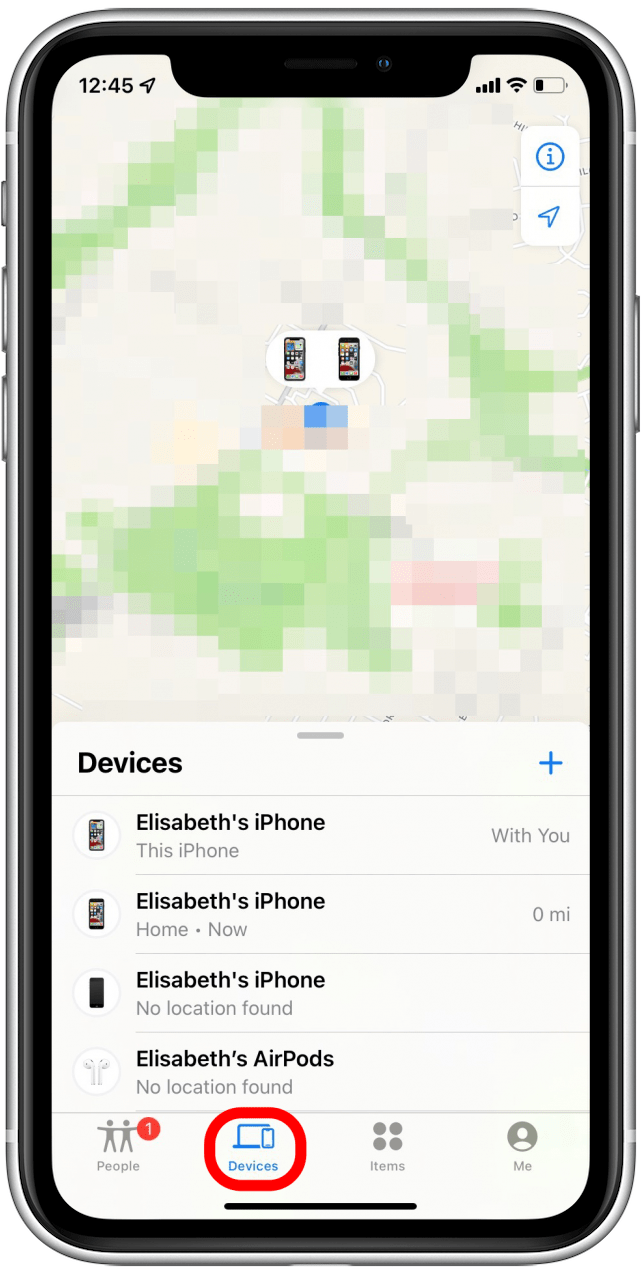
- Tap the device you'd like to locate. If location is enabled, it will show up on the map.
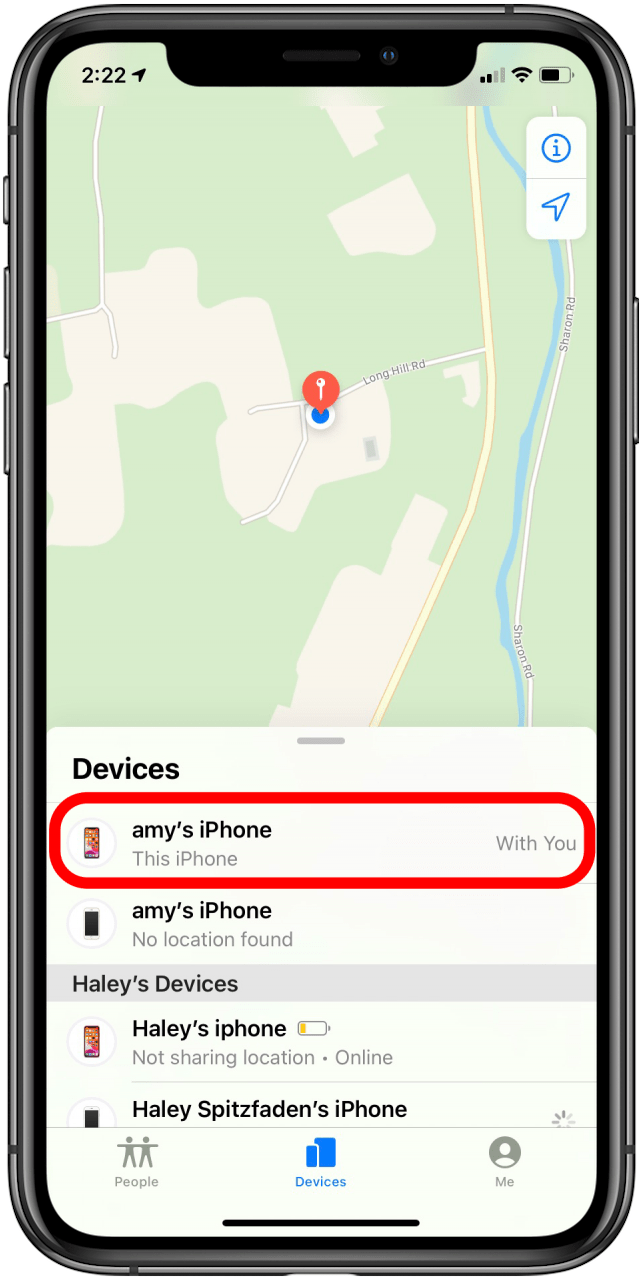
- For options on what to do, swipe up to get the full menu for that device.
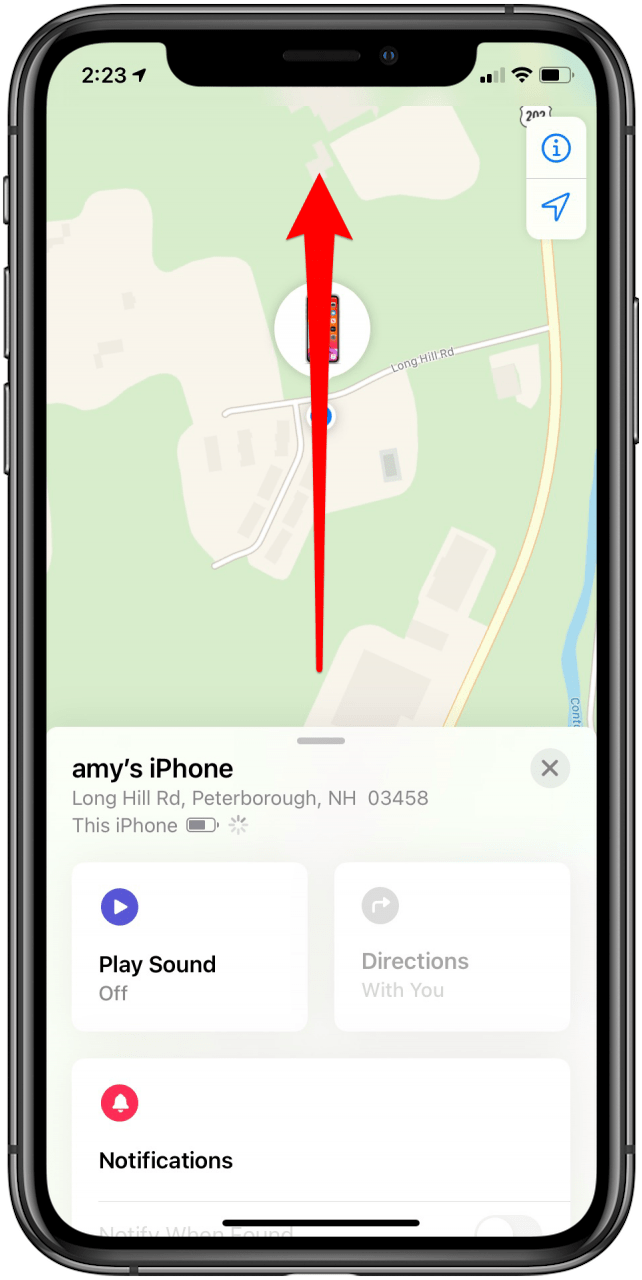
- You can select Play Sound for a chime to help you find your phone in a room or Directions if it's farther away and you want to see navigation to get to it.
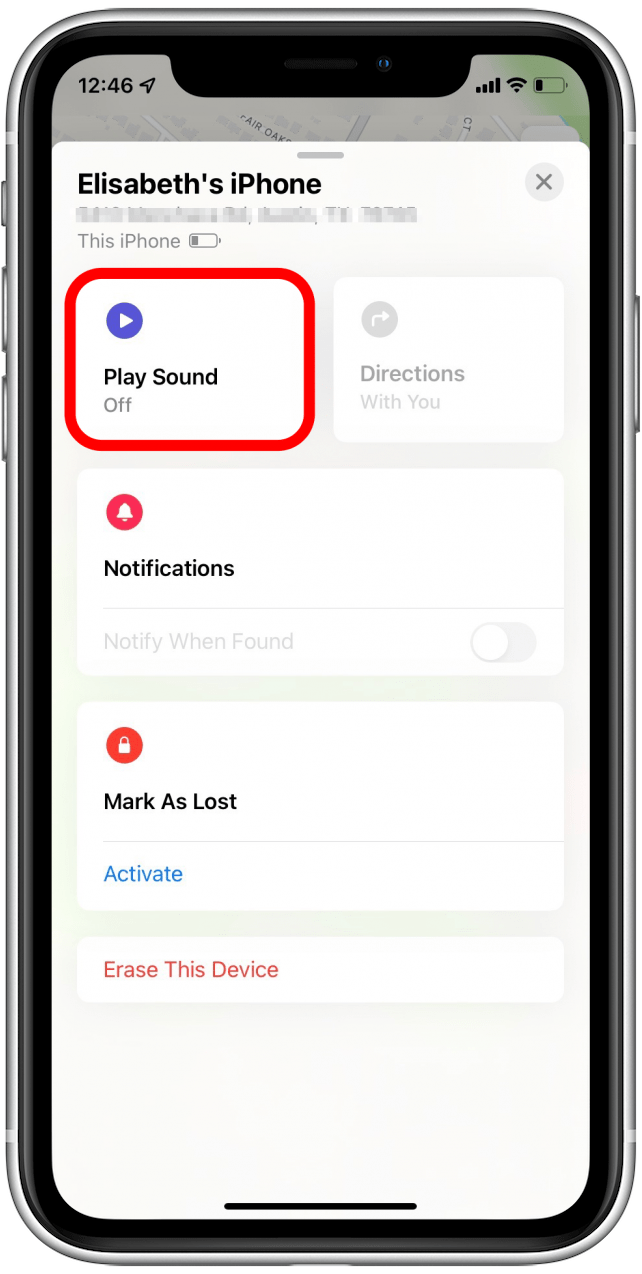
- You can also select Mark as Lost, which will disable all sounds, notifications, and Apple Pay on your phone.
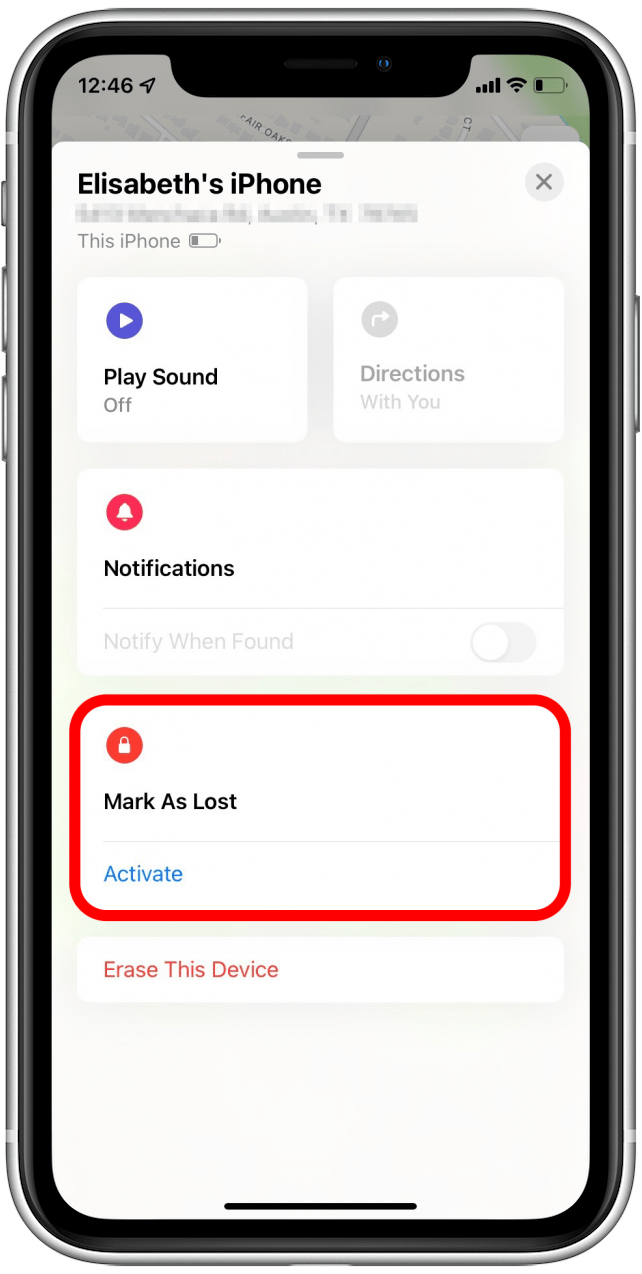
Now you know how to find a lost iPhone with Find My. You can follow these same steps via iCloud.com if you are trying to find your iPhone using an iMac, MacBook, and even a PC or Android device. If you are concerned with the accuracy of Find My, read this.
Can you track a cell phone that has no service? Read this article for different ways to find your iPhone even if it’s dead, with and without the Find My app.
How to Add Devices to Find My iPhone App
The Find My app doesn't just help you find your iPhone; it can also help you find other devices, including AirTags. Here's how to add AirPods to Find My iPhone:
- Pair your AirPods or Beats headphones with your iPhone or iPad.

- Return to the Devices screen in the Find My app. Your newly paired device should appear in the list.
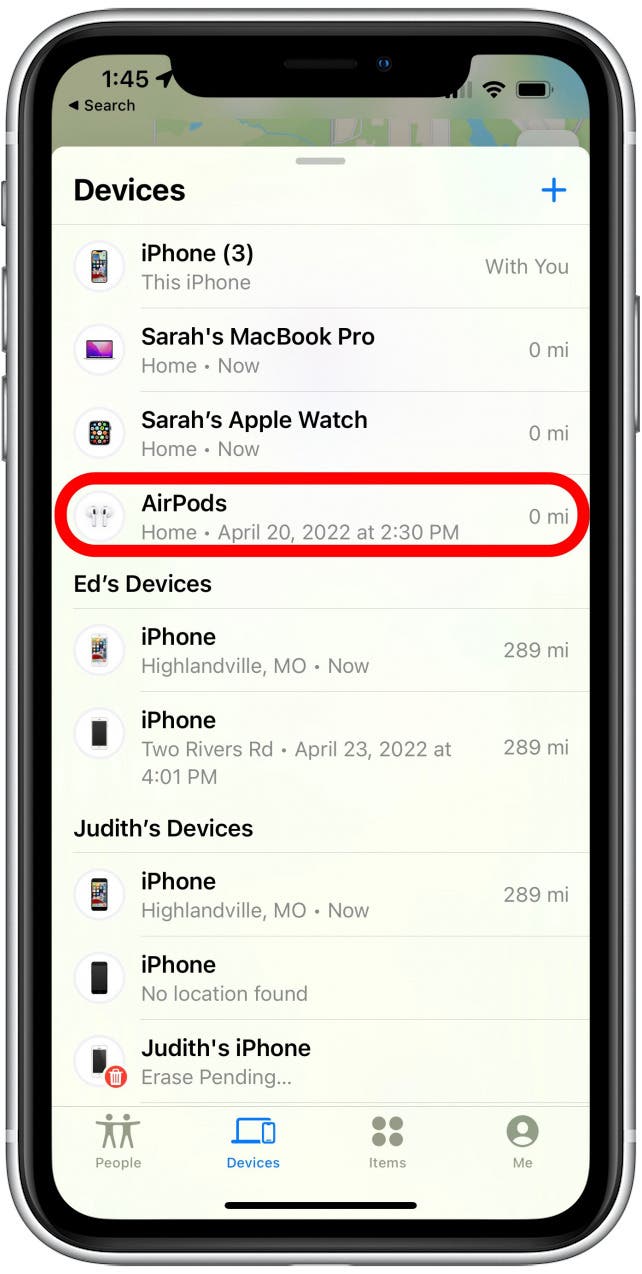
Although they appear in the Find My app automatically, AirPods can be a little finicky when you try to track them in your Find My network. If your AirPods are out of battery or out of range of your iOS device, they won’t appear in your network. I recommend you set up a Find My alert to keep track of your AirPods!
Now you know how to add a phone to Find My iPhone, now known as the Find My app. Many people delay setting this up and eventually end up Googling, “can I find my iPhone without apps like Find My.” Don't let that be you! Next, find out what to do if Find My iPhone is not working.

Abbey Dufoe
Abbey Dufoe is a freelance writer and a web producer at a nonprofit based in Princeton, NJ. She's always itching for the newest iOS gadget (current favorite - the Apple Watch). She tweets and blogs about the earth and the Internet on Twitter at @abbeydufoe and at abbeydufoe.com.
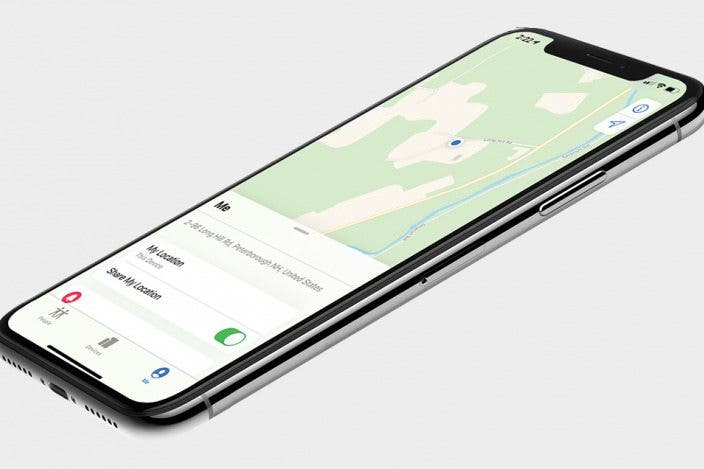
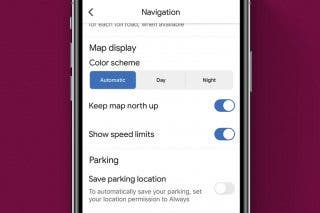
 Rhett Intriago
Rhett Intriago
 Olena Kagui
Olena Kagui


 Leanne Hays
Leanne Hays
 Susan Misuraca
Susan Misuraca

 Devala Rees
Devala Rees
 Rachel Needell
Rachel Needell

 August Garry
August Garry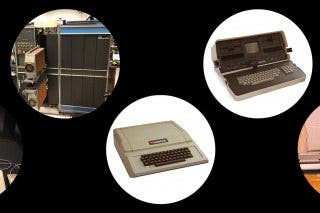



 Amy Spitzfaden Both
Amy Spitzfaden Both