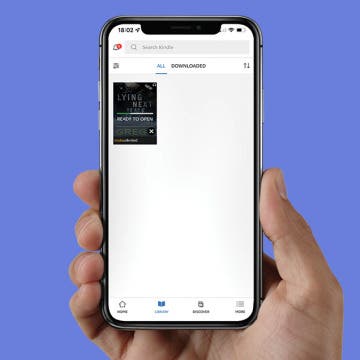For every iPhone user, storage capacity is a common concern, but the “storage almost full” error began back in iOS 15. It's unclear why this glitch still occurs even in iOS 16, but if you get this iPhone storage full error message, there are a few things you should do. Please keep in mind that this iPhone error is happening to many users who still have a lot of free data on their phones.
Olena Kagui
How Apple Watch Tracks Respiratory Rate While Sleeping
By Olena Kagui
The Apple Watch Series 7 is here, and it looks a bit different. The redesign gives the newest Apple Watch a softer shape with more rounded corners and a larger, brighter display. The other more prominent changes include new and improved fitness features, a full keyboard, faster charging, a higher dust resistance, new colors, and more! Let's dive into every Apple Watch feature covered in the September 14 Apple announcement, including when you can get the new Apple Watch and the Apple Watch Series 7 price.
Kindle iPhone Reading 101: How to Download Purchased Books
By Olena Kagui
The great thing about your Kindle purchases is that you can read the e-books you've bought on your other devices. Can you read Kindle books on iPad? Yes! You can also read them on your iPhone, Mac, and other devices if you have already purchased them via Amazon or Kindle. We will teach you how to download kindle books on your Apple devices.
Every fall, Apple's events shake up the tech world with exciting product releases! This year, we expect several events, announcing a series of new iPhone 13, Apple Watch 7, AirPods 3, two new iPads, a new MacBook Pro, and maybe some brand new devices. Let's dive right in!
How to Get Custom Text Tones for iPhone
By Olena Kagui
Have you ever been sure you just received a text, only to find that it was the person next to you? Having the same ringtone and text tone as your friends can get frustrating. A great way to distinguish your iPhone is to change your text message ringtone. We will teach you how to do that and set different text tones for your favorite contacts.
The watchOS 8 update brings more independence to the Apple Watch. One exciting new feature is the ability to find your AirTags using just your watch. The update separates the Find My app into three specialized apps: Find Devices, Find Items, and Find People. I will walk you through the step-by-step process.
First iPhone? Learn How to Set Up New iPhone
By Olena Kagui
Getting your first iPhone is super exciting, but it can be a little intimidating. I'll walk you through the steps to getting your new phone up and running—the first steps including learning how to activate a new iPhone and set up a carrier or provider. I will also explain the other essential steps necessary to get you started!
iCloud Plus 101: Everything You Need to Know
By Olena Kagui
iCloud, Apple's storage and cloud computing service, enables users to back up data and sync it between all their devices. iCloud Plus is an upgraded version that offers more features to existing subscriptions at no extra cost. Let's get into what iCloud Plus is, what's included in the different iCloud plans, and iCloud Plus pricing.
iPad Today View: Where Did It Go in iPadOS 15?
By Olena Kagui
Before iPadOS 15, currently available in beta and available to the public in the fall, you could only add widgets to an iPad Home screen by having them in Today View and pinning it to the Home screen. The new iPadOS update lets iPad users enjoy widgets anywhere on their iPad. This means that your pinned Today View may have disappeared from your Home screen, but it's not gone!