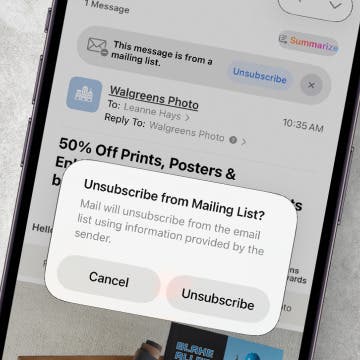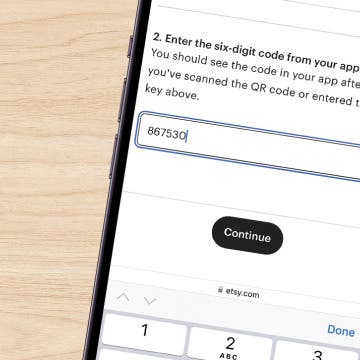![]() I was surprised when a friend of mine who's an experienced user of iOS devices told me recently that he hadn't yet set up iCloud. When it first became available, I was eager to set it up, and have never looked back. I love it. If you haven't yet set up iCloud, Macworld has posted an excellent guided walking you through it. They cover signing up for an account, setting up your iOS device, setting up a Mac or PC, and setting up an Apple TV. Regarding signing up for an account, their post tells you what to do if you already have an Apple account, as well as starting from scratch if you've never used iTunes in the past. The biggest challenge I faced when getting started with iCloud was that I had inadvertently created several different Apple IDs. When I set up iCloud, I had to be careful to just use one of those accounts, and simply had to abandon the others.
I was surprised when a friend of mine who's an experienced user of iOS devices told me recently that he hadn't yet set up iCloud. When it first became available, I was eager to set it up, and have never looked back. I love it. If you haven't yet set up iCloud, Macworld has posted an excellent guided walking you through it. They cover signing up for an account, setting up your iOS device, setting up a Mac or PC, and setting up an Apple TV. Regarding signing up for an account, their post tells you what to do if you already have an Apple account, as well as starting from scratch if you've never used iTunes in the past. The biggest challenge I faced when getting started with iCloud was that I had inadvertently created several different Apple IDs. When I set up iCloud, I had to be careful to just use one of those accounts, and simply had to abandon the others.
Have a new device? Here's a great guide to setting up iCloud
By Jim Karpen
Tue, 01/08/2013