How to Revert iPhone iOS 18 Mail App Layout


Don't like the new iOS 18.2 Mail app update on your iPhone? Don't worry! Here's how to revert the iOS 18 Mail update in just a few easy steps.
Why You'll Love This Tip
- Revert the Mail app back to how it appeared in previous versions of iOS.
- Sort your emails in a way that works for you.
How to Change Your iOS 18.2 Mail App
System Requirements
This tip was performed on an iPhone 16 Pro Max running iOS 18.5. Find out how to update to the latest version of iOS.
Why did my email format change on my iPhone? The iOS 18.2 update changed the Mail app with new category views. Luckily, you can switch back to the classic List View pretty easily within the Mail app. Here's how go back to the old email format on iPhone:
- Open the Mail app on your iPhone.
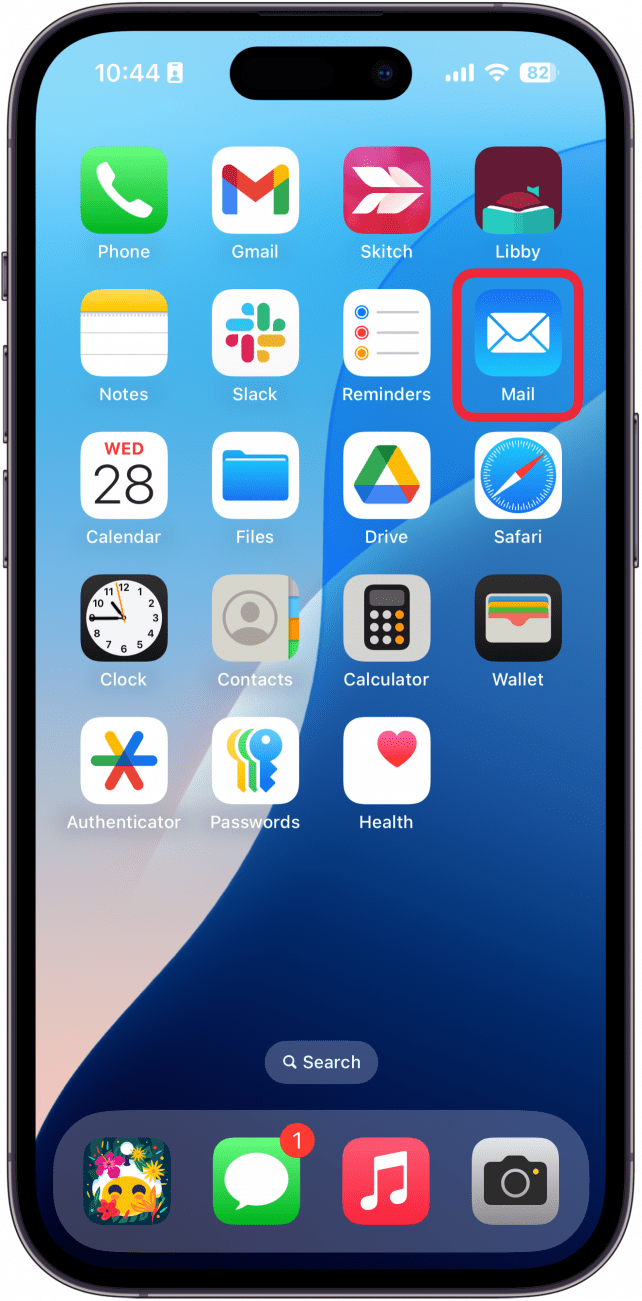
- Tap the More icon.
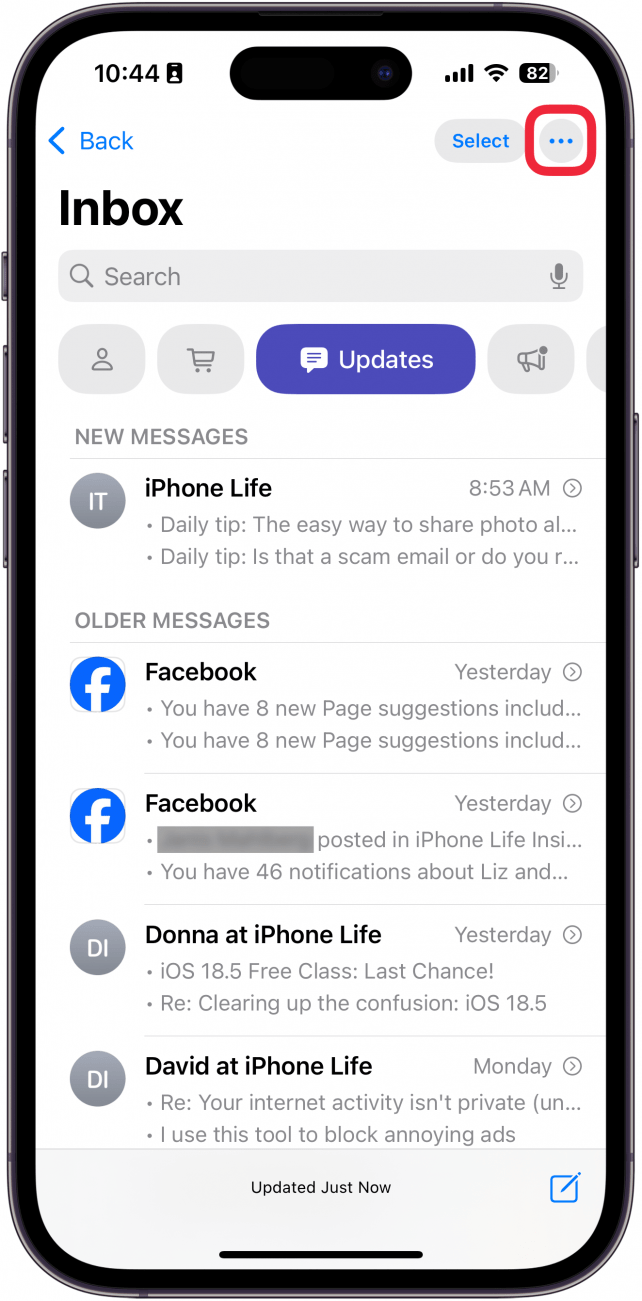
- Tap List View.
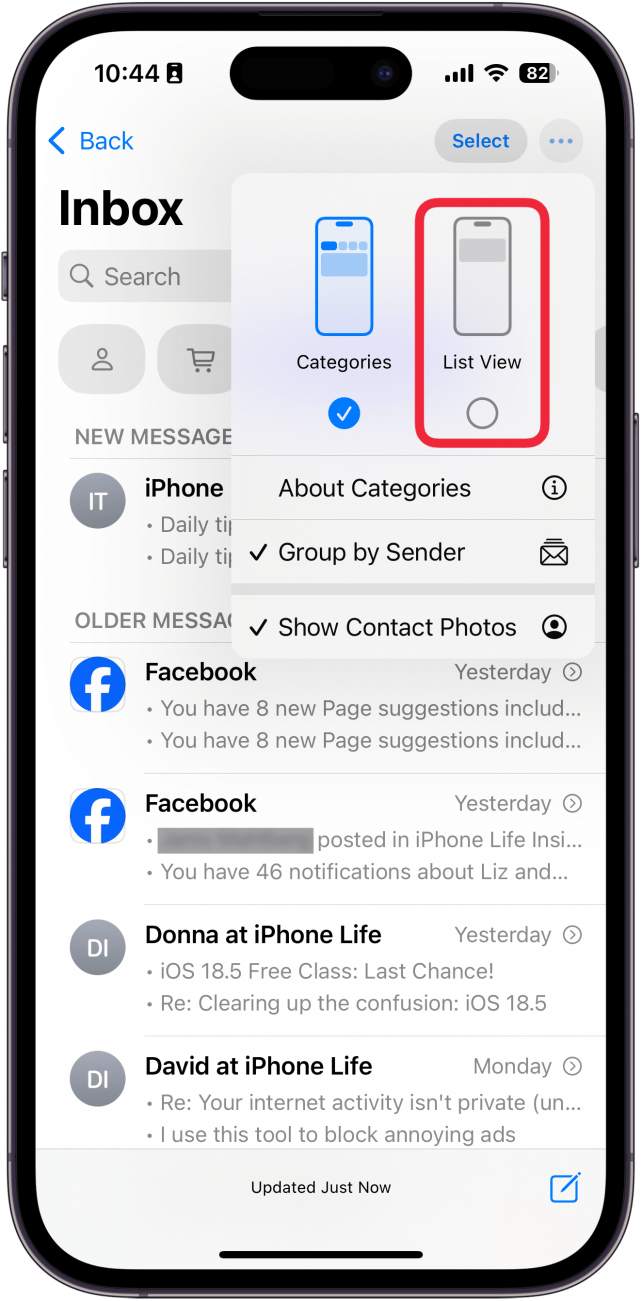
- Tap Show Contact Photos.
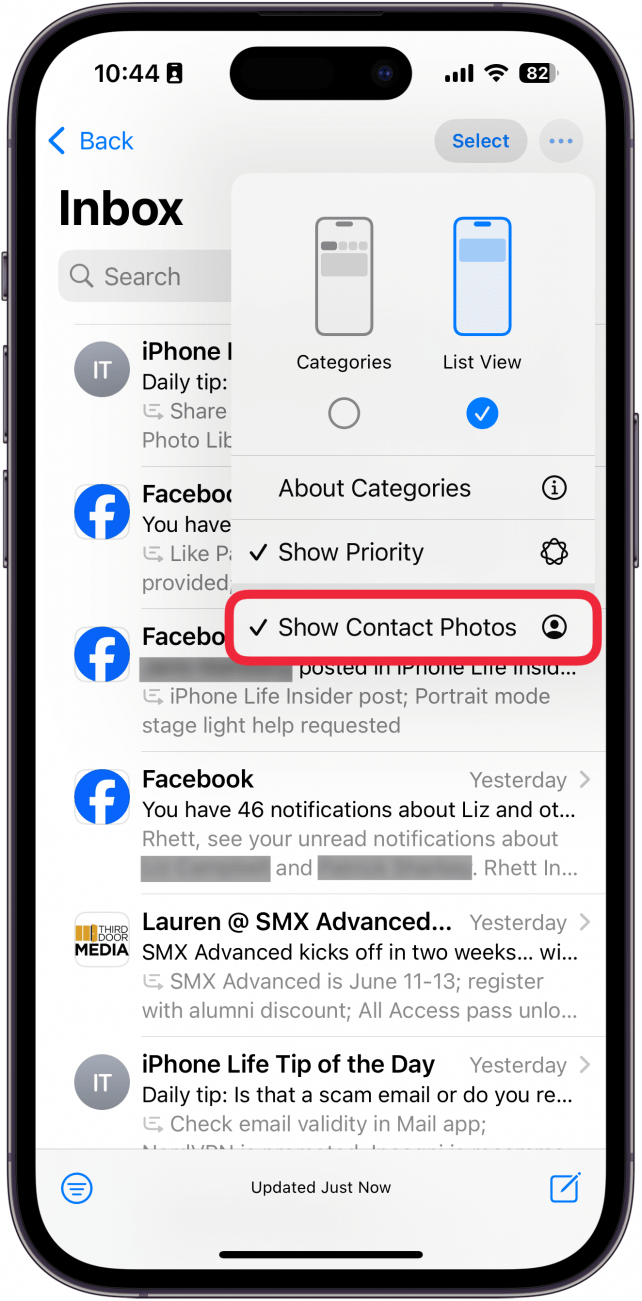
- Once you have enabled List View and turned off Contact Photos, your Mail app should look like it did in previous versions of iOS.
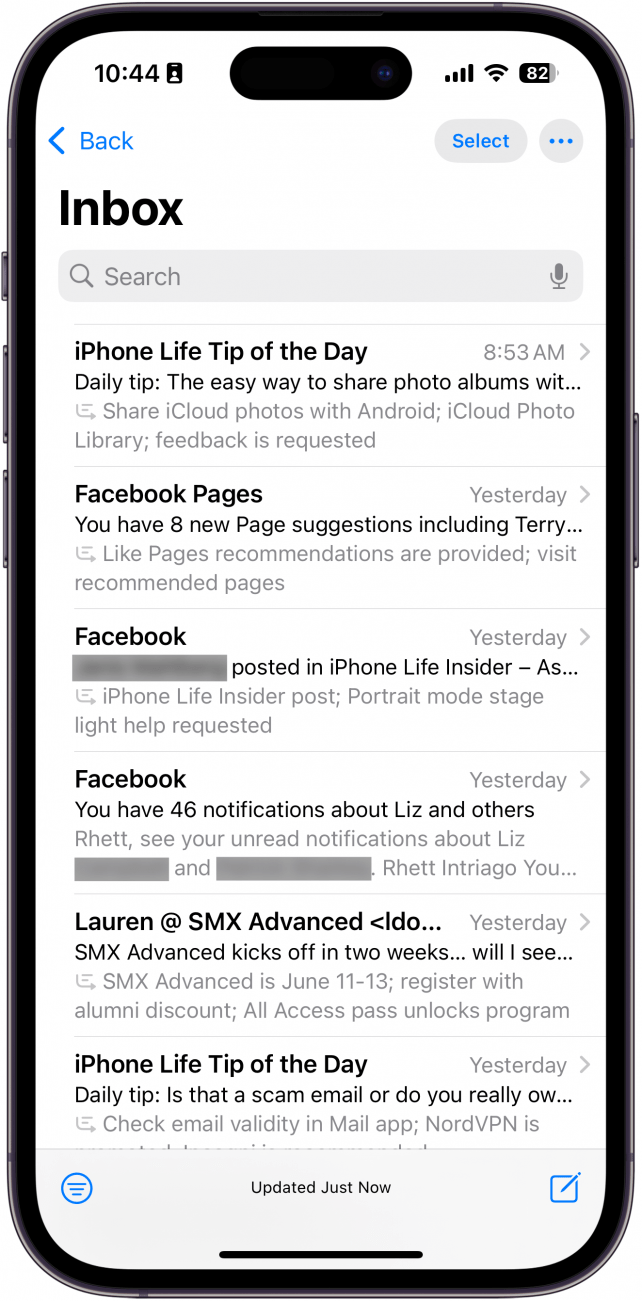
That's how to go back to old mail app on iPhone and go back to the format you're comfortable with! Be sure to subscribe to our free Tip of the Day for more great tutorials on the new Mail app on iOS 18. Next, find out how to remove priority email on iPhones that use Apple Intelligence.
Every day, we send useful tips with screenshots and step-by-step instructions to over 600,000 subscribers for free. You'll be surprised what your Apple devices can really do.

Leanne Hays
Leanne Hays has over a dozen years of experience writing for online publications. As a Feature Writer for iPhone Life, she has authored hundreds of how-to, Apple news, and gear review articles, as well as a comprehensive Photos App guide. Leanne holds degrees in education and science and loves troubleshooting and repair. This combination makes her a perfect fit as manager of our Ask an Expert service, which helps iPhone Life Insiders with Apple hardware and software issues.
In off-work hours, Leanne is a mother of two, homesteader, audiobook fanatic, musician, and learning enthusiast.
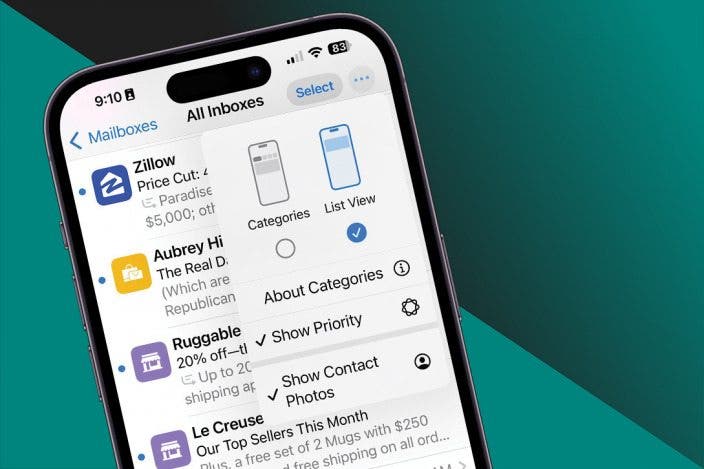

 Rachel Needell
Rachel Needell
 Olena Kagui
Olena Kagui
 Rhett Intriago
Rhett Intriago




 Leanne Hays
Leanne Hays
 Amy Spitzfaden Both
Amy Spitzfaden Both





