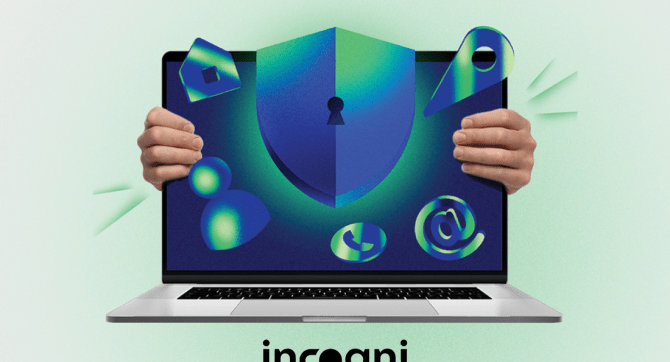MobiReader Pro is a business card recognition app for the iPhone. It stores, saves, and acts as a file management for your business card (or cards) that you own. You simply go into the scan option within the app and your iPhone will snap an image of a card (or document); and then you can store it. Information will also be imported into an address book so you can keep track of various contacts. The app will even convert cards (or documents) with images and graphics into PDF files. This is called OCR (Optical Character Recognition) technology and this app uses it to the fullest. MobiReader Pro is especially useful for those of you who have multiple business cards and are always running out of physical cards.
However, business cards aren't the only files and documents you can store. MobiReader Pro also works with a wide range of document types and you can even convert these documents into PDFs and upload them to Google Docs -- straight from MobiReader Pro. You can also organize your various document files into folders. There are two menus in the app that separate business cards from other documents you want stored. These menus include the "business card holder" and "document folder" -- yes one says holder and the other folder. This way if you have many different documents or business cards you can keep them separated and find them easier.


If you do a lot of business or travel overseas using MobiReader Pro is a perfect way to network in various regions of the world. The ability to take a photograph of a document filled with graphics or images and convert the image to a PDF file is not just geared for business cards. You can do this with longer documents as well -- thus saving you the hassle of doing it manually with word processing apps.
These are just some of the features that MobiReader Pro provides. There is even an augment reality feature within the app that allows you to see address locations as icons in your iPhone's camera view. The location will appear as an icon when you move your camera around and allow Google Maps to show you the distance to contact meeting spots. Besides a business card reader or manager, MobiReader Pro can be described as a document scanner. You can take images (scanning feature) from your iPhone of entire books or documents if you wanted to and store them this way.

Despite all the great features the app provides, it seems the publisher was overly ambitious in the app description -- or certain features are not easy to figure out. I wasn't able to take out photographs from images and convert it into pure text for example. The PDF file just took the image as was imported, without extracting anything (like any visual graphics or images). The app description mentions converting images into "editable text." the other thing I wasn't able to find or figure out with my time spent tinkering with it was the translation into "54 languages" feature. I thought the app would allow me to actually translate documents and business card text into various languages, which is what the app description seemed to imply. Whether there is such a feature or not, it certainly wasn't easy to find.
For anyone who needs to organize their documents and business cards in an efficient matter, this app is for you. For anyone interested in taking images of documents and using your iPhone as a scanning and storage service, this app is also for you. There are some downsides if you read the app description and expect all of the features it seems to imply you can do with the app. Folder organization could be a bit more varied -- like allowing you to change "business card holder" to another name or add more main folder types onto the menu. However, overall the app comes packed with a whole bunch of great features and is a great organizational tool.