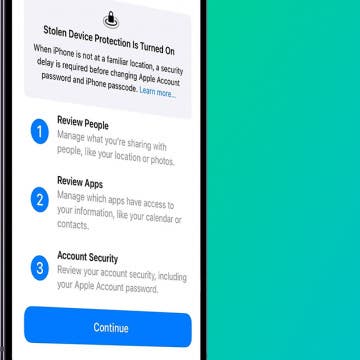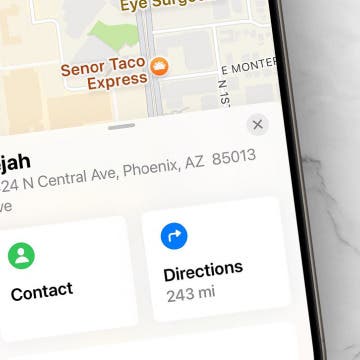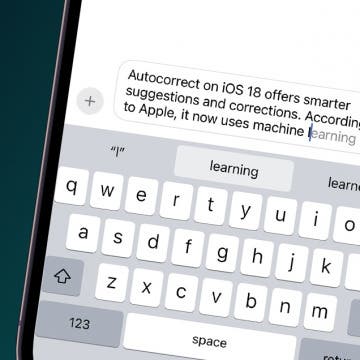Secret Trick: How to Take Pictures of the Moon with iPhone
By Olena Kagui
Learning how to take a picture of the moon with iPhones of any model is easy once you know a few simple rules. I’ll teach you how to use the tools you have to take the best photos of the moon. I’ll also teach you a few tricks and ways to tweak your settings to improve your night sky photography.