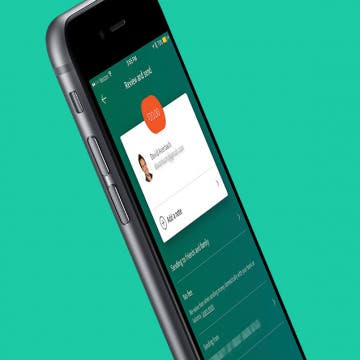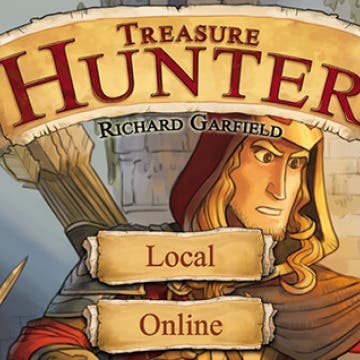Beats Solo3 Review: Worth the Price?
By Conner Carey
Every now and again, I decide it’s time to treat myself. My beloved House of Marley headphones recently fell apart, so I began searching for a new pair to invest in. A few Google searches later, I found myself ogling the Ultra Violet Beats Solo3 Wireless ($299) headphones. I’m a sucker for an elegant presentation, but are Beats more than just a pretty face? I’ve been using my Beats Solo3s for about two months now; so was it worth the price tag?