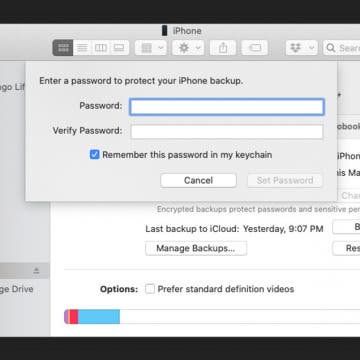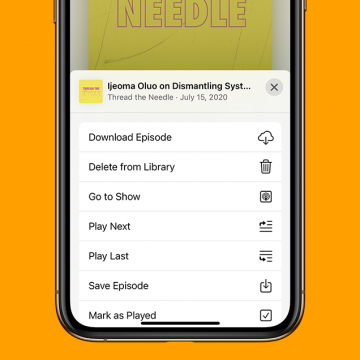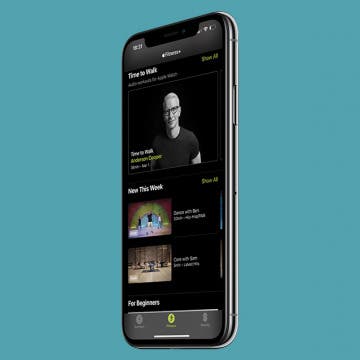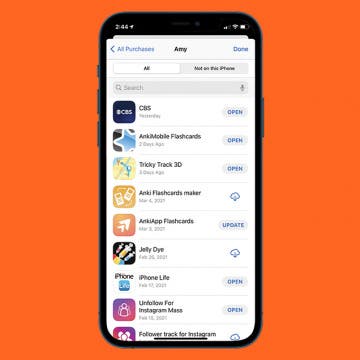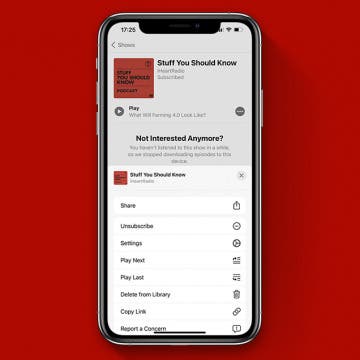4 Ways to Scale Workouts for Seniors, Beginners & More on Apple Fitness Plus
By Erin MacPherson
Many people are using at-home exercise videos these days, but they can feel very one-size-fits-all. This guide from a fitness professional will help you keep yourself safe and at an appropriate difficulty level while still getting the most out of your workouts with Apple Fitness Plus and other programs.