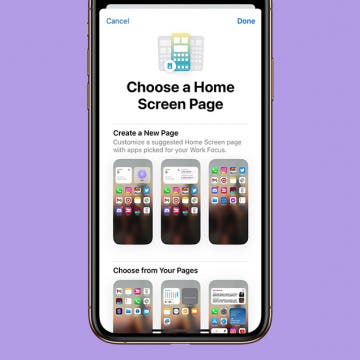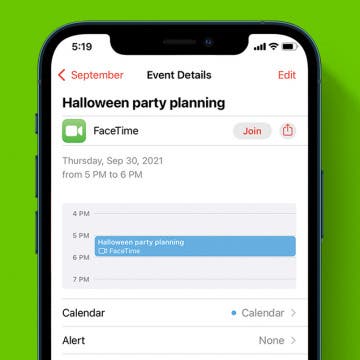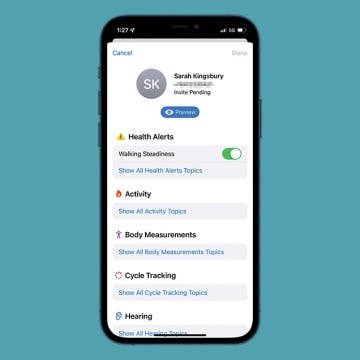How to Search Photos on iPhone with Photo Captions
By Leanne Hays
iPhone photographers can add a caption to a photo right in the Photos app. If iCloud Photos is enabled, these captions will sync and be visible on all Apple devices signed in with the same Apple ID. This means that you can search a photo by caption. Let's go over how to do a photo search on your iPhone using captions.