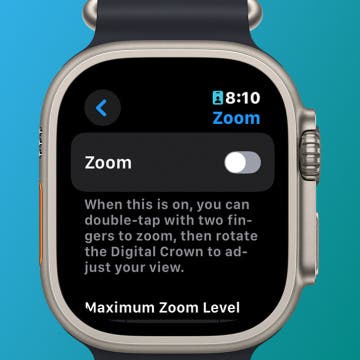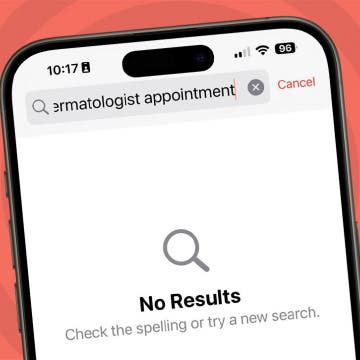Fixed: iPhone Volume Keeps Going Down by Itself
By Rhett Intriago
Ever been listening to music on your phone and had the volume turn down on its own? This is a common problem that plagues many iPhone users. But why does your volume keep going down by itself? In this article, we’ll go over the possible reasons why this might be happening and how you can prevent your iPhone from adjusting the volume by itself.