How to Change Payment Method on iPhone with Family Sharing


If you're the organizer of an Apple Family Sharing plan on your iPhone and you have purchase sharing turned on, you can manage the different Family Sharing payment methods that your family uses to make App Store purchases. We'll show you how to change Apple payment methods on an iPhone with Family Sharing.
Why You’ll Love This Tip:
- Change payment method in Apple Family Sharing to make sure your Family Sharing purchases are charged to the right card.
- Remove expired cards from Apple's Family Sharing to prevent declined purchases.
How to Change My Card on iPhone for Family Sharing
System Requirements
This tip works on iPhones running iOS 16 and later. Find out how to update to the latest version of iOS 18.
You can easily manage your family’s payment methods by learning how to change your credit card in the App Store. If you want to change the payment method in Family Sharing on an iPhone or iPad, it's the same whether you're managing a Family Sharing plan or not. Now, let's cover how to change Family Sharing payment method, including how to add cards to Apple Pay, delete them, reorder them, or edit them:
- Open the App Store app.
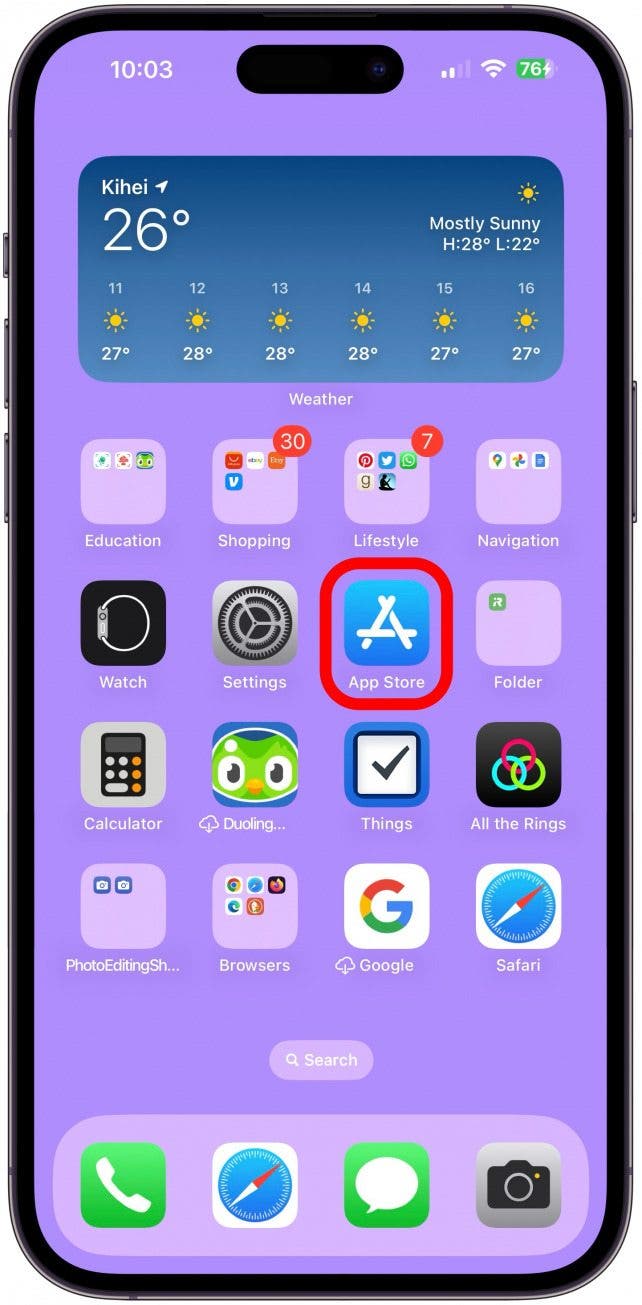
- Tap your profile icon in the upper-right corner.
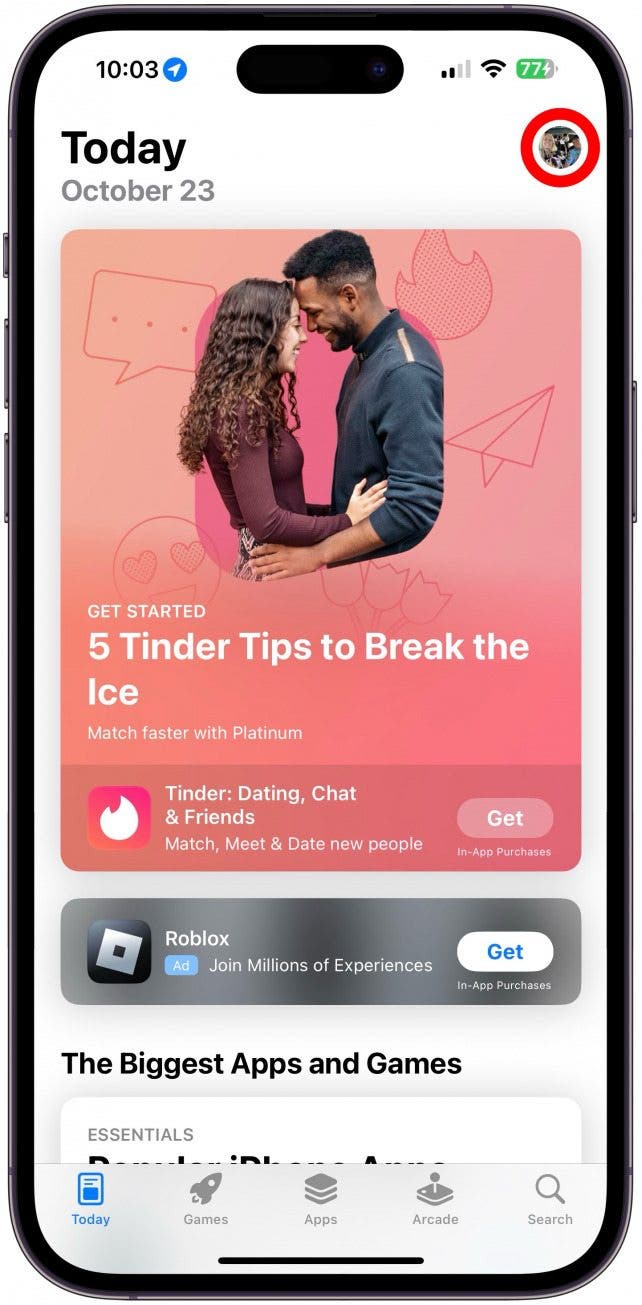
- Tap your name. You may need to use Face ID or your passcode to proceed to the next screen.
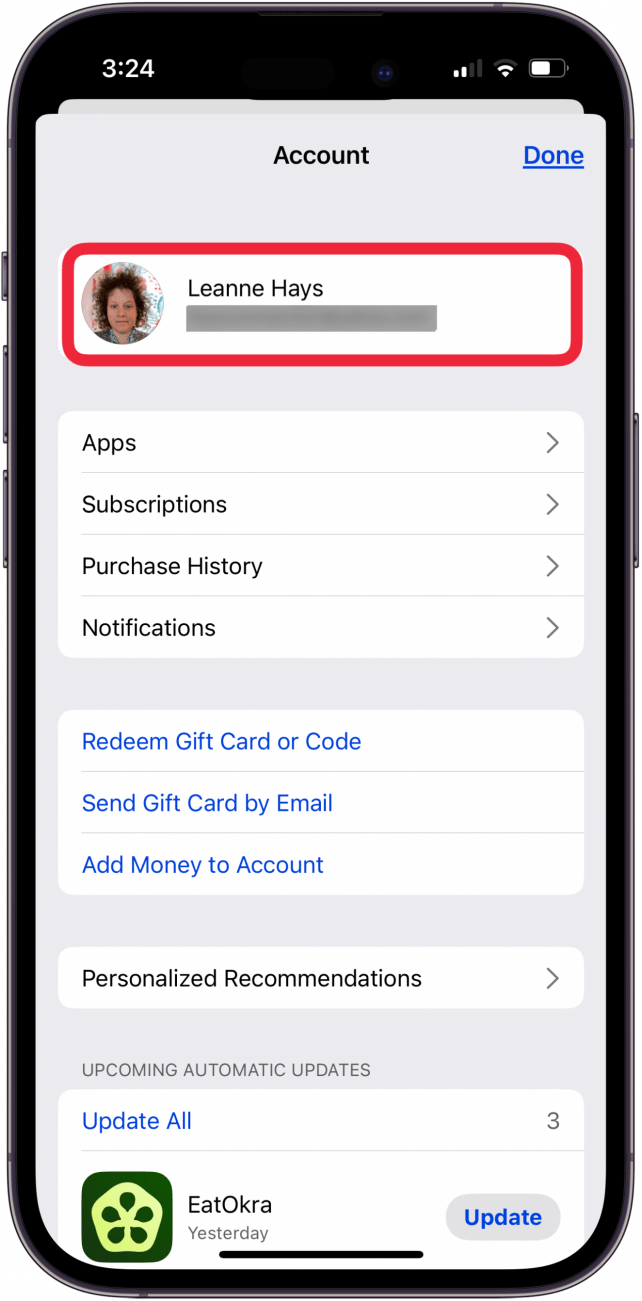
- Tap Manage Payments.
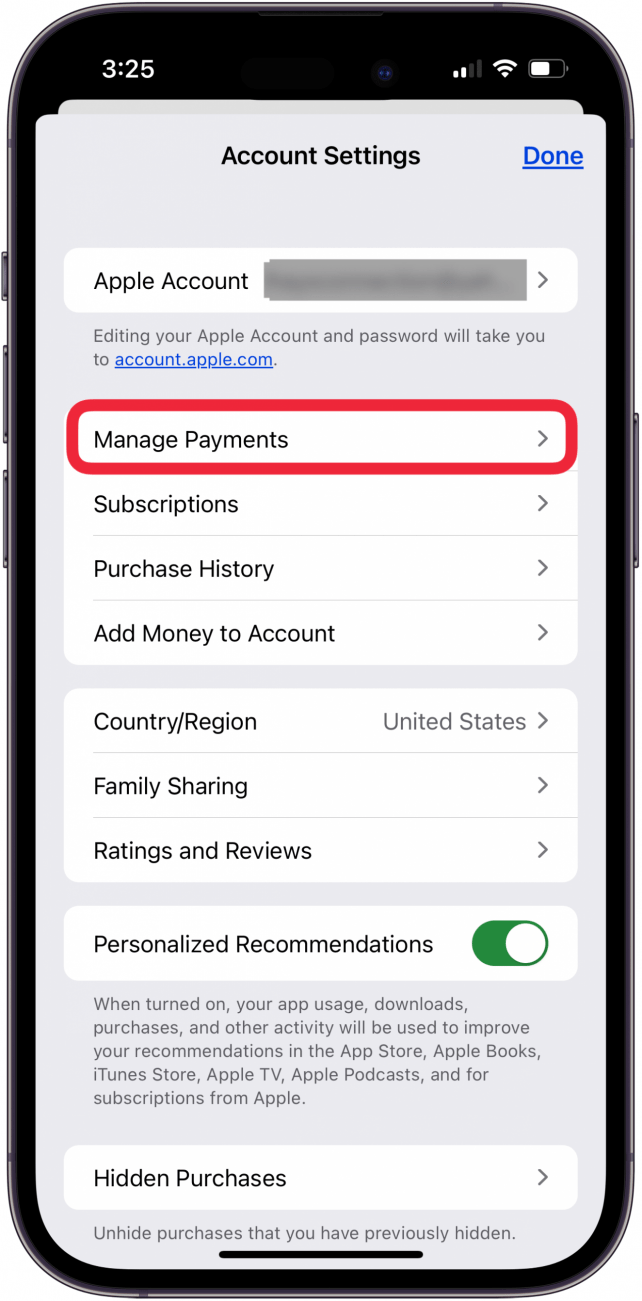
- Tap on a payment method to edit it.
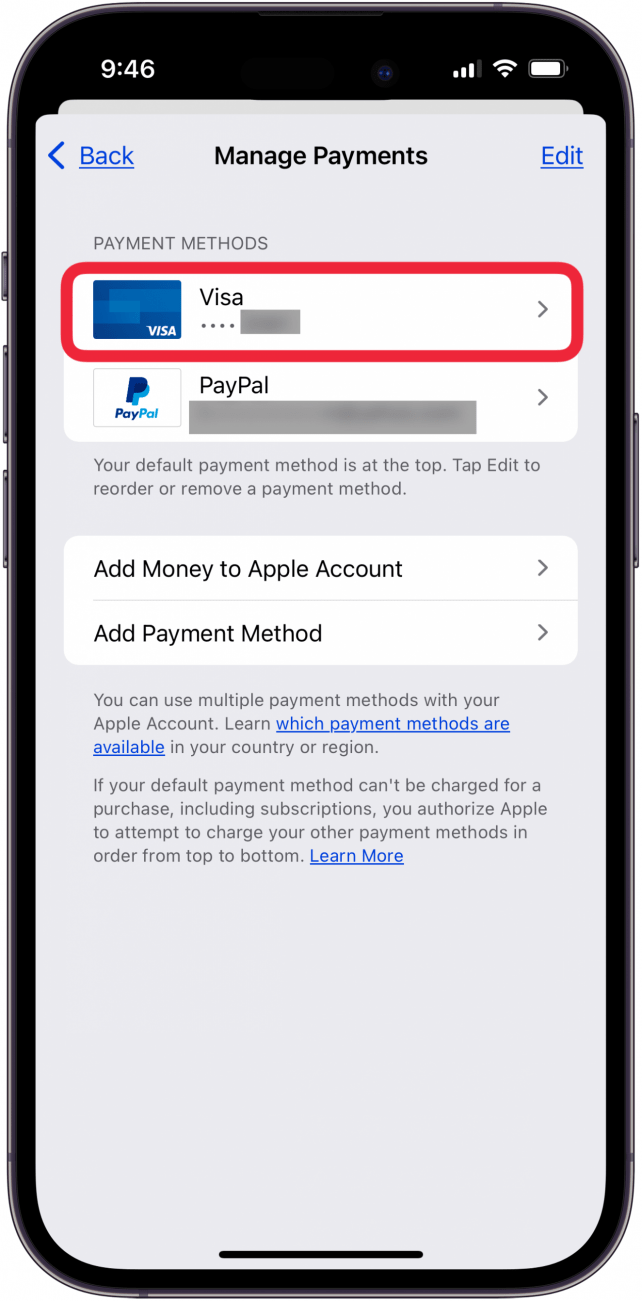
- Tap Remove Payment Method to remove it.
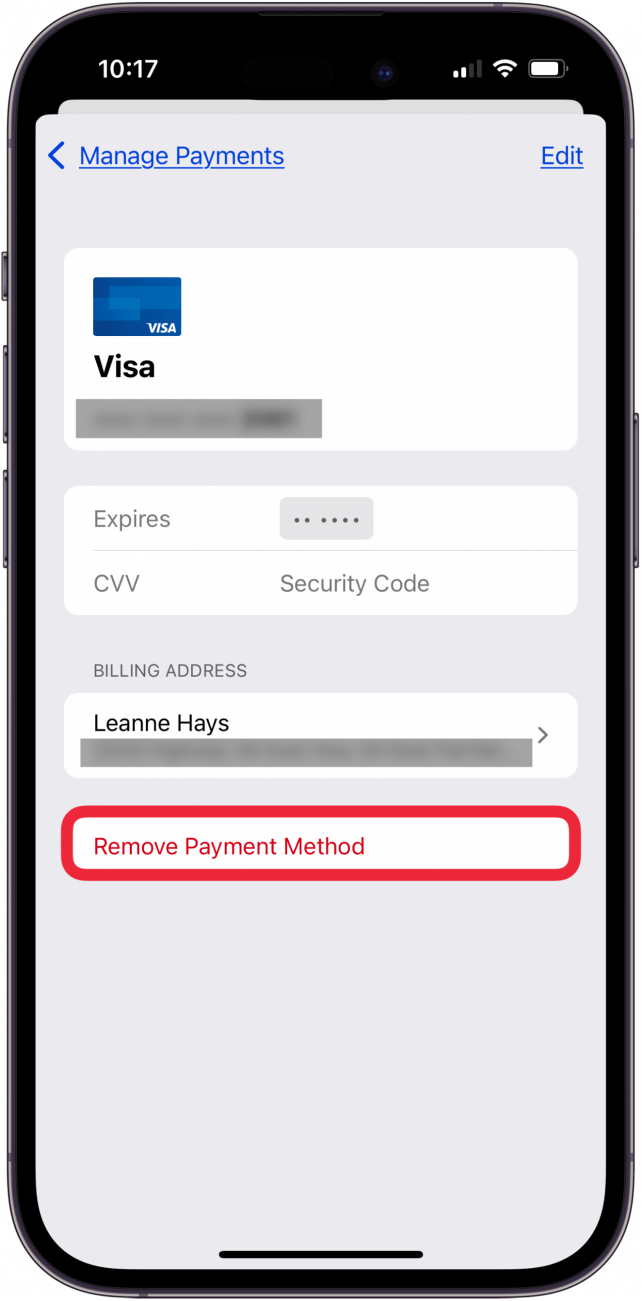
- Tap Remove to confirm the removal. You'll be returned to the Manage Payments page.
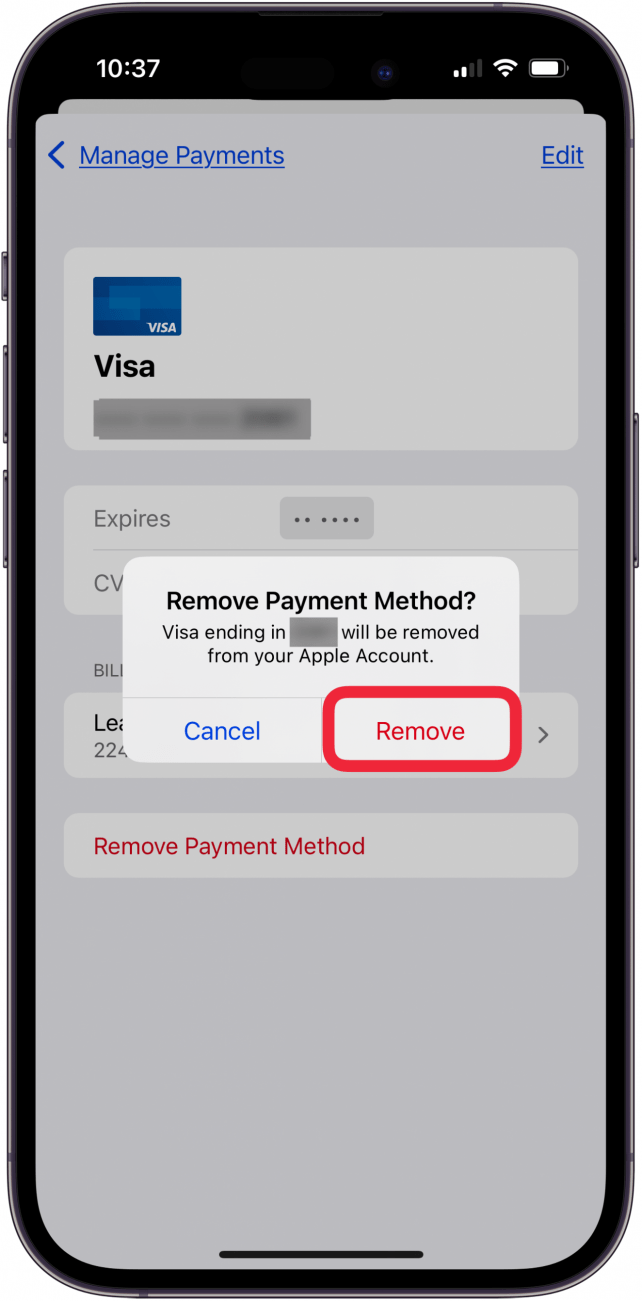
- Tap Edit to change the Family Sharing primary payment method.
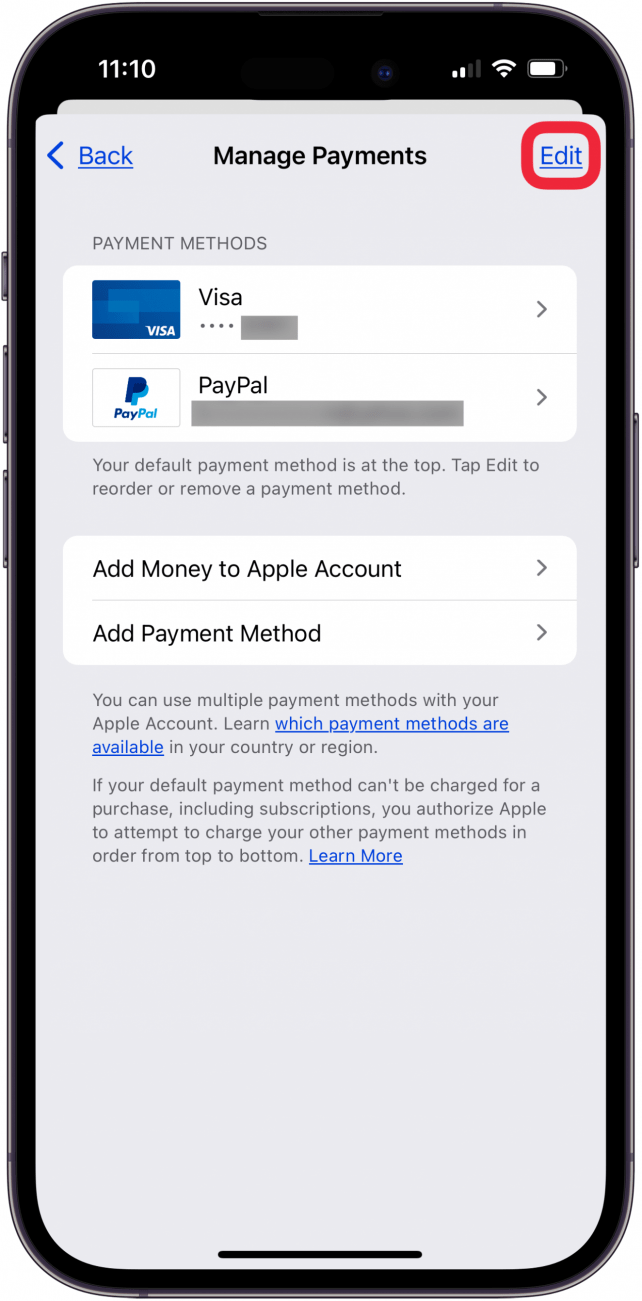
- The top card shown on the list is your primary payment method. To change this, tap and drag the Move Order icon to move another card to the top.

- Tap Done to save your changes.
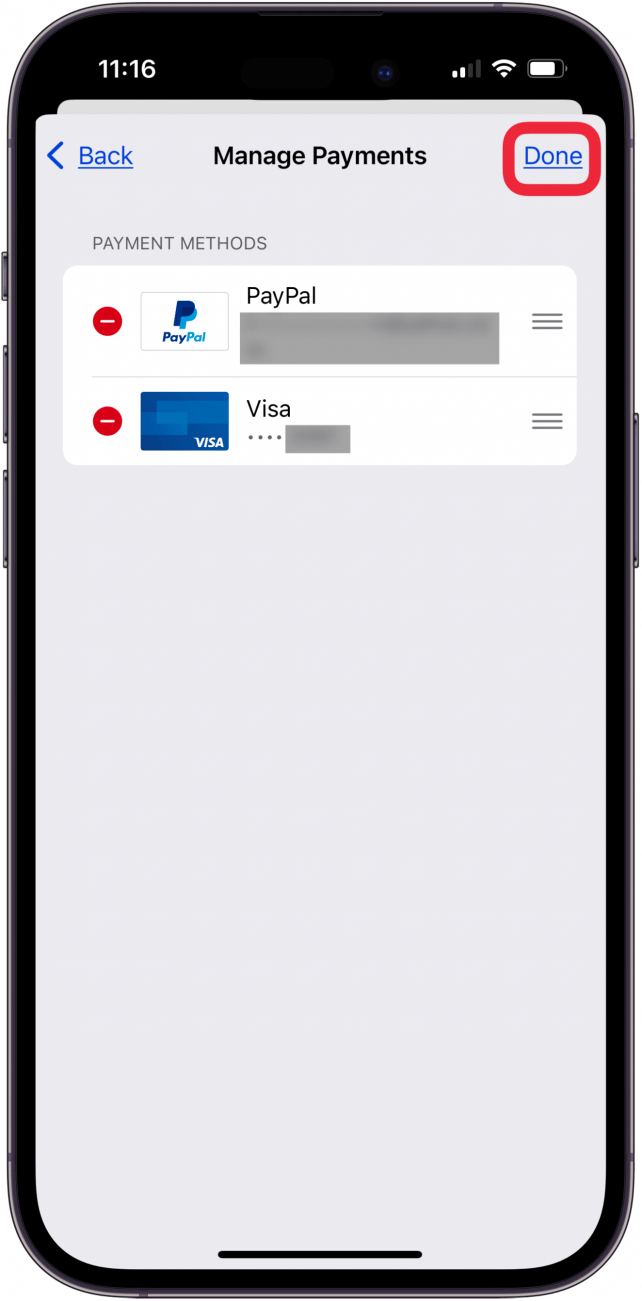
- If you want to add an additional payment method, tap Add Payment Method.
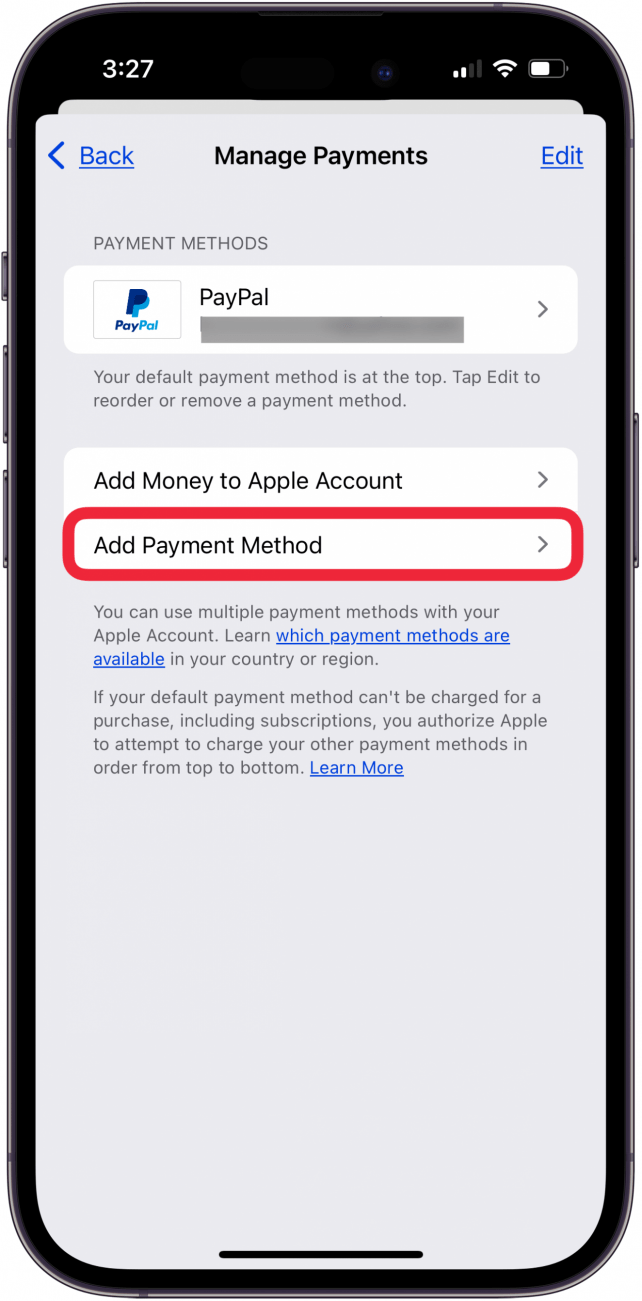
- On this screen, you can select a payment method you wish to add: Credit/Debit Card or PayPal.
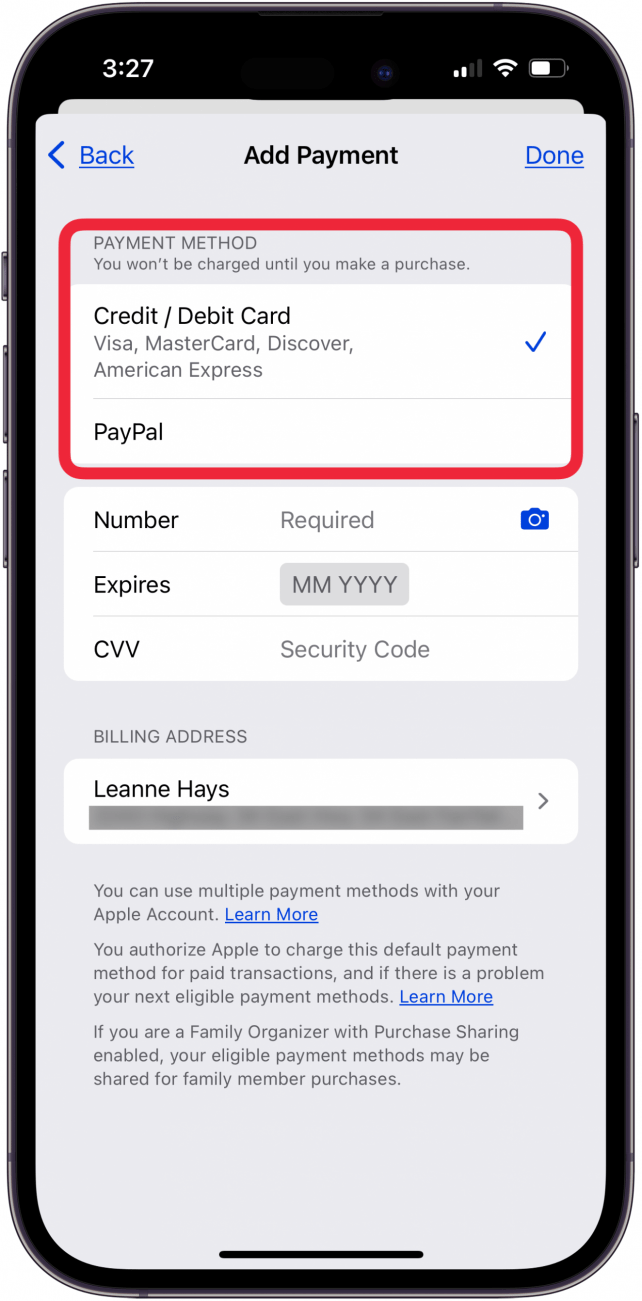
- If you tap Credit/Debit Card, you’ll need to enter your card information. Tap the Camera icon to take a photo of your card and autofill much of this info.

- You may need to add the expiration date and CVV. Also, remember to select or add the correct billing address.
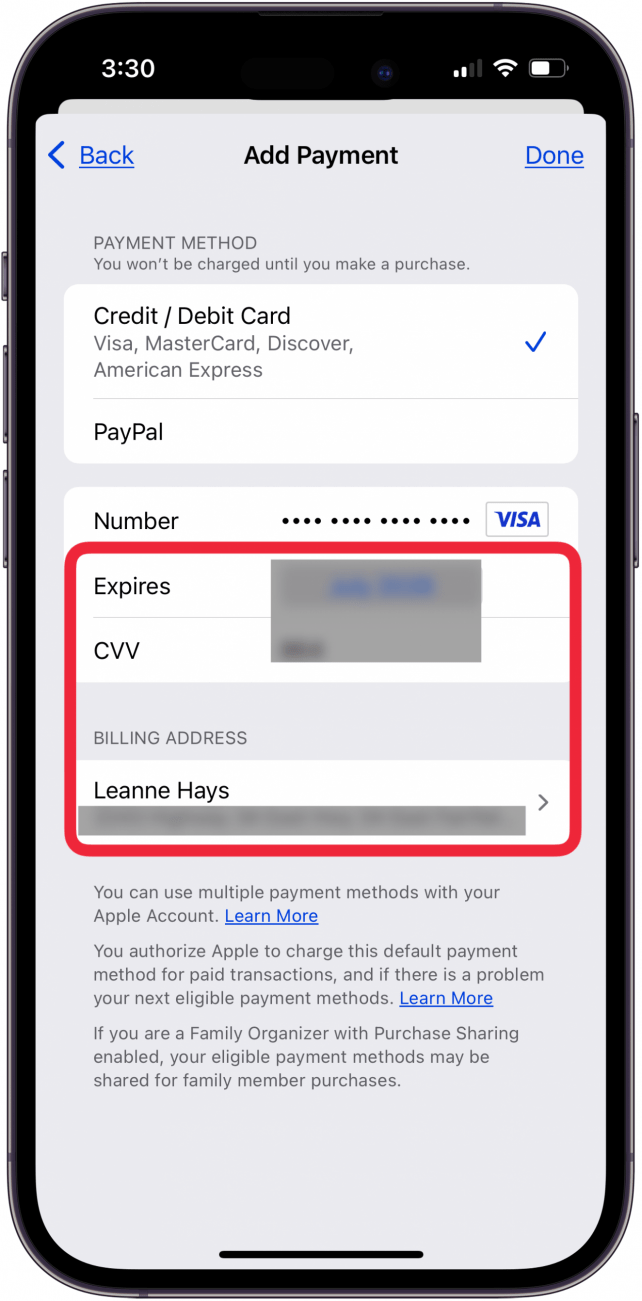
- To add PayPal as a Family Sharing payment method, you'll need to tap Add Payment Method as before, then tap PayPal, then Log In to PayPal and follow the on-screen directions.
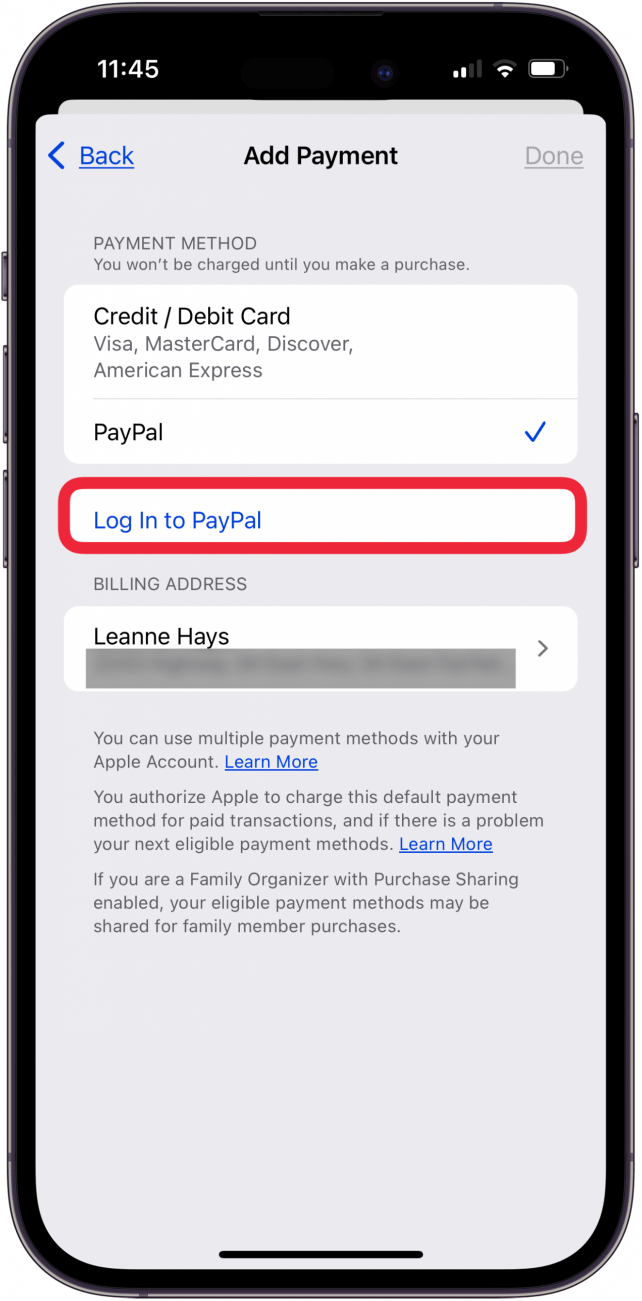
Once you’ve added a new card, be sure to move it to the top of the list if you want the App Store to use it as the primary Family Sharing payment method. The steps above can be followed whether you are managing a Family Sharing plan or if you’re not using Family Sharing at all. For Family Sharing plans, you will only be able to change the payment method if you are the organizer. For more tips on managing your Family Sharing purchases, especially for kids, sign up for our free Tip of the Day newsletter.
More on Apple Pay
Top image credit: panitanphoto / Shutterstock.com
Every day, we send useful tips with screenshots and step-by-step instructions to over 600,000 subscribers for free. You'll be surprised what your Apple devices can really do.

Rhett Intriago
Rhett Intriago is a Feature Writer at iPhone Life, offering his expertise in all things iPhone, Apple Watch, and AirPods. He enjoys writing on topics related to maintaining privacy in a digital world, as well as iPhone security. He’s been a tech enthusiast all his life, with experiences ranging from jailbreaking his iPhone to building his own gaming PC.
Despite his disdain for the beach, Rhett is based in Florida. In his free time, he enjoys playing the latest games, spoiling his cats, or discovering new places with his wife, Kyla.


 Ashleigh Page
Ashleigh Page
 Devala Rees
Devala Rees
 Rhett Intriago
Rhett Intriago

 Olena Kagui
Olena Kagui
 Susan Misuraca
Susan Misuraca
 Amy Spitzfaden Both
Amy Spitzfaden Both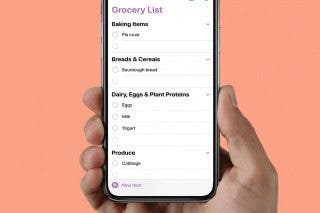



 Rachel Needell
Rachel Needell



