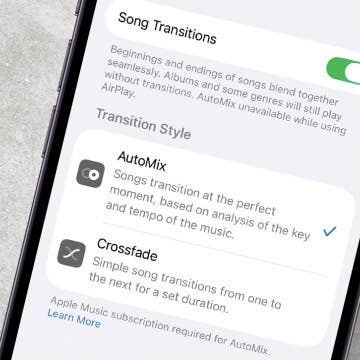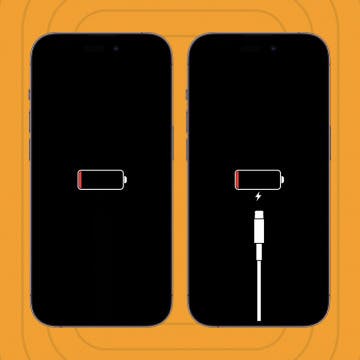If your flashlight diappeared on your iPhone or you can't find the flashlight icon in the Control Center, don't worry. Your iPhone flashlight is still available, and it's easy to place it back into the Control Center with your other quick-access icons.
iPhone 11 Pro & 11 Pro Max
CarPlay Not Working? How to Fix Connection Issues
By Leanne Hays
How to Change Snooze Time on iPhone
By Leanne Hays
How do you change the snooze time on an iPhone? For years, Apple would not allow you to change snooze length on the iPhone, and the only way around that was to set multiple alarms. Now, that's all changing with the newest version of iOS. We'll show you how to change the snooze time on an iPhone.
How to See Email Previews in the Mail App (iOS 26)
By Leanne Hays
How to Update an Apple Watch to watchOS 26
By Leanne Hays
Make Photos 3D with Spatial Photos on iPhone
By Rhett Intriago
How to Convert Text to Handwriting in Photos (iOS 26)
By Leanne Hays
Use Album Photo Shuffle on iPhone Lock Screen
By Rhett Intriago
Can’t decide which photo to use for your Lock Screen? Photo Shuffle wallpapers are the way to go! We’ll teach you how to shuffle wallpapers on iPhones based on the photos in the album of your choice.
How to Record and Transcribe a Call on Your iPhone
By Leanne Hays
How to Make a Slideshow on iPhone & iPad
By Rachel Needell
Have you ever wanted to show a slideshow of your favorite photos to your friends and family? The Photos app on both iPhone and iPad makes it really easy to create a personalized slideshow from any of your pictures. Here's how to create a slideshow on iPhone or iPad.
How to Turn Off Apple Music Song Transitions
By Rhett Intriago
Answered: What Does SOS Mean on iPhone?
By Rachel Needell
How to Know If Someone Blocked You on iPhone & iMessage
By Leanne Hays
Solved: iPhone Call Failed Repeatedly
By Leanne Hays
Fixed: Preferred Routes in Apple Maps Not Working
By Rhett Intriago
How to Know If iPhone or iPad Is Charging When Off or On
By Olena Kagui
Stop Unknown Callers with Call Screening on iPhone
By Rhett Intriago
How to Use the New Preview App on iPhone & iPad (iOS 26)
By Leanne Hays
How to Use Safari Reader Mode on iPhone & iPad
By Jim Karpen
Safari Reader mode on iPhone and iPad allows you to read a web page without distractions so that only the text and photos are left. I personally find that this makes the article easier to focus on, and gentler on my eyes. We'll walk you through how to use Reader mode in Safari and turn it off when you're done.
How to Put Two Pictures Side-by-Side on iPhone & iPad
By Kenya Smith
Have you ever wondered how to make a side-by-side photo on an iPhone or iPad without a third-party app? The easiest way to put two pictures side by side on your iPhone is by creating a shortcut in the Shortcuts app. Then, you can select the images you want to combine. Let's go over how to do side by side photos on an iPhone.