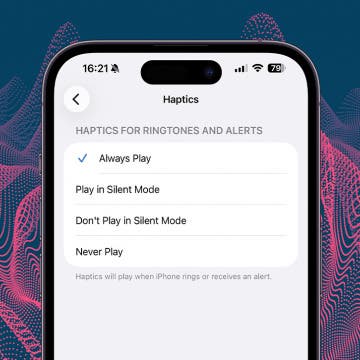How to Create a Contact Group on iPhone—the Easy Way!
By Becca Ludlum
Making iPhone contact groups allows you to quickly send a message or email to multiple people. If you want to create a contact group for text messages, you can do that in the iPhone Messages app. We'll teach you how to add groups on your iPhone so you can quickly send group texts and emails.