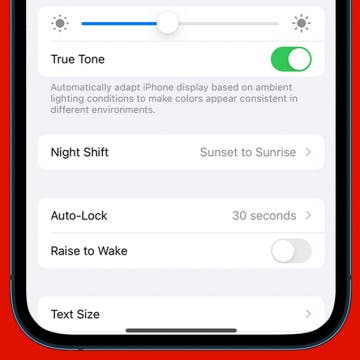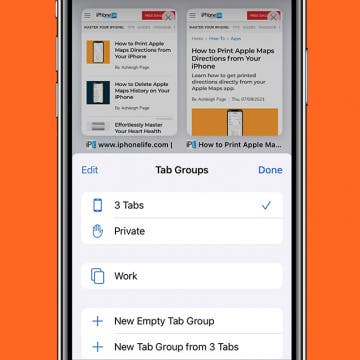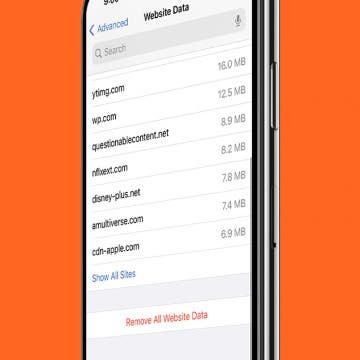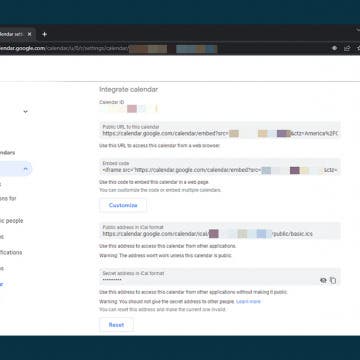How to Turn Off Raise to Wake on iPhone
By Gressa Cedergren
Have you ever reached into your bag or pocket to find that your iPhone flashlight has accidentally been turned on? This can be frustrating on days when you already have low iPhone battery. While you can't remove the flashlight shortcut from the lower-left corner of your Lock screen, you can disable this iPhone setting to stop it from happening. Below, we'll show you how to turn off Raise to Wake on your iPhone.