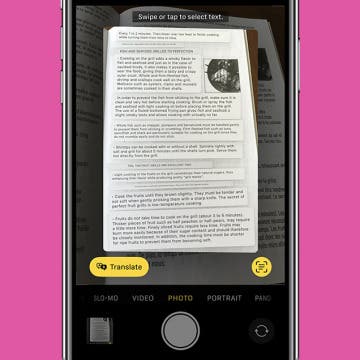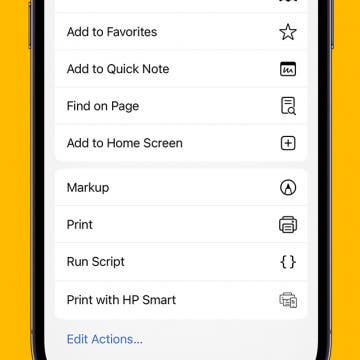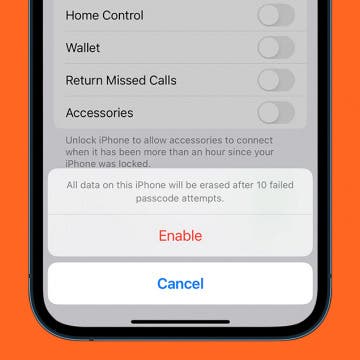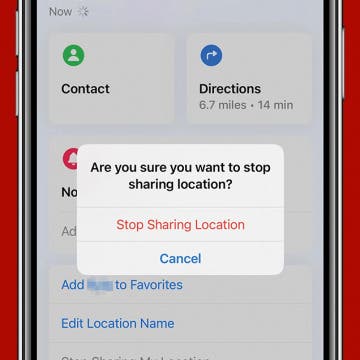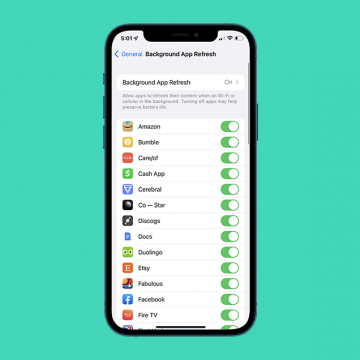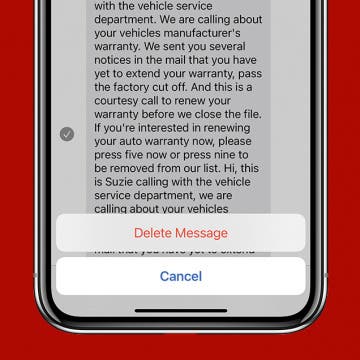How to View Photo Memory Mixes on iPhone & iPad
By Leanne Hays
Apple's Photos app automatically creates Memory Mixes, which are collections of photos displayed as a musical slideshow. These are customizable and can be a fun way to see and share memories. We'll show you how to find Memory Mixes in the Photos app on iPhone and iPad.