How to Skip Songs on AirPods Pro without iPhone
I’ll teach you where to tap AirPods Pro, how to use the AirPod controls to skip songs, and how to troubleshoot AirPods skipping songs!


Did you know that you can touch your AirPods Pro to skip songs without having to use your iPhone or Apple Watch? You can do this with any model AirPods or AirPods Pro! I’ll also teach you how to troubleshoot your AirPods skipping songs.
How to Skip Songs with AirPods Pro & AirPods
Do AirPods have touch controls? Yes! If you have any model of AirPods Pro or third-generation AirPods, then you can use the following Apple AirPod controls to skip songs and more.
- Play a song on your AirPods.
- Double-press the force sensor to skip forward.

- Triple-press the force sensor to skip backward.
If you have first- or second-generation AirPods, double-tap to skip songs. To learn more about your AirPods, sign up for our free Tip of the Day newsletter.
Where to Tap AirPods & AirPods Pro?
If you have AirPods Pro or third-generation AirPods, this is where you should tap/press them:

If you have first- or second-generation AirPods, this is where you should tap them:
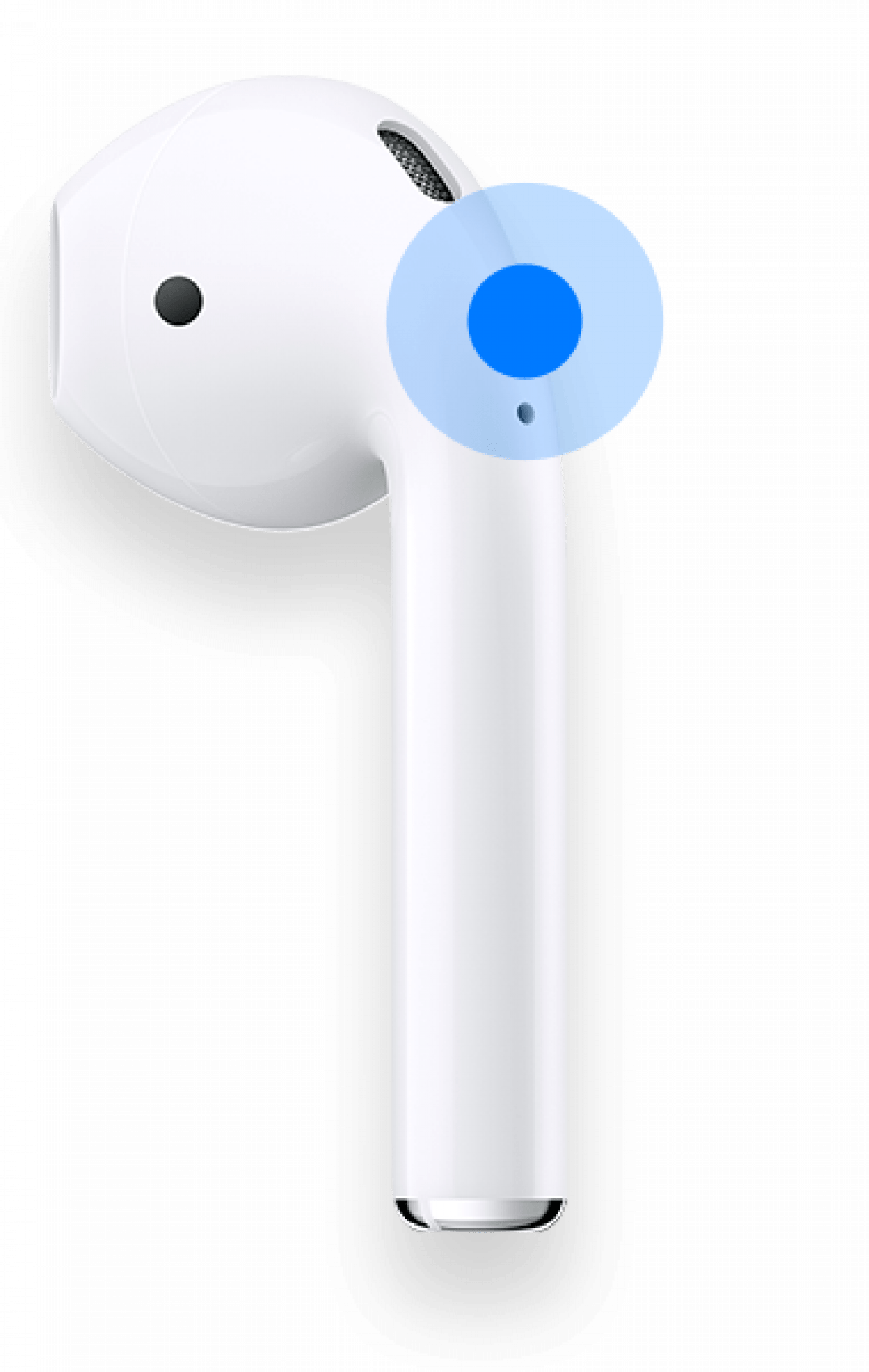
How to Troubleshoot AirPods Skipping Songs
If your AirPods are skipping songs without you activating the Apple AirPod controls, you are probably experiencing a glitch. Make sure your AirPods are in the range of your iPhone, try turning your iPhone’s Bluetooth on and off, then try again. If the problem persists, you may need to reset your AirPods. Read our step-by-step article on how to fix your AirPods when they’re not working.
Now you know how to skip songs on AirPods and AirPods Pro. This method is handy because you can use it to skip songs without needing to pull out your phone. Next, read our tips on how to improve AirPods battery life.
Top image credit: Prostock-studio / Shutterstock.com

Olena Kagui
Olena Kagui is a Feature Writer at iPhone Life. In the last 10 years, she has been published in dozens of publications internationally and won an excellence award. Since joining iPhone Life in 2020, she has written how-to articles as well as complex guides about Apple products, software, and apps. Olena grew up using Macs and exploring all the latest tech. Her Maui home is the epitome of an Apple ecosystem, full of compatible smart gear to boot. Olena’s favorite device is the Apple Watch Ultra because it can survive all her adventures and travels, and even her furbabies.


 Rhett Intriago
Rhett Intriago
 Rachel Needell
Rachel Needell
 Cullen Thomas
Cullen Thomas
 Olena Kagui
Olena Kagui




 Ashleigh Page
Ashleigh Page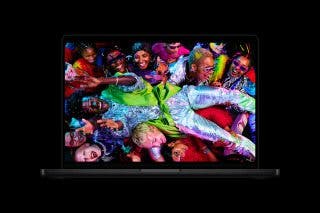


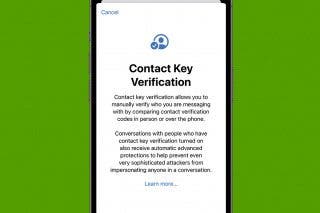

 Michael Schill
Michael Schill
 Amy Spitzfaden Both
Amy Spitzfaden Both