How to Take a Still Photo While Shooting Video on an iPhone
The iOS Camera app makes it easy to snap quick photos even while recording video.


This is a favorite tip of mine for the iPhone. You can shoot video and take a still photo while you’re recording. There have been many times when I wanted to capture a quick still shot from Video mode while already recording. Luckily, doing so on an iPhone is super easy.
Why You'll Love This Tip
- No need to pause recording or leave Video mode to take a still photo.
- Easily snap as many still photos as you want while still recording your video.
How to Take a Still Photo While Shooting Video
The iPhone Camera app makes it easy to quickly grab still photo shots even while recording video and here we'll show you how. If you find this helpful, you might like to know that you can also easily and quickly record video while in Photo mode as well. For other quick guides like these, be sure to sign up for our free Tip of the Day newsletter.
- Open the Camera app.

- Swipe over to Video (or tap Video in the mode menu).
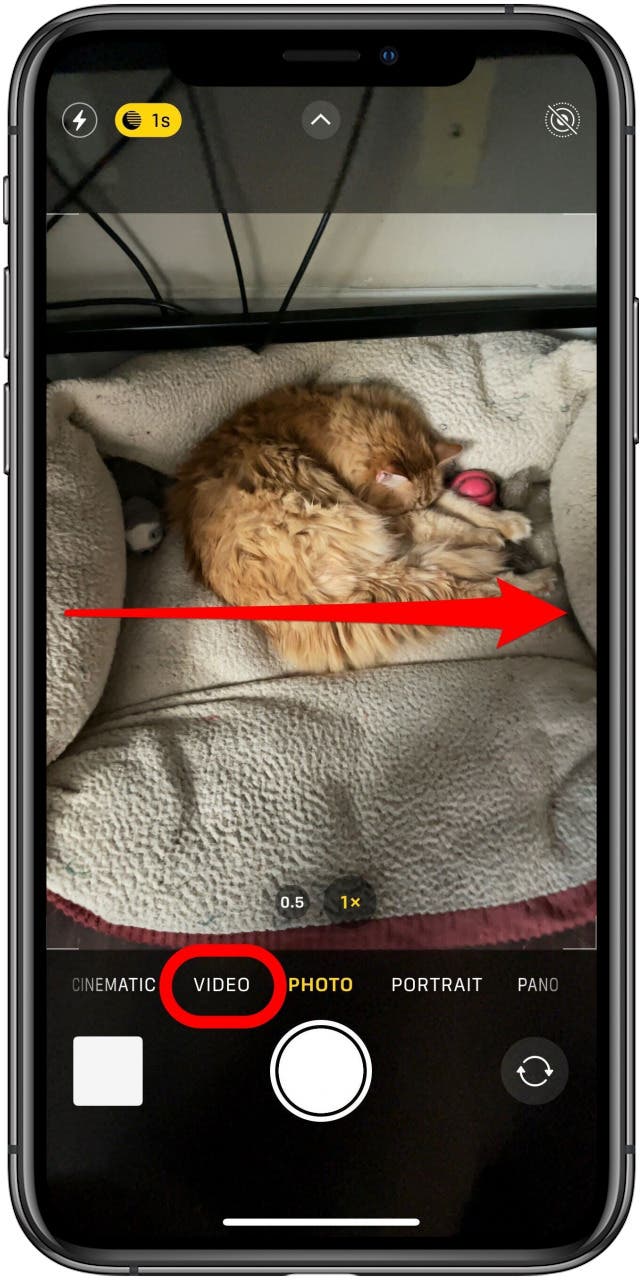
- Tap the Shutter button in the bottom center to start recording video.

- To take a still photo while you’re recording, tap the white Shutter button located in the bottom right corner of the screen. The photo will automatically save to your Photos app.
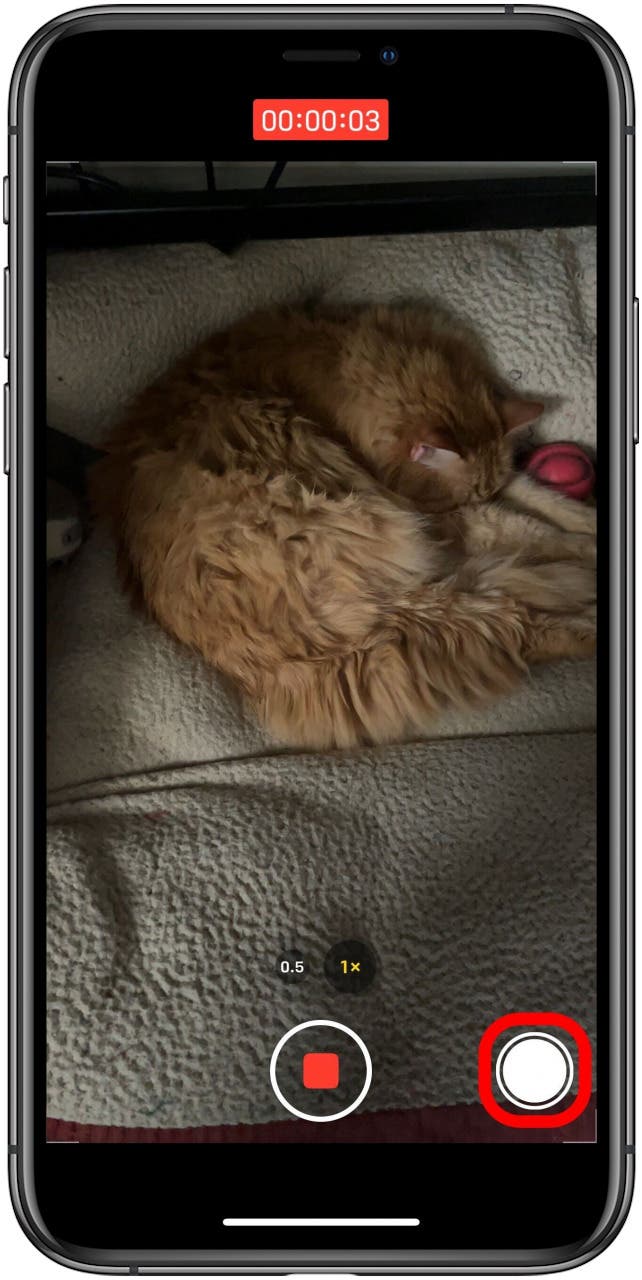
That's all there is to it! There will not be any immediate indication that the photo was saved, unlike when you take the picture in Photo mode, but as soon as you stop recording the video, the photos will be available, as usual.
Every day, we send useful tips with screenshots and step-by-step instructions to over 600,000 subscribers for free. You'll be surprised what your Apple devices can really do.

Conner Carey
Conner Carey's writing can be found at conpoet.com. She is currently writing a book, creating lots of content, and writing poetry via @conpoet on Instagram. She lives in an RV full-time with her mom, Jan and dog, Jodi as they slow-travel around the country.


 Rhett Intriago
Rhett Intriago
 Olena Kagui
Olena Kagui
 Linda Ruth
Linda Ruth
 Amy Spitzfaden Both
Amy Spitzfaden Both
 Rachel Needell
Rachel Needell
 Leanne Hays
Leanne Hays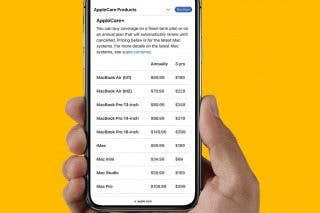
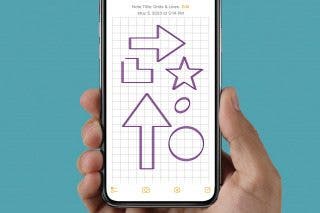






 August Garry
August Garry
