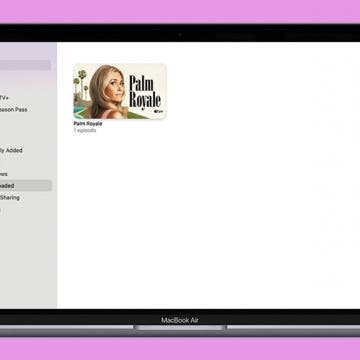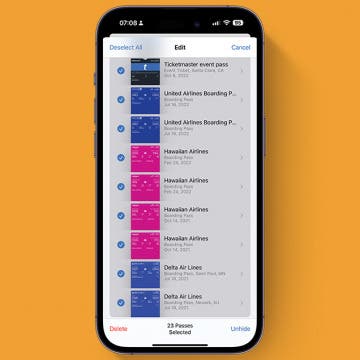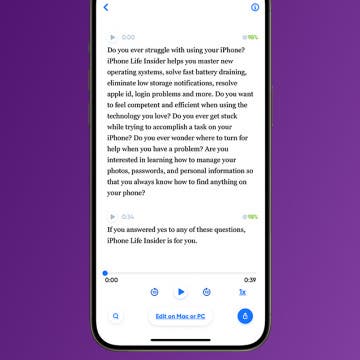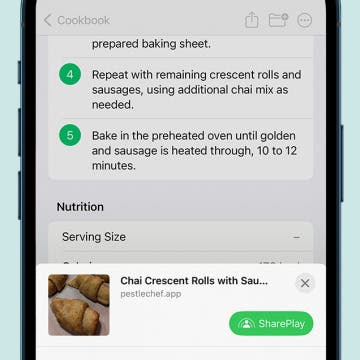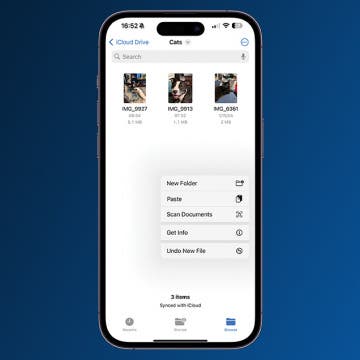Decipher Laundry Symbols with Your iPhone Camera
By Rhett Intriago
Everyone has seen the mysterious laundry symbols on their clothes, but nobody seems to really know what they mean. I, for one, always have to look up what the symbols actually mean to make sure I’m washing my clothes correctly. Luckily, the latest iOS software makes it easy to identify laundry tag symbols.