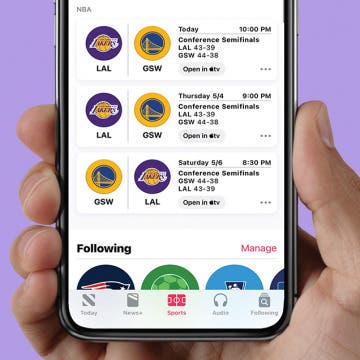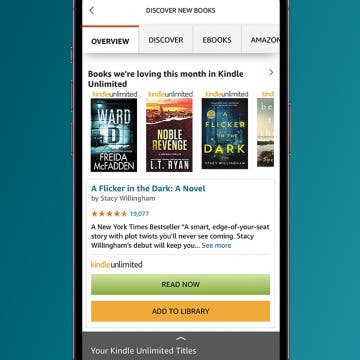How to Save Reddit GIFs on an iPhone: The Quickest Way
By Leanne Hays
Reddit is a valuable crowdsourcing website, but it's also a fun place to find and download GIFs! There's one snag, though. In order to save Reddit GIFs, you'll need to download another app first.