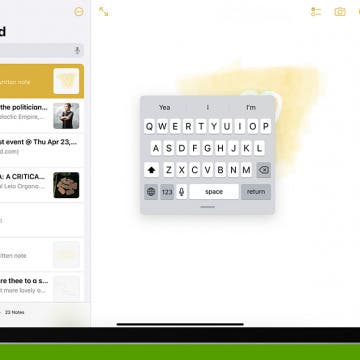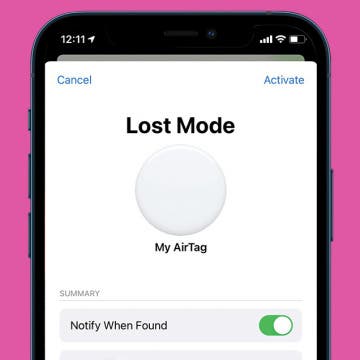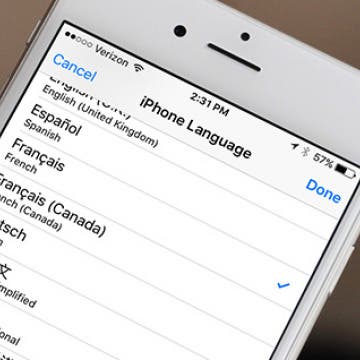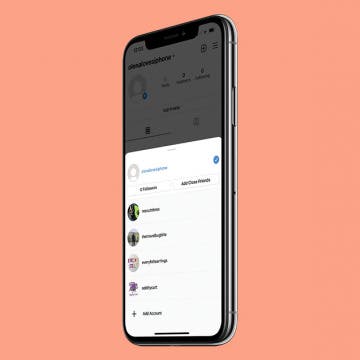How to Transfer Photos from an iPhone to a Computer (Mac & PC)
By Conner Carey
Every iPhone, iPad, and iPod touch user needs to know how to transfer photos from an iPhone to a computer, whether they're using a Mac or a PC. This keeps your photos safe and frees up storage space on your iPhone or other Apple device. We'll show you the best ways to transfer photos!