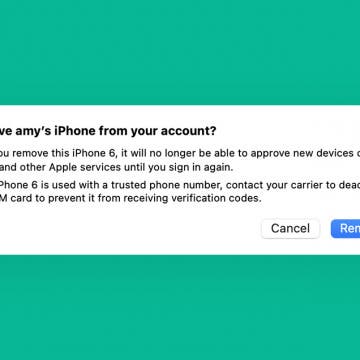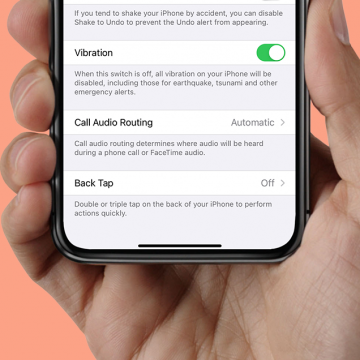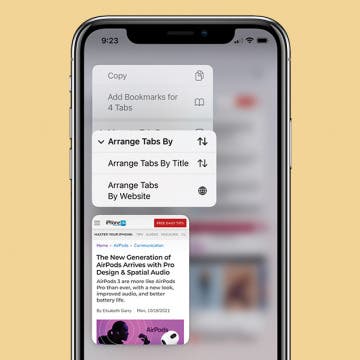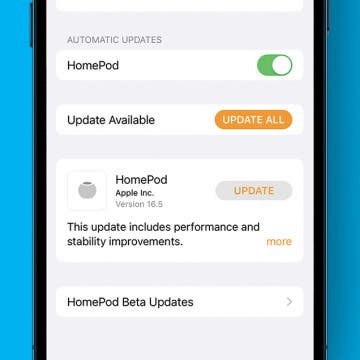How to Clean Beats Headphones
By Gressa Cedergren
Cleaning your Beats headphones may sound like the last way you want to spend your free time. But a quick ten minutes starts to sound pretty rational if you consider that the build-up of sweat, earwax, dirt, and bacteria can lead to an ear infection, lower sound quality, and perhaps worse of all, a horrible smell that lingers. Below, we'll cover how to clean your Beats headphones and earphones safely and properly.