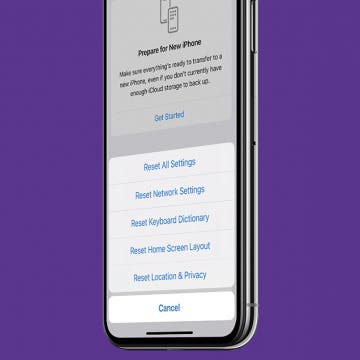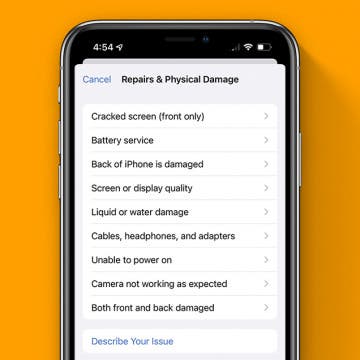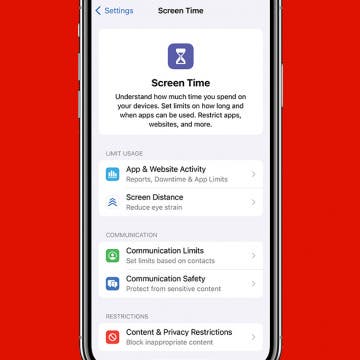Missing Calls? How to Turn Off Silent Mode on iPhone
By Rachel Needell
When it comes to making and receiving calls, there are times we want to be notified and times we don't. That's why it's really important to know how to unsilence calls on your iPhone. There is more than one way to enter or exit silent mode on your iPhone. We'll walk you through a few of the best options to turn off silence mode on iPhone.