How to Use Your iPhone as a Personal Wi-Fi Hotspot
Setting up and connecting to a personal hotspot on iPhone.


We’ve talked before about how Apple devices can share downloads as long as they’re registered to the same Apple ID, but did you know that cellular data can also be shared between devices? Oh yes, friends, with the Personal Hotspot feature, it’s true!
Why You'll Love This Tip
- Let friends and family make use of your cell network.
- Put a group together on the same Wi-Fi network even when other Wi-Fi is not available.
How to Use Your iPhone as a Personal Wi-Fi Hotspot
Say you’re stuck somewhere with no Wi-Fi (the horror) or just an overloaded Wi-Fi network. There’s work to be done, and you need a connection; the time has come to use your iPhone to set up your own personal Wi-Fi hotspot, and we'll show you how. For more quick guides on your iPhone's features, be sure to sign up for our free Tip of the Day newsletter.
- Open Settings.

- Tap Personal Hotspot.
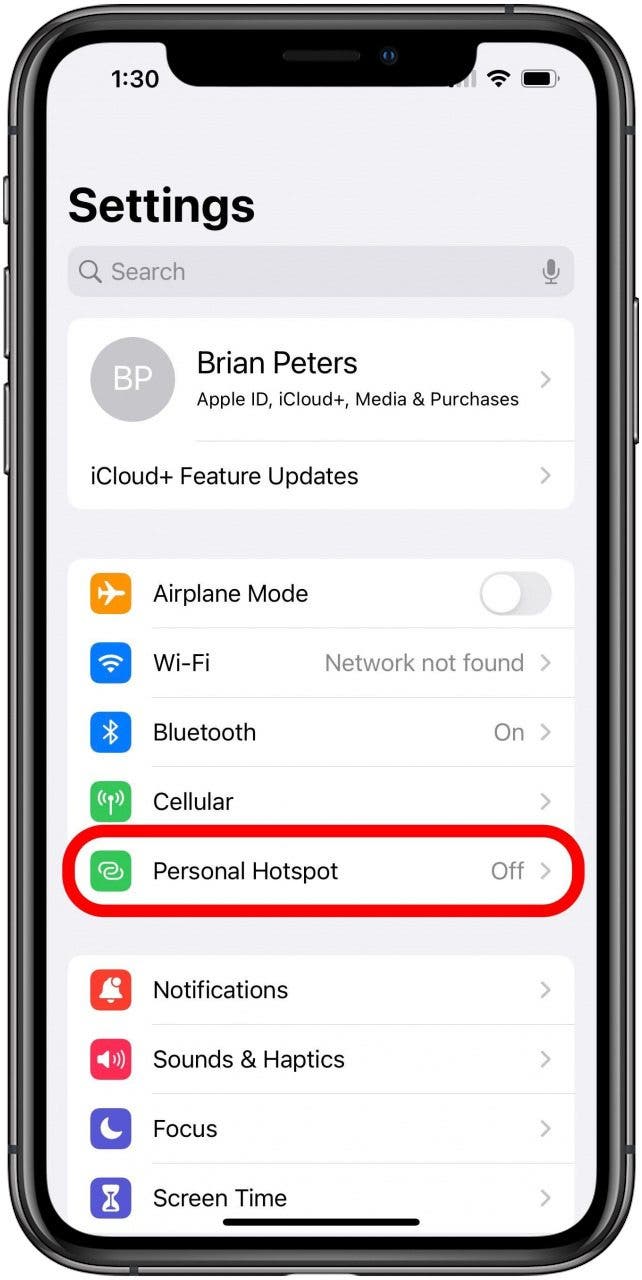
- Tap Allow Others to Join to toggle it on.
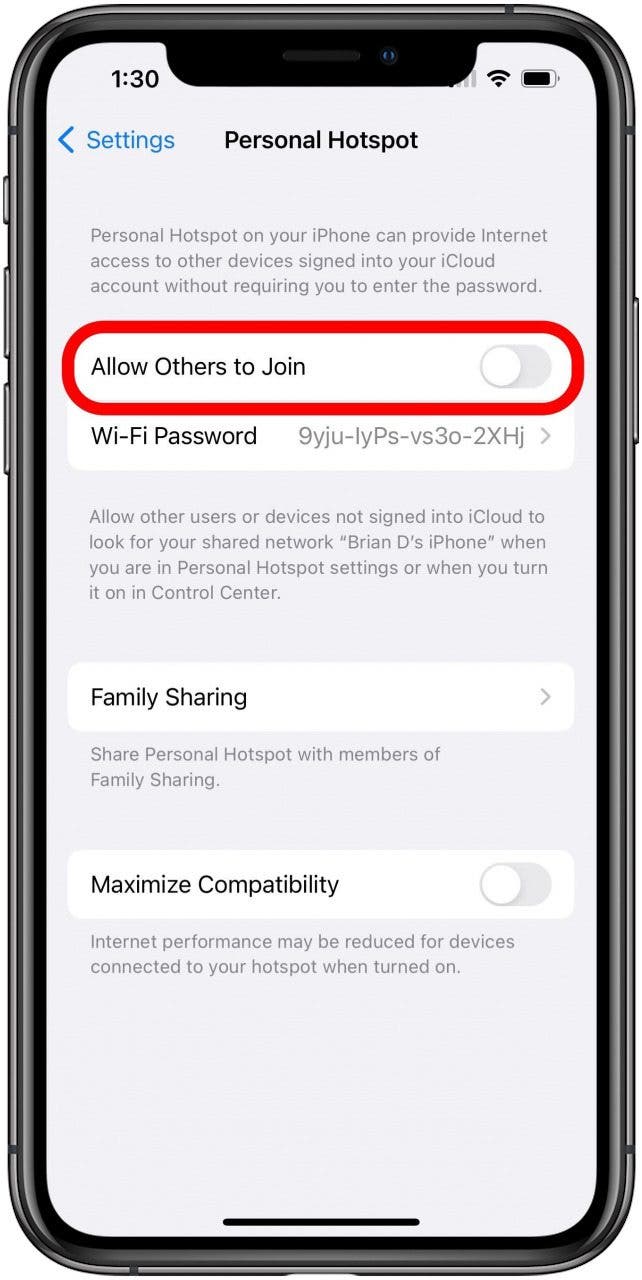
If you wish, you can tap Wi-Fi Password to change the password, but a password of at least eight characters is required. If you'd like to be able to connect without a password, see our guide on using the hotspot Family Sharing feature, and if you'd like to make your Personal Hotspot easier to find, see our guide on how to change the hotspot name on iPhone.
How to Connect to a Personal Hotspot with Wi-Fi
Now it’s time to connect to your Personal Hotspot; most people will use Wi-Fi, so we’ll cover how to connect to a Hotspot using Wi-Fi below. If you're not using Wi-Fi, see our guide on connecting to a Personal Hotspot using Bluetooth.
Since your iPhone is already a hotspot thanks to the steps above, you are ready to link your other device.
- Open Settings.

- Tap Wi-Fi.
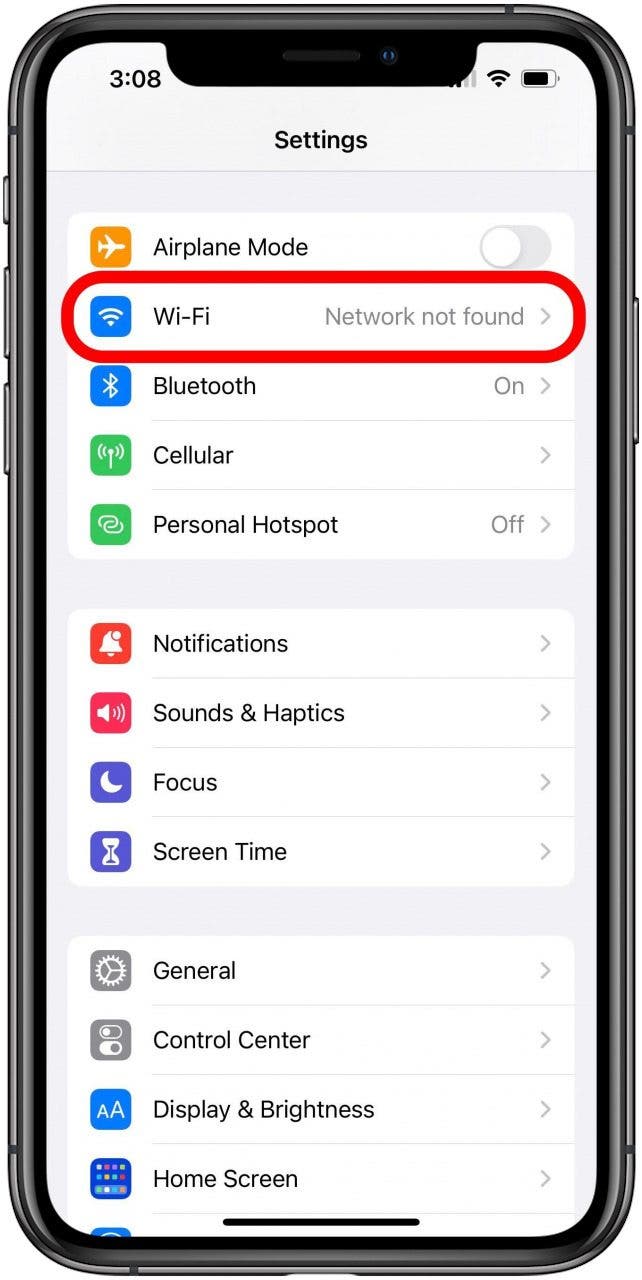
- The iPhone Personal Hotspot will appear under Networks on the list, like other Wi-Fi networks. Find it and tap it.
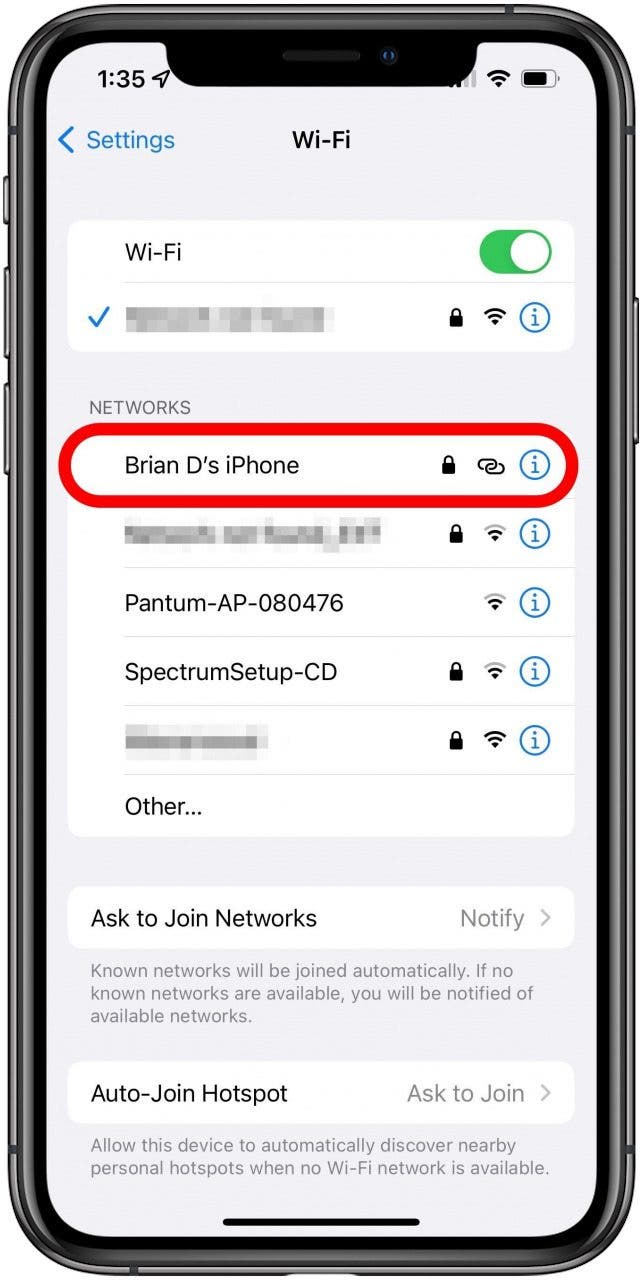
- You will be asked to enter the password. Do so, and then tap Join.
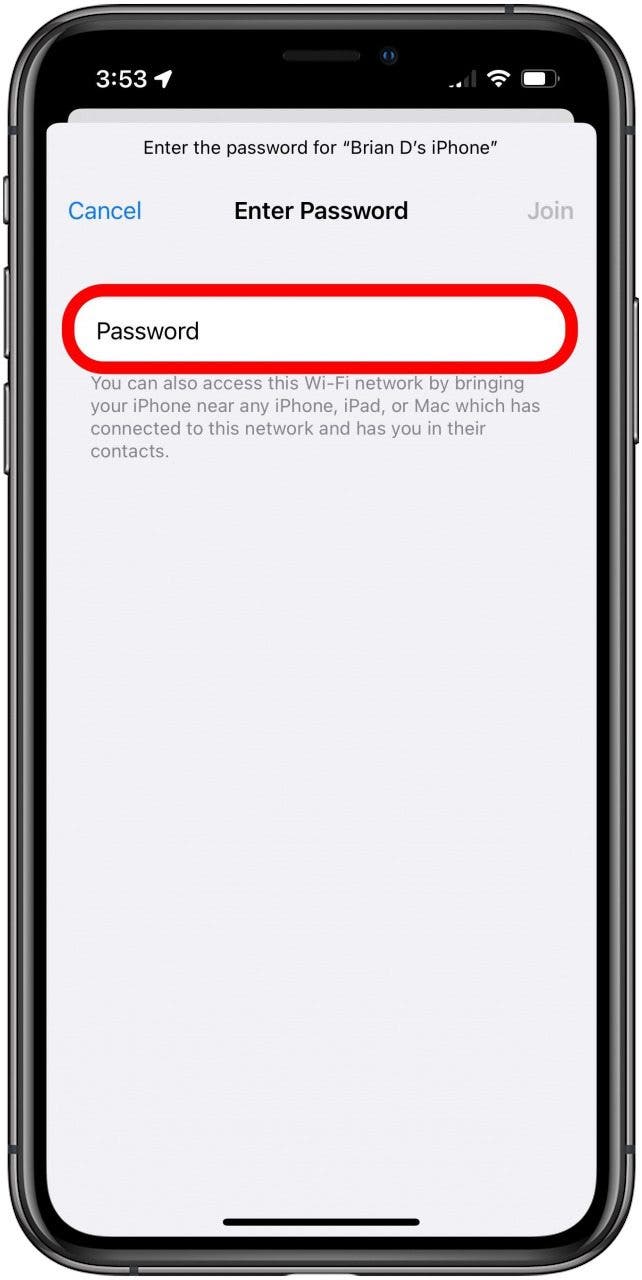
You're now connected to your Personal Hotspot. Keep in mind that creating a Personal Hotspot uses your cellular data. Depending on your phone plan you may end up paying for overages, or experiencing a slow-down once you've reached a monthly cap; just something to be aware of before setting up and using your Wi-Fi Personal Hotspot.If you liked this article, learn more by reading how to check your Wi-Fi Ghz on an iPhone or iPad!

Leanne Hays
Leanne Hays has over a dozen years of experience writing for online publications. As a Feature Writer for iPhone Life, she has authored hundreds of how-to, Apple news, and gear review articles, as well as a comprehensive Photos App guide. Leanne holds degrees in education and science and loves troubleshooting and repair. This combination makes her a perfect fit as manager of our Ask an Expert service, which helps iPhone Life Insiders with Apple hardware and software issues.
In off-work hours, Leanne is a mother of two, homesteader, audiobook fanatic, musician, and learning enthusiast.


 Rhett Intriago
Rhett Intriago

 Olena Kagui
Olena Kagui
 Cullen Thomas
Cullen Thomas


 Leanne Hays
Leanne Hays
 August Garry
August Garry
 Rachel Needell
Rachel Needell





 Amy Spitzfaden Both
Amy Spitzfaden Both