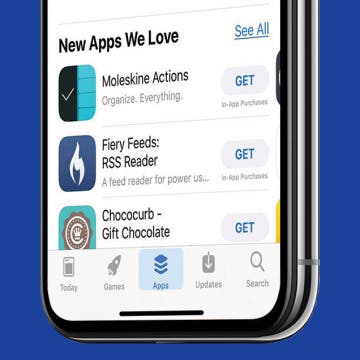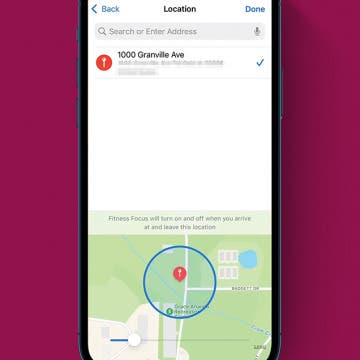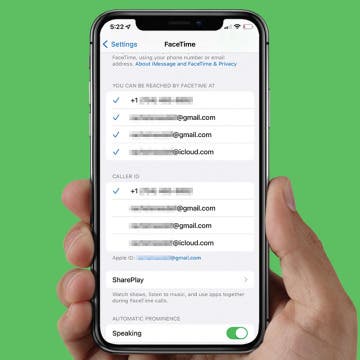How to Sync Contacts from iPhone to Mac without iCloud
By Leanne Hays
How do I export contacts from an iPhone to a Mac? You can use Wi-Fi or a USB or USB-C cable to sync your iPhone contacts to your Mac and make sure your Mac has the most recent, updated version of your contacts. Here's how!