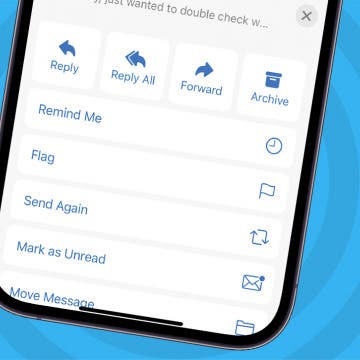How to Mark iMessage as Unread on iPhone & iPad
By Olena Kagui
Why do you need to learn how to mark a text as unread? I mark a text as unread when I read it but don’t have time to answer. If I leave it marked as read, chances are I’ll forget to answer later. Here's how to mark an iMessage as unread on your iPhone!